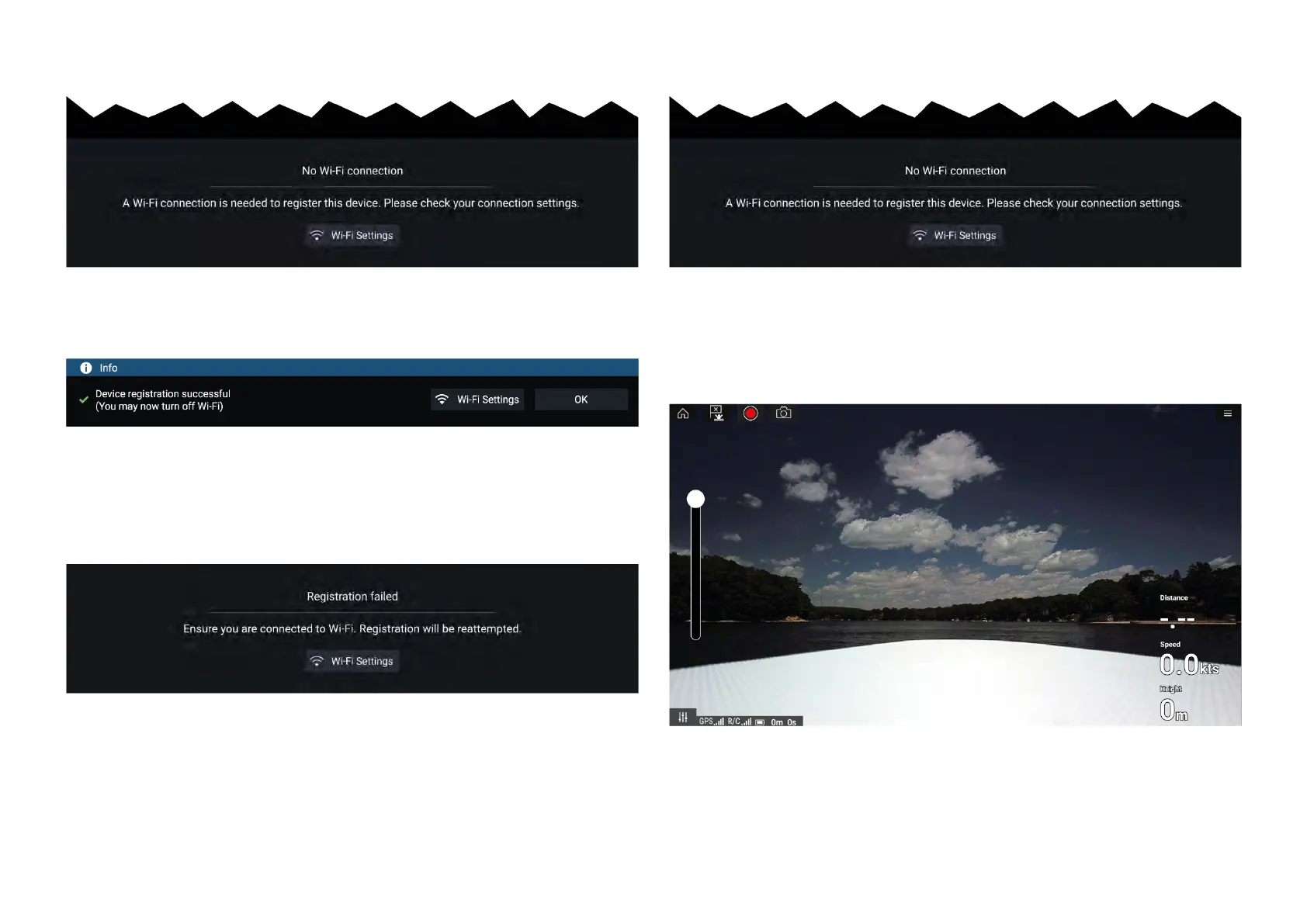NoWi-Ficonnection
ThefirsttimeyouopentheU AVapp,afteranMFDfactoryreset,orafter
youhaveupdatedyourMFD’ssoftware,theUAVappmustberegistered
usinganinternetconnectiononyourMFD.Select[Wi-FiSettings]tocreatean
internetconnection.
Whenregistrationiscomplete ,ifdesiredyoucanturnoffyourWi-Fi
connectionbyselecting[Wi-FiSettings]andturningoffyourMFD’sWi-Fi.
Selecting[OK]willclosetheinfoboxkeepingyourWi-Ficonnectionturned
on.
Registrationfailed
TheregistrationfailednotificationisdisplayediftheD JIserverscannot
bereached.Registrationwillbere-attemptedautomatically.Ifthefailure
persists,checkyourWi-Fiandinternetortryagainlater.
Noconnectiondetected
Aftersuccessfulregistration,the‘Noconnectiondetected’notificationis
displayed.ConnecttheUSBAendofyourUSBcabletotheUAV’sprimary
controller.Onceasuccessfulconnectionisestablished,thenotificationwill
beclosed.
UAVapp
OnceyourUAViscorrectlysetupandconnectedtoyourMFDandyour
MFD’sUAVappisregisteredsuccessfully,theUAV’svideofeedisdisplayed
andtheappisreadytobeusedasanauxiliarycontrollerforyourUAV.
424
