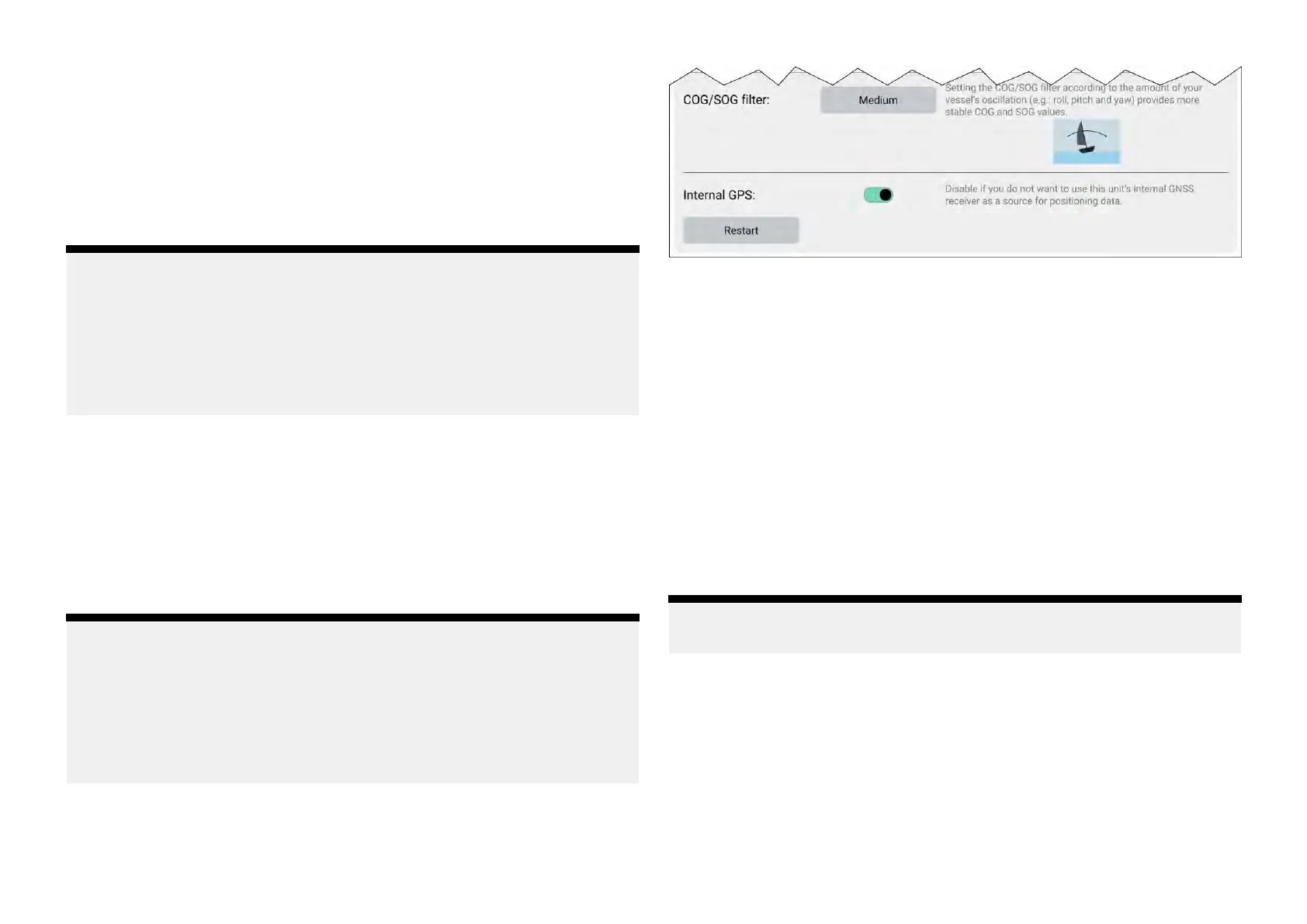TheGPSconstellation(US
A)isalwaysenabledandcannotbedisabled.The
Galileoconstellationcanbeenabledalongwithoneotherconstellation.
BeiDouandGLONASScannotbeenabledatthesametime.
TheGNSSsavailableare:
•BeiDou(China)
•Galileo(EU)
•GLONASS(Russia)
Note:
GNSSconstellationselectionoptionswillbedisabled‘grayedout’when
usinganincompatibleGNSS(GPS)receiver .
•ForalistofcompatibleGNSSreceivers,referto:
p.86—GNSSconstellationselectioncompatiblereceivers
•Forthesettingsavailableonincompatiblereceivers,referto:
GNSSsettingsforincompatibleGNSSreceivers
Differentialpositioning:
•Enableanddisabletheuseof[Differentialpositioning](SBA S)usingthe
toggleswitch.Enablingdifferentialpositioningprovidesmoreaccurate
positioninginregionscoveredbySatelliteBasedAugmentationsSystems
(SBAS).
•Select[SelectSBAS]toviewalistofsupportedSBASsusedfordifferential
positioning.TheSBASsbeingusedcanbeenabledanddisabledusingthe
relevantcheckboxes
Note:
SBA Sselectionoptionswillbedisabled‘grayedout’whenusingan
incompatibleGNSSreceiver.
•ForalistofcompatibleGNSSreceivers,referto:
p.86—GNSSconstellationselectioncompatiblereceivers
•Forthesettingsavailableonincompatiblereceivers,referto:
GNSSsettingsforincompatibleGNSSreceivers
COG/SOGfilter
SettingtheCOG/SOGfilteraccordingtotheamountofyourvessel’s
oscillation(e.g.:roll,pitchandyaw)providesmorestableCOGandSOG
values.
ThedatareportedbyyourGNSSreceiverprovidesaninstantaneous
measureofthereceiver’sspeedanddirection.Undercertainconditionsthe
datacanbecomeerratic.(e.g.:aslowmovingsailingvesselinroughseaswill
haveahighoscillationsandwillbenefitfromaHighsetting,whereasapower
boatthatcanquicklychangespeedanddirectionwillhavealowoscillation
andwillbenefitfromalowsettings.)
Theavailableoptionsare:
•High
•Medium(default)
•Low
Note:
ThefilterdoesnotaffectyourGNSSreceiver’sreportedposition.
InternalGPS
Ifapplicable,youcanenableanddisabletheMFD’sinternalreceiverusing
thetoggleswitch.
DisableifyoudonotwanttousetheMFD’sinternalGNSSreceiverasa
sourceforpositioningdata.
Fortroubleshootingpurposesyoucanalso[Restart]theactiveGNSSreceiver.
Homescreen85
