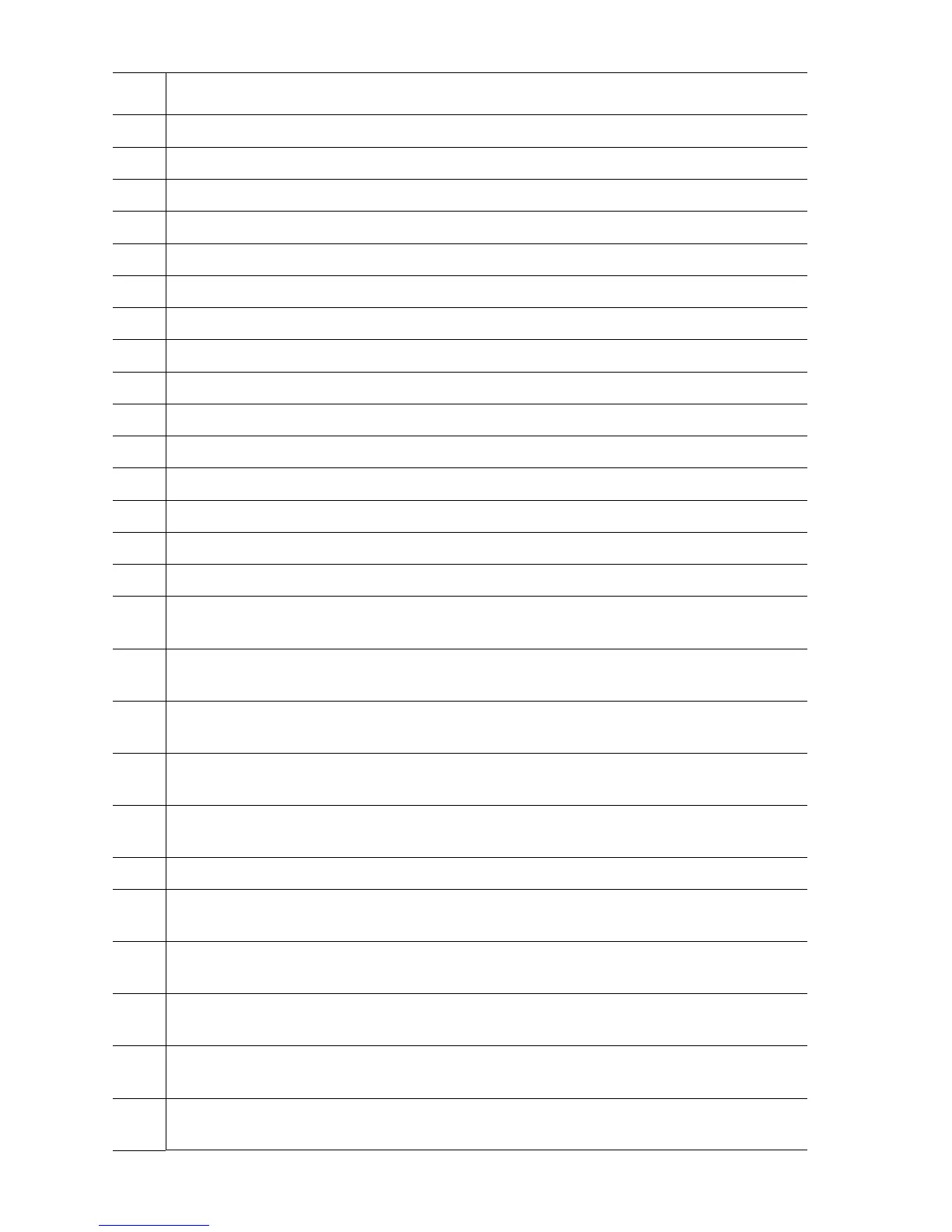A-6 Phaser 6300/6350 Color Laser Printer Service Manual
150 Close Front Door. The Interlock Switch indicates that Door A or B is open.
151 Dusty Density Sensor. The CTD (ADC) Sensor does not reach reference voltage.
152 Jam at Fuser. The Fuser Exit Sensor indicates that paper remains in the Fuser.
153 Jam at Duplex. The Duplex Jam Sensor indicates that paper remains in the chute.
154 Jam at Registration Roller. The Registration Sensor indicates paper in the rollers.
155 Misfeed at Tray 1 (MPT). Paper from Tray 1 did not reach the Registration Sensor on time.
156 Misfeed at Tray 2. Paper from Tray 2 did not reach the Registration Sensor on time.
157 Misfeed at Tray 3. Paper from Tray 3 did not reach the Registration Sensor on time.
158 Misfeed at Tray 4. Paper from Tray 4 did not reach the Registration Sensor on time.
159 Misfeed at Tray 5. Paper from Tray 5 did not reach the Registration Sensor on time.
160 Insert Tray 2. The Tray 2 Paper Size Switch indicates Tray 2 is missing.
161 Insert Tray 3. The Tray 3 Paper Size Switch indicates Tray 3 is missing.
162 Insert Tray 4. The Tray 4 Paper Size Switch indicates Tray 4 is missing.
163 Insert Tray 5. The Tray 5 Paper Size Switch indicates Tray 5 is missing.
164 Unsupported Configuration. Indicates more than one 550-Sheet Feeder is installed.
165 Out of paper: Load Tray 1 (MPT) with [size] [type]. The print job requests paper from
Tray
1, but the Tray 1 (MPT) No Paper Sensor indicates an empty tray.
166 Out of paper: Load Tray 2 with [size] [type]. The print job requests paper from Tray 2, but
the Tray 2 No Paper Sensor indicates an empty tray.
167 Out of paper: Load Tray 3 with [size] [type]. The print job requests paper from Tray 3, but
the Tray 3 No Paper Sensor indicates an empty tray.
168 Out of paper: Load Tray 4 with [size] [type]. The print job requests paper from Tray 4, but
the Tray 4 No Paper Sensor indicates an empty tray.
169 Out of paper: Load Tray 5 with [size] [type]. The print job requests paper from Tray 5, but
the Tray 5 No Paper Sensor indicates an empty tray.
170 Manual Feed [size] [type]. The print job requests a manual feed of [size] [type].
171 Paper Not Available Load Tray 1 (MPT) with [size] [type]. The Paper Size Switch indicates
that the paper loaded in Tray 1 (MPT) does not match the size specified by the print job.
172 Paper Not Available Load Tray 2 with [size] [type]. The Paper Size Switch indicates that the
paper loaded in Tray 2 does not match the size specified by the print job.
173 Paper Not Available Load Tray 3 with [size] [type]. The Paper Size Switch indicates that the
paper loaded in Tray 3 does not match the size specified by the print job.
174 Paper Not Available Load Tray 4 with [size] [type]. The Paper Size Switch indicates that the
paper loaded in Tray 4 does not match the size specified by the print job.
175 Paper Not Available Load Tray 5 with [size] [type]. The Paper Size Switch indicates that the
paper loaded in Tray 5 does not match the size specified by the print job.
Printer Status Codes (Continued)
Code Description