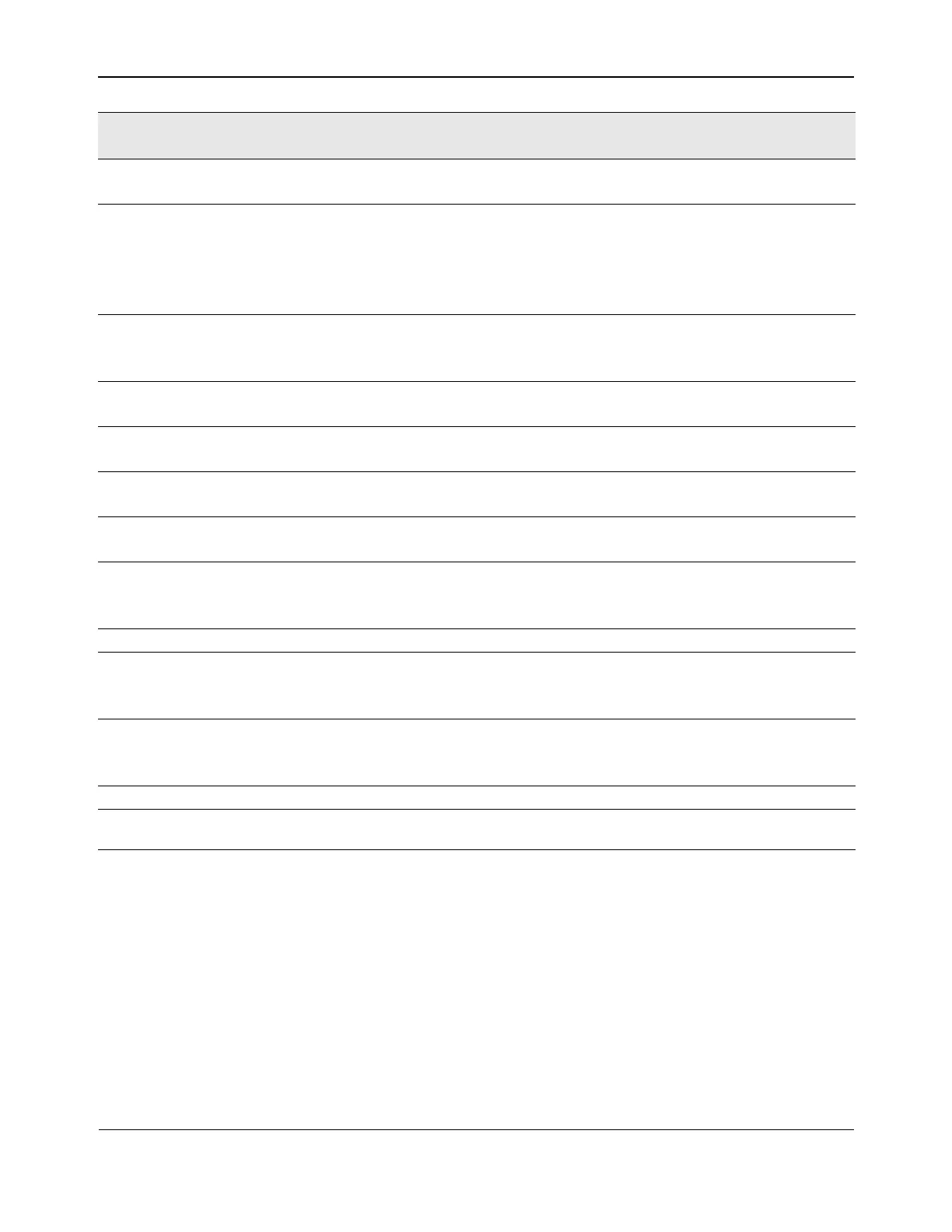Central Power Management Unit (CPMU) RegistersBCM5718 Programmer’s Guide
Broadcom®
January 29, 2016 • 5718-PG108-R Page 388
WOL Magic Packet Detection
Enable Status of Port 1
21 RO – 1: Magic Packet Detection enabled
0: Magic Packet Detection disabled
Ethernet link status 20:19 RO – EthernetLink Status
11: no link
10: 10 Mb
01: 100 Mb
00: 1000 Mb
Link idle status 18 RO – Link Idle status
1: Idle
0: Active
GPHY DLL lock status 17 RO – 1: Locked
0: Not locked
NCSI DLL lock status 16 RO – 1: Locked
0: Not locked
WOL ACPI Detection Enable
Status of Port 0
15 RO – 1: ACPI detection enabled.
0: ACPI detection disabled.
WOL Magic Packet Detection
Enable Status of Port 0
14 RO – 1: Magic Packet Detection Enabled.
0: Magic Packet Detection Disabled.
VMAIN power status 13 RO – VMAIN Power Status
1: On
0: Off
Reserved 12:10 DC 0x0 –
Power State 9:8 RO – Device Power State Status.
11: D3
00: D0
Energy Detect Status 7 RO – Energy Status
1: On
0: Off
CPMU Power State 6:4 RO – Indicates the current power state of the CPMU.
Power Management State
Machine State
3:0 RO – Indicates the current state of hardware power
management state machine.
Name Bits Access
Default
Value
Description
