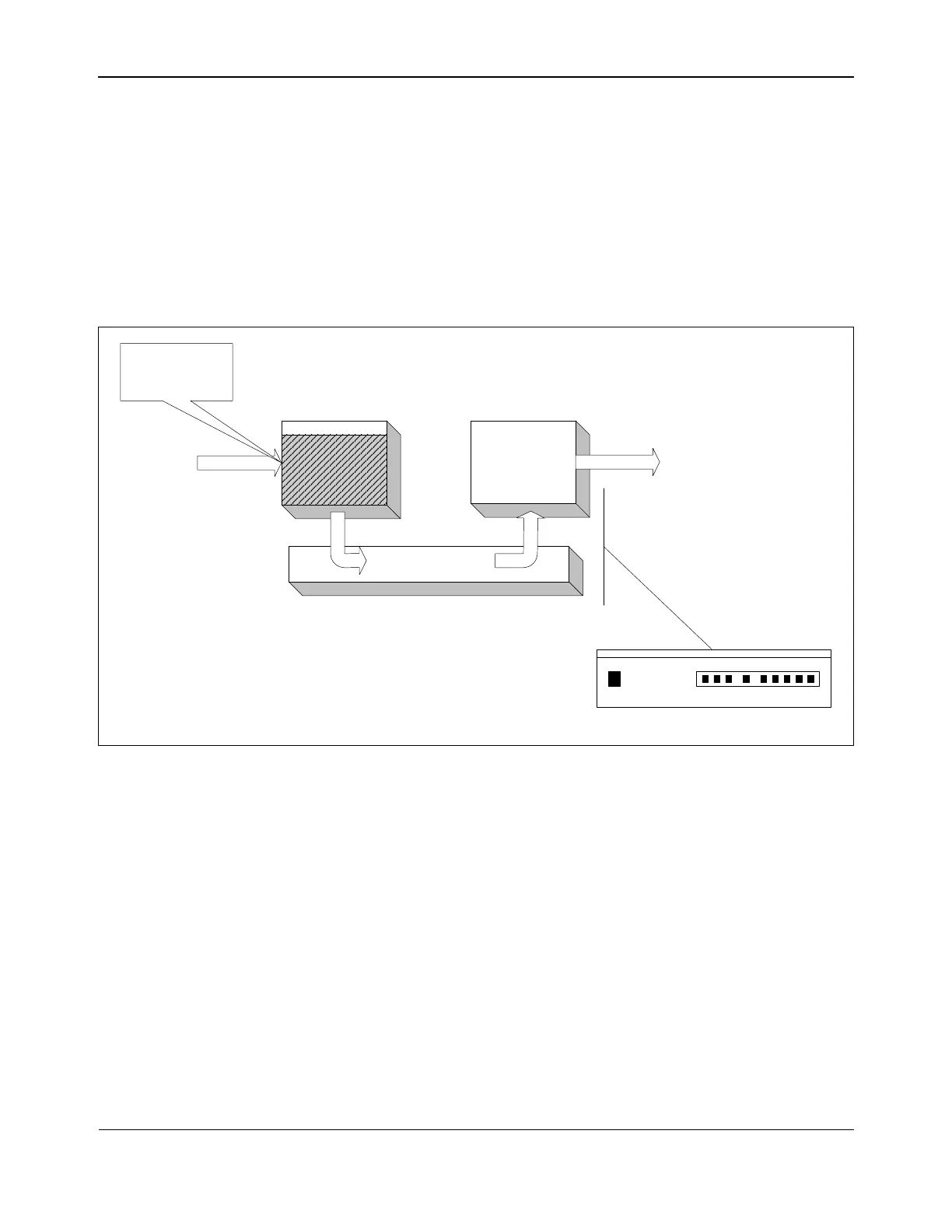Flow Control ScenarioBCM5718 Programmer’s Guide
Broadcom®
January 29, 2016 • 5718-PG108-R Page 576
Switch Buffers Run Low
The switch must wait/inhibit transmission to the Client (see Figure 58). During the pause interval, the server is
still sending packets to the switch. The switch buffers some packets, but eventually hits an internal threshold;
memory will run short. Since dropping packets is undesirable, the switch must slow incoming packets from the
server. The duplex mode of the server’s connection dictates how the switch slows traffic. There are two options:
• Jamming (half-duplex)
• Pause frames (full-duplex)
Figure 58: File Transfer Scenario: Speed Buffers Run Low
Ingres
Switch
Client
Port
Server
Port
MAC Sublayer
Port buffers &
memory almost
exhausted
Egres
