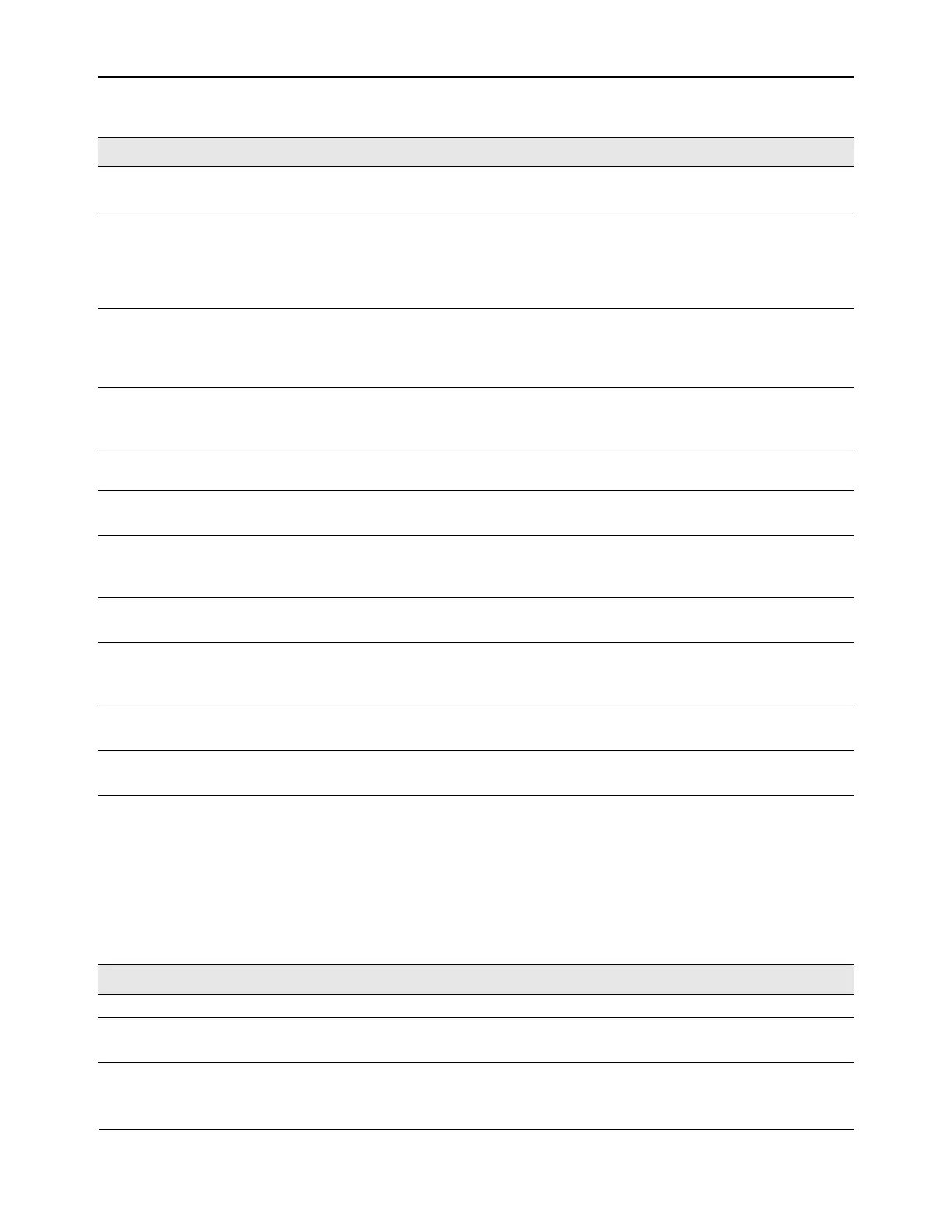SerDes PHY Register DefinitionsBCM5718 Programmer’s Guide
Broadcom®
January 29, 2016 • 5718-PG108-R Page 563
FXCONTROL2
Register Description: 100FX extended packet size enabled
Register Offset: 0x11 at Block 2
13 FIBER_AUTOPWRDWN_SLEE
P
RW 1 = Power-down for 3 seconds before waking up
0 = Power-down for 5 seconds before waking up
0
12 FIBER_AUTOPWRDWN_ENAB
LE
RW 1 = Power-down fiber when signal detect is
inactive (wake up for 42 ms every 5 seconds to
transmit code words; see register 2*10h[13:12]
for different time options).
0 = Normal operation.
0
11 FIBER_AUTOPWRDWN_DISAB
LE
RW 1 = Disable 1000-X power down from fiber auto-
power down (register 0[11] powerdown not
affected).
0 = Normal operation
0
10 FX100_AUTODET_TIMER_SEL RW 1 = 125-166 ms (do not use if fiber auto-power
down is enabled; register 2*10h[12]).
0 = 31-42 ms
0
9:6 FX100_RXDATA_SEL RW Selects the sample bit out of 10 bits for FX100
RX data
0x9
5 FX100_DISABLE_RX_QUAL RW 1 = Always use sample bit without filtering
0 = Normal operation
0
4 FX100_FORCE_RX_QUAL RW 1 = Always compare 2 surrounding bits with
sample to filter noise
0 = Normal operation
0
3 FX100_FAREND_FAULT_EN RW 1 = Enable far-end fault
0 = Disable far-end fault
1
2 FX100_AUTODET_EN RW 1 = Auto-detect between 100FX mode and 1000-
X mode
0 = Disable auto-detection
0
1 FX100_FULL_DUPLEX RW 1 = 100-FX SerDes full-duplex
0 = 100-FX SerDes half-duplex
1
0 FX100_ENABLE RW 1 = Select 100-FX mode
0 = Select 1000-X mode
0
Table 141: FXCONTROL2
Bits Name RW Description Default
15:1 RESERVED RW Reserved 0x000
0 EXTEND_PKT_SIZE RW 1 = Allow reception of extended length packets
0 = Allow normal length Ethernet packets only
0
Table 140: FXCONTROL1 (Cont.)
Bits Name RW Description Default
