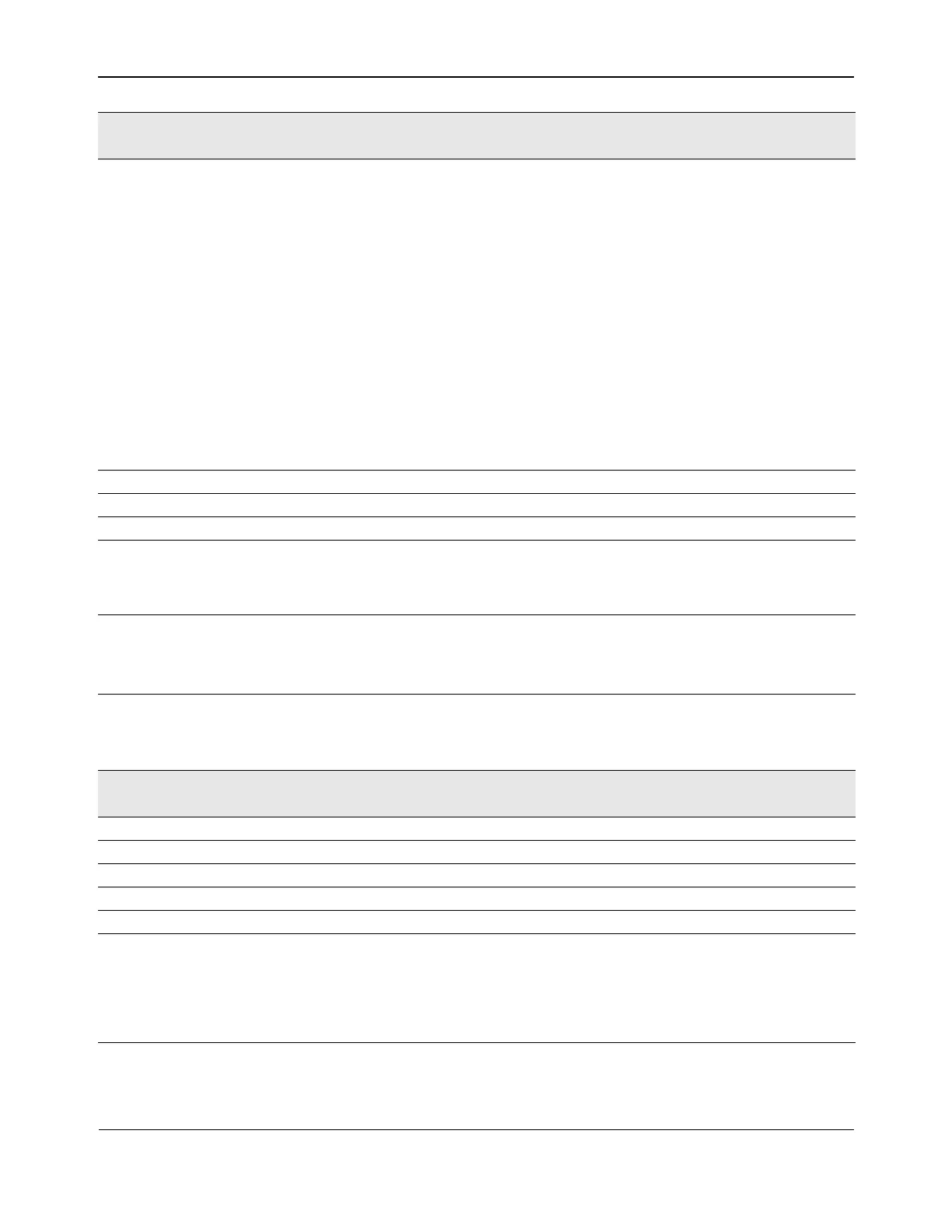Message Signaled Interrupt RegistersBCM5718 Programmer’s Guide
Broadcom®
January 29, 2016 • 5718-PG108-R Page 467
MSI Status Register (offset: 0x6004)
MSI Single Shot Disable 5 RW 0 Disable MSI Single Shot mode.
1: Disable One-Shot MSI mode
0: Enable One-Shot MSI mode
One-Shot MSI mode works in conjunction with
Tag Interrupt mode. The Tag Interrupt mode is
enabled by setting bit 9 of Register 0x68. When
One-Shot MSI mode is enabled, the hardware
automatically auto-mask and auto-acknowledge
when MSI Interrupt is generated by the
hardware. Software needs to un-mask the
interrupt after it has serviced the current MSI
Interrupt to allow future interrupt to generate by
the hardware. The mechanism for software to un-
mask the interrupt is by writing to the mailbox
register bits 31:24 with the same Tag value that
was DMAed to the Host in the last Status Block
update. See note below.
PCI Parity Error Attn 4 RW 0 PCI parity error attention enable.
PCI Master Abort Attn 3 RW 0 PCI master abort attention enable.
PCI Target Abort Attn 2 RW 0 PCI target abort attention enable.
Enable 1 RW 1 This bit controls whether the MSI state machine
is active or not. When set to 0, it completes the
current operation and cleanly halts. Until it is
completely halted, it remains one when read.
Reset 0 RW 0 When this bit is set to 1, the MSI state machine is
reset. This is a self-clearing bit.
Note: If not using Tagged Status mode, the driver
should set 0x6000 bit 5.
Name Bits Access
Default
Value
Description
Reserved 31:5 RO 0 –
PCI Parity Error 4 W2C 0 PCI parity error status
PCI Master Abort 3 W2C 0 PCI master abort status
PCI Target Abort 2 W2C 0 PCI target abort status
Reserved 1 RO 0 –
MSI PCI Request 0 RW 0 Reading this bit returns the current status of the
request to PCI to send an MSI. If a value of 1 is
read, then the request is currently asserted.
Writing this bit with a value of one will cause the
request to be asserted. Writing this bit with a
value of 0 has no effect.
Name Bits Access
Default
Value
Description
