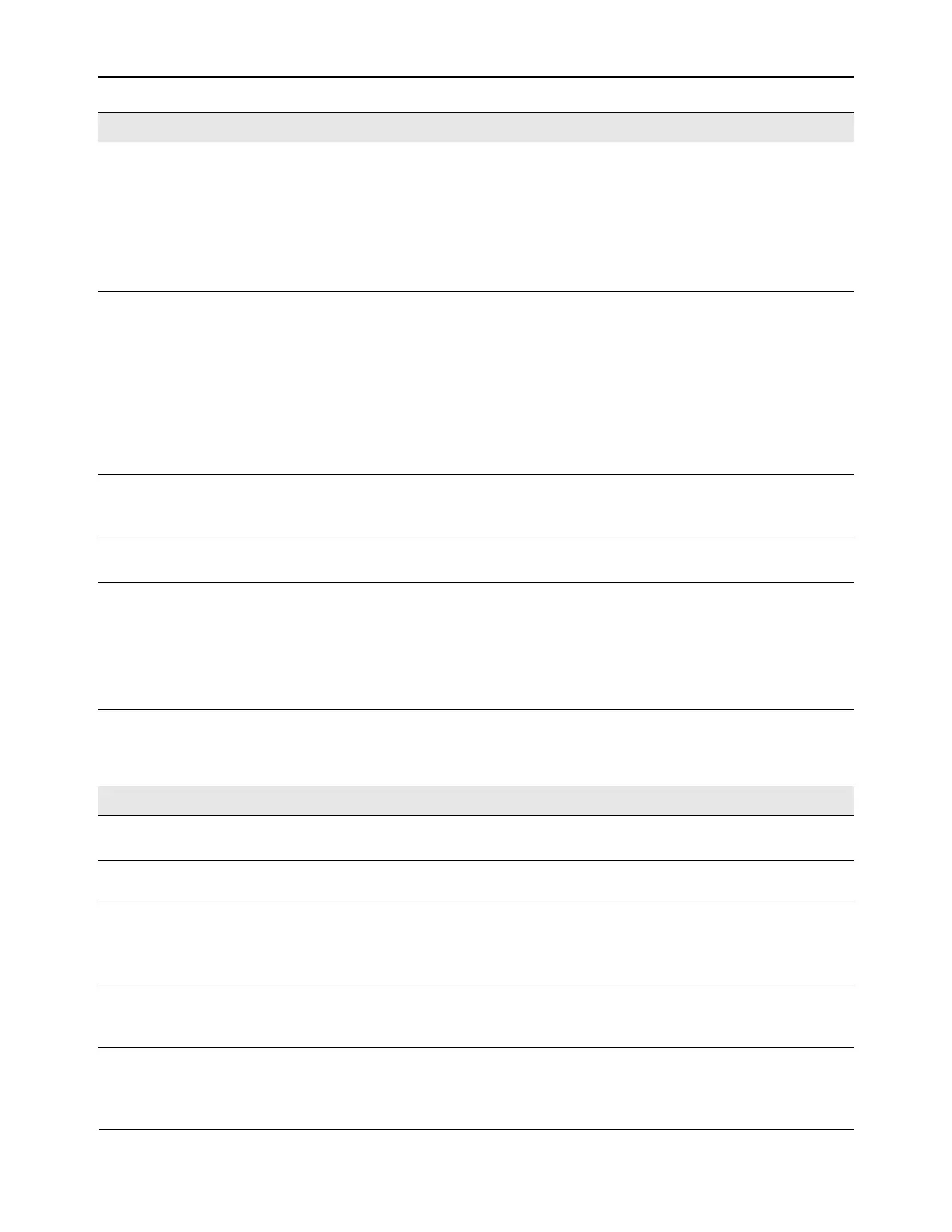10h–1Fh Register Map Detailed DescriptionBCM5718 Programmer’s Guide
Broadcom®
January 29, 2016 • 5718-PG108-R Page 530
1Ch: SGMII Slave Register (Shadow Register Selector = “15h”)
5 Override GBIC LED mode RW 1 = LEDs not remapped in GBIC mode.
0 = In GBIC mode LEDs mapped as follows.
LED1: RX_LOSS (copper link)
LED2: RX (copper receive activity)
LED3: TX (copper transmit activity)
LED4: LINK (both SerDes and copper are
linked)
0
4 Activity link led LSB RW Combined with bit 8 above.
11 = activity,linkspd[1:0] indicate 1000,100,10
link respectively, and blinks with activity.
10 = linkspd[1:0] indicate encode link, and blinks
when activity
01 = active indicates link, and blinks when
activity
00 = normal operation
These bits overrides bit 3 below.
0
3 ACTIVITY LED
ENABLE
RW 1 = normal operation (activity led indicates
transmit or receive activity).
0 = activity led indicates receive activity only
1
2 REMOTE FAULT LED
ENABLE
RW 1 = drive remote fault on quality led
0 = normal operation
0
1:0 LINK UTILIZATION LED
SELECTOR (NORTEL
LED)
RW 00 = normal operation
01 = transmit data on receive led
10 = receive data on receive led
11 = activity data on receive led
(This mode has higher priority than the activity
led enable in bit 3.)
00
Bit Name RW Description Default
15 WRITE ENABLE RW 1 = write bits [9:0]
0 = read bits [9:0]
0
14:10 SHADOW REGISTER
SELECTOR
RW Shadow Register Selector 10101
9 SERDES LINK RO 1 = link up in fiber, SGMII,or GBIC modes
(when set in SGMII or GBIC mode, then both
copper and SerDes link must be valid).
0 = link down
0
8 SERDES DUPLEX RO 1 = SerDes full-duplex
0 = SerDes half-duplex or auto-negotiating in
progress
1
Bit Name RW Description Default
