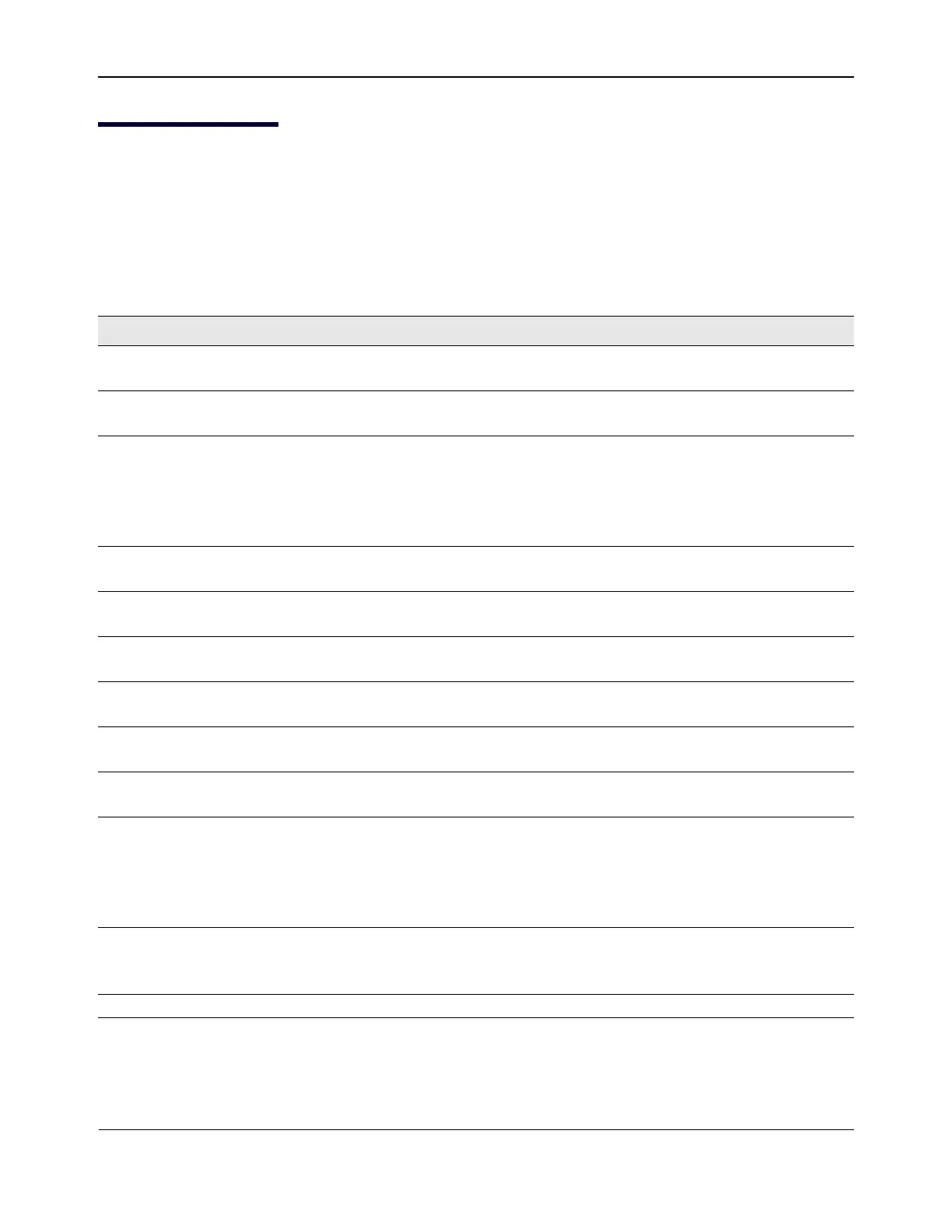00h–0Fh 10/100/1000T Register Map Detailed DescriptionBCM5718 Programmer’s Guide
Broadcom®
January 29, 2016 • 5718-PG108-R Page 500
00h–0Fh 10/100/1000T Register Map Detailed Description
To access the following registers, make sure that the Enable 1000BASE-X Register control (Register 1Ch,
Shadow 11111, bit 0) = 0.
00h: MII_Control_Register
Bit Name RW Default Description
15 RESET RW
SC
01 = PHY Reset
0 = normal operation
14 LOOPBACK RW 0 1 = loopback mode
0 = normal operation
13 SPEED_SELECT_LSB RW 1 0.6, 0.13:
11 = Reserved
10 = 1000 Mbit/s
01 = 100 Mbit/s
00 = 10 Mbit/s
12 AUTONEGOTIATION_ENAB
LE
RW 1 1 = auto-negotiation enabled
0 = auto-negotiation disabled
11 POWER_DOWN RW 0 1 = low power mode
0 = normal operation
10 ISOLATE RW 0 1 = isolate PHY from MII
0 = normal operation
9 RESTART_AUTONEGOTIAT
ION
RW
SC
0 1 = restart auto-negotiation process
0 = normal operation
8 DUPLEX_MODE RW 1 1 = full duplex
0 = half duplex
7 COLLISION_TEST RW 0 1 = collision test mode enabled
0 = collision test mode disabled
6 SPEED_SELECT_MSB RW 0 0.6, 0.13:
11 = Reserved
10 = 1000 Mbit/s
01 = 100 Mbit/s
00 = 10 Mbit/s
5 UNIDIRECTIONAL_ENABLE RW 0 When 0.12=0 AND 0.8=1:
1 = able to transmit packets when no link
0 = requires link in order to transmit packets
4:0 RESERVED RW 000000 write as 0, ignore on read
