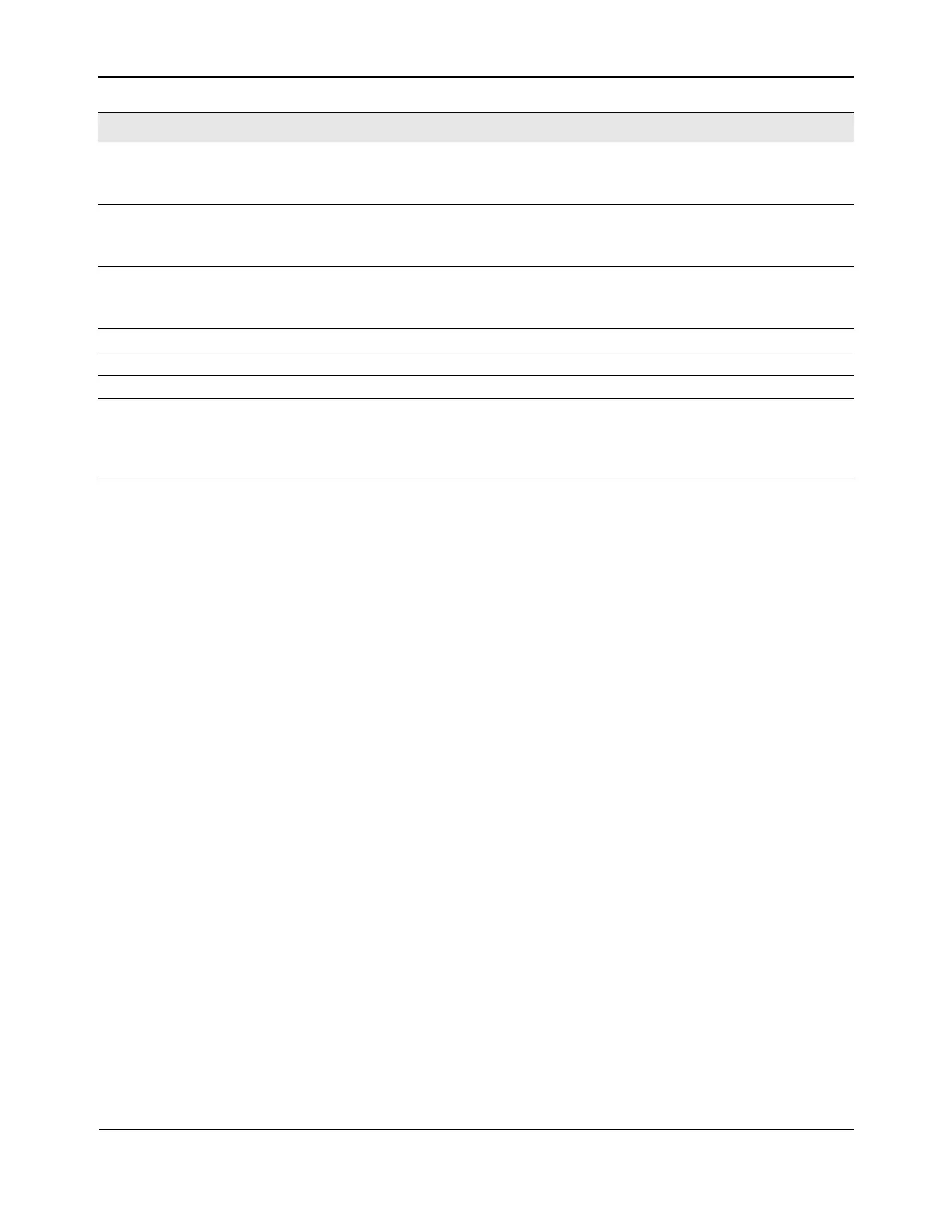10h–1Fh Register Map Detailed DescriptionBCM5718 Programmer’s Guide
Broadcom®
January 29, 2016 • 5718-PG108-R Page 518
8 Disable Auto Encoding
Correction
RW 0 = Autoencoding correction enabled (overrides
bits 6 and 7)
1 = Autoencoding correction disabled
0
7 Old PCS Encoding RX RW 0 = Select IEEE compliant PCS encoding (for
PCS receive)
1 = Select old PCS encoding (for PCS receive)
0
6 Old PCS Encoding TX RW 0 = Select IEEE compliant PCS encoding (for
PCS receive)
1 = Select old PCS encoding (for PCS receive)
0
5 Enable EC as NEXT RW 1 = enable, 0 = disable 0
4 Enable force_mdix RW 1 = enable, 0 = disable 0
3 En_PWRDNTDAC RW 1 = enable, 0 = disable 0
2:0 SHADOW REGISTER
SELECTOR
(REFERENCE ONLY)
RW Writes to the selected shadow register are done
on a single cycle (no setup required).
Reads are selected by first writing to register
18h, shadow 7, bits 14:12.
101
Bit Name RW Description Default
