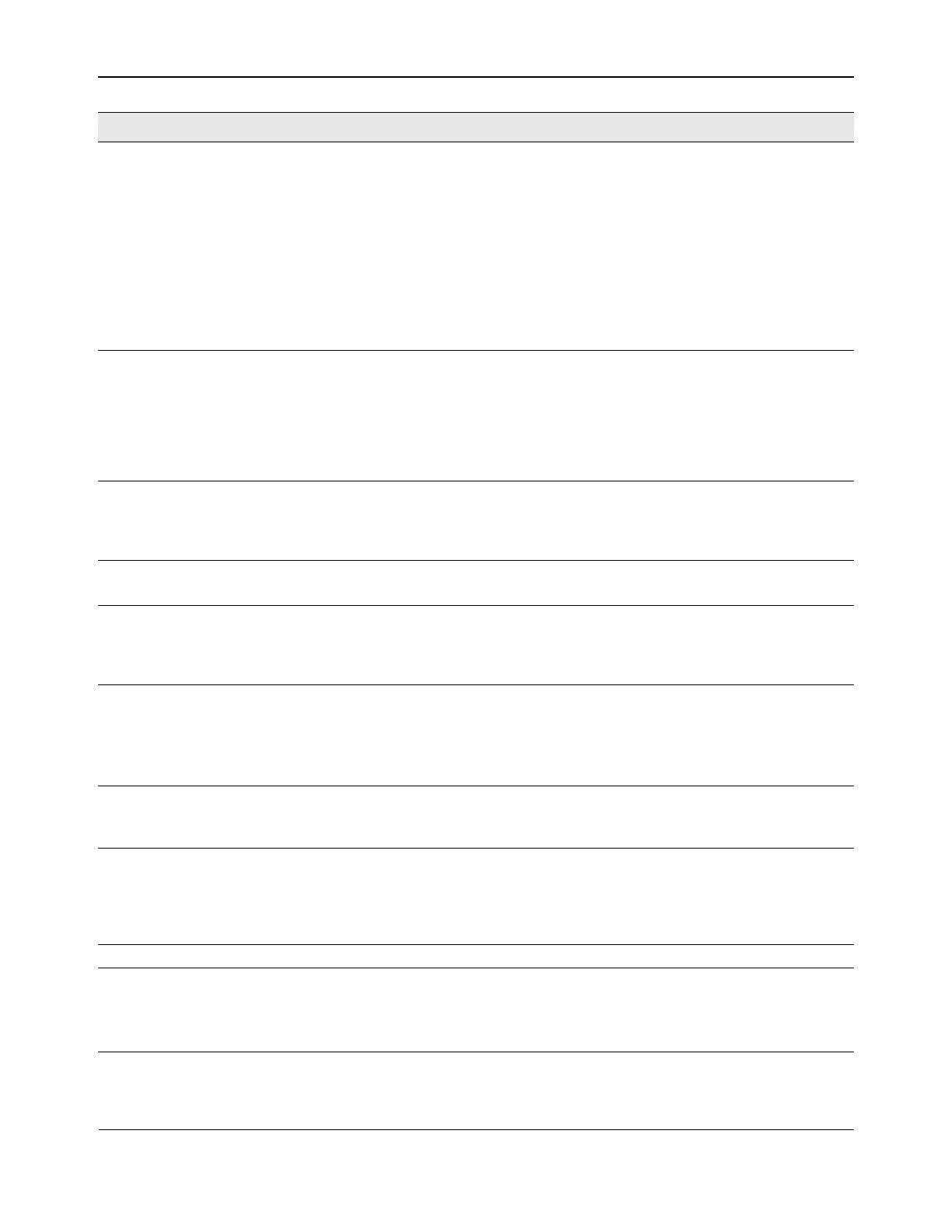10h–1Fh Register Map Detailed DescriptionBCM5718 Programmer’s Guide
Broadcom®
January 29, 2016 • 5718-PG108-R Page 534
9 QUALIFY DISABLE
CARRIER EXTEND
AND DISABLE TRRR
WITH FULL-DUPLEX
RW 1 = In full-duplex mode: disable carrier
extension when reg 1ch shadow 1bh [6] = 1
and disable trrr generation when reg 1ch
shadow 1bh [5] = 1
In half-duplex: always allow carrier extension
and trrr generation regardless of reg 1ch
shadow 1bh [6:5].
0 = Always disable carrier extension when reg
1ch shadow 1bh [6] = 1 and disable trrr
generation when reg 1ch shadow 1bh [5] = 1
0
8FIBER AUTO
POWERDOWN
WAKE UP TIME
RW 1 = wake up for 250 ms before powering down
Note: Set to 1 when enabling fiber auto-power
down or 100-fx auto-detection; register 1ch
shadow “1eh” [4] and register 1ch shadow
“13h” [2].
0 = wake up for 42 ms before powering down.
0
7FIBER AUTO
POWERDOWN
SLEEP TIME
RW 1 = power down for 3 seconds before waking
up
0 = power down for 5 seconds before waking
up
0
6 SERDES TRANSMIT
DISABLE
RW 1 = force all SerDes transmit data to 0
0 = normal operation
0
5 SIGNAL DETECT
ENABLE
RW 1 = force synchronization to fail if signal detect
is not active. Disabled if register 1ch shadow
14h [1] = 1.
0 = ignore signal detect pin
1
4 DISABLE GBIC
UPDATES
RW 1 = use register 4 and 9 for copper auto-neg,
register 4 for SerDes autoneg.
Do not allow GBIC updates.
0 = allow registers 4 and 9 to update in GBIC
mode
0
3 FORCE XMIT=DATA RW 1 = force xmit=data regardless of state of
receive channel
0 = normal operation
0
2 DISABLE SERDES
AMPLITUDE
SWITCHING
RW 1 = SerDes amplitude will be fixed to operate
with fiber modules (1000x)
0 = normal operation (SGMII or 1000x
amplitudes based on current mode of
operation)
0
1 FIBER SUPER-ISOLATE RW 1 = Fiber super-isolate 0
0 DISABLE 1000-X
POWERDOWN
RW 1 = disable1000-X power-down from
auto-medium detection and fiber auto-power
down. (register 0 power-down not affected)
0 = normal operation
0
Bit Name RW Description Default
