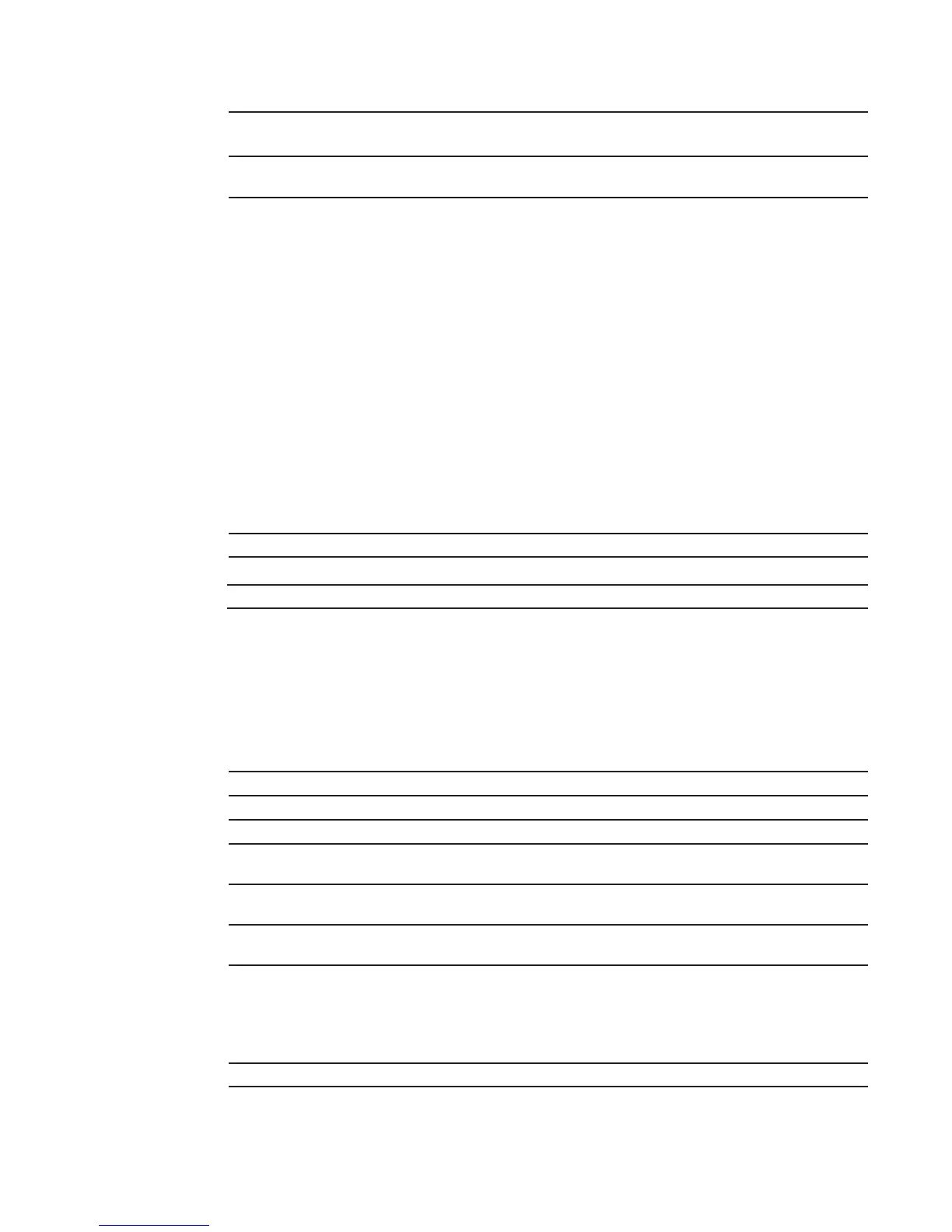Debugging and Diagnostics | 679
Defaults
none
Command Mode
BUFFER PROFILE
Usage
Information
If you attempt to apply a buffer profile to a non-existent port-pipe, FTOS displays the following
message. However, the configuration still appears in the running-config.
%DIFFSERV-2-DSA_BUFF_CARVING_INVALID_PORT_SET: Invalid FP port-set 2 for
stack-unit 2. Valid range of port-set is <0-1>
When you remove a buffer-profile using the no buffer-profile [fp | csf] command from
CONFIGURATION mode, the buffer-profile name still appears in the output of show buffer-profile
[detail | summary]. After a line card reset, the buffer profile correctly returns to the default values, but
the profile name remains. Remove it from the show buffer-profile [detail | summary] command
output by entering no buffer [fp-uplink | csf] buffer-policy from CONFIGURATION mode and no
buffer-policy
from INTERFACE mode.
Command
History
H
Related
Commands
buffer-profile (Configuration)
Create a buffer profile that can be applied to an interface.
Syntax
buffer-profile {{fp | csf} profile-name | global {1Q|4Q}
Parameters
Defaults
global 4Q
Command Mode
CONFIGURATION
Command
History
H
port-set port-pipe
Enter the keyword port-set followed by the port-pipe number.
Range: 0-1
buffer-policy buffer-profile
Enter the keyword buffer-policy followed by the name of a buffer profile
you created.
Version 8.3.16.1 Introduced on MXL 10/40GbE Switch IO Module
buffer-profile (Configuration) Creates a buffer profile that can be applied to an interface.
fp
Enter this keyword to create a buffer profile for the Field Processor.
csf
Enter this keyword to create a buffer profile for the Switch Fabric Processor.
profile-name
Create a name for the buffer profile.
global
Apply one of two pre-defined buffer profiles to all of the port-pipes in the
system.
1Q
Enter this keyword to choose a pre-defined buffer profile for single queue
(i.e non-QoS) applications.
4Q
Enter this keyword to choose a pre-defined buffer profile for four queue (i.e
QoS) applications.
Version 8.3.16.1 Introduced on MXL 10/40GbE Switch IO Module
