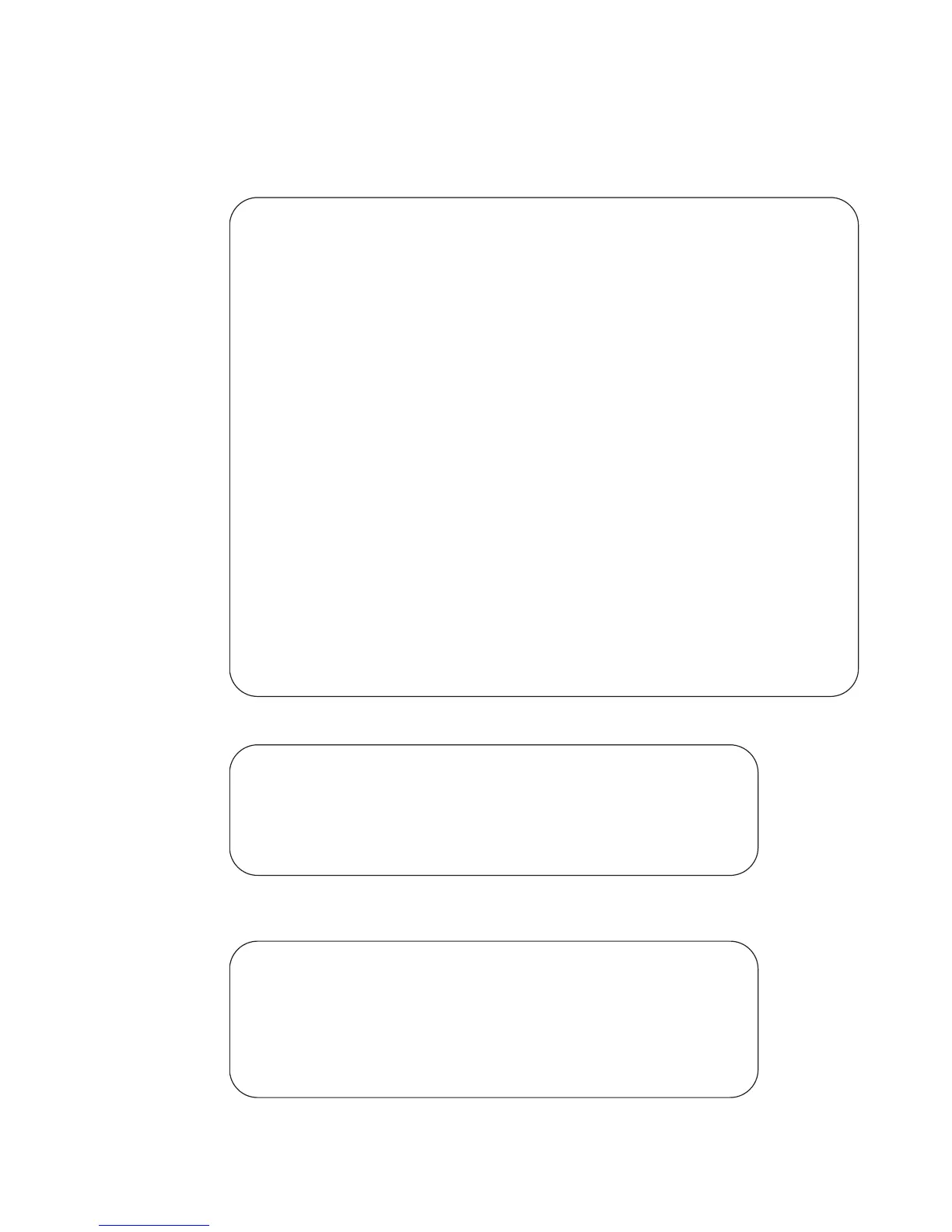686 | Debugging and Diagnostics
www.dell.com | support.dell.com
Example 2
Figure 39-4. show hardware stack-unit cpu data-plane statistics Command Example
Example 3
Figure 39-5. show hardware stack-unit cpu party-bus statistics Command Example
Example 4
Figure 39-6. show hardware stack-unit drops (drop summary for entire switch)
Command Example
FTOS#show hardware stack-unit 0 cpu data-plane statistics
bc pci driver statistics for device:
rxHandle :0
noMhdr :0
noMbuf :0
noClus :0
recvd :0
dropped :0
recvToNet :0
rxError :0
rxDatapathErr :0
rxPkt(COS0) :0
rxPkt(COS1) :0
rxPkt(COS2) :0
rxPkt(COS3) :0
rxPkt(COS4) :0
rxPkt(COS5) :0
rxPkt(COS6) :0
rxPkt(COS7) :0
rxPkt(UNIT0) :0
transmitted :1696
txRequested :1696
noTxDesc :0
txError :0
txReqTooLarge :0
txInternalError :0
txDatapathErr :0
txPkt(COS0) :0
txPkt(COS1) :0
txPkt(COS2) :0
txPkt(COS3) :0
txPkt(COS4) :0
txPkt(COS5) :0
txPkt(COS6) :0
txPkt(COS7) :0
txPkt(UNIT0) :0
FTOS#
FTOS#show hardware stack-unit 0 cpu party-bus statistics
Input Statistics:
8189 packets, 8076608 bytes
0 dropped, 0 errors
Output Statistics:
366 packets, 133100 bytes
0 errors
FTOS#
FTOS#show hard stack-unit 0 drops
UNIT No: 0
Total Ingress Drops : 7841475
Total IngMac Drops : 0
Total Mmu Drops : 0
Total EgMac Drops : 0
Total Egress Drops : 43321
FTOS#
In the above example, the “Status” field represents presence of OPTM ports, “Programmed version”
field represents loaded firmware version, and “SW version” represents SDK version.
.
