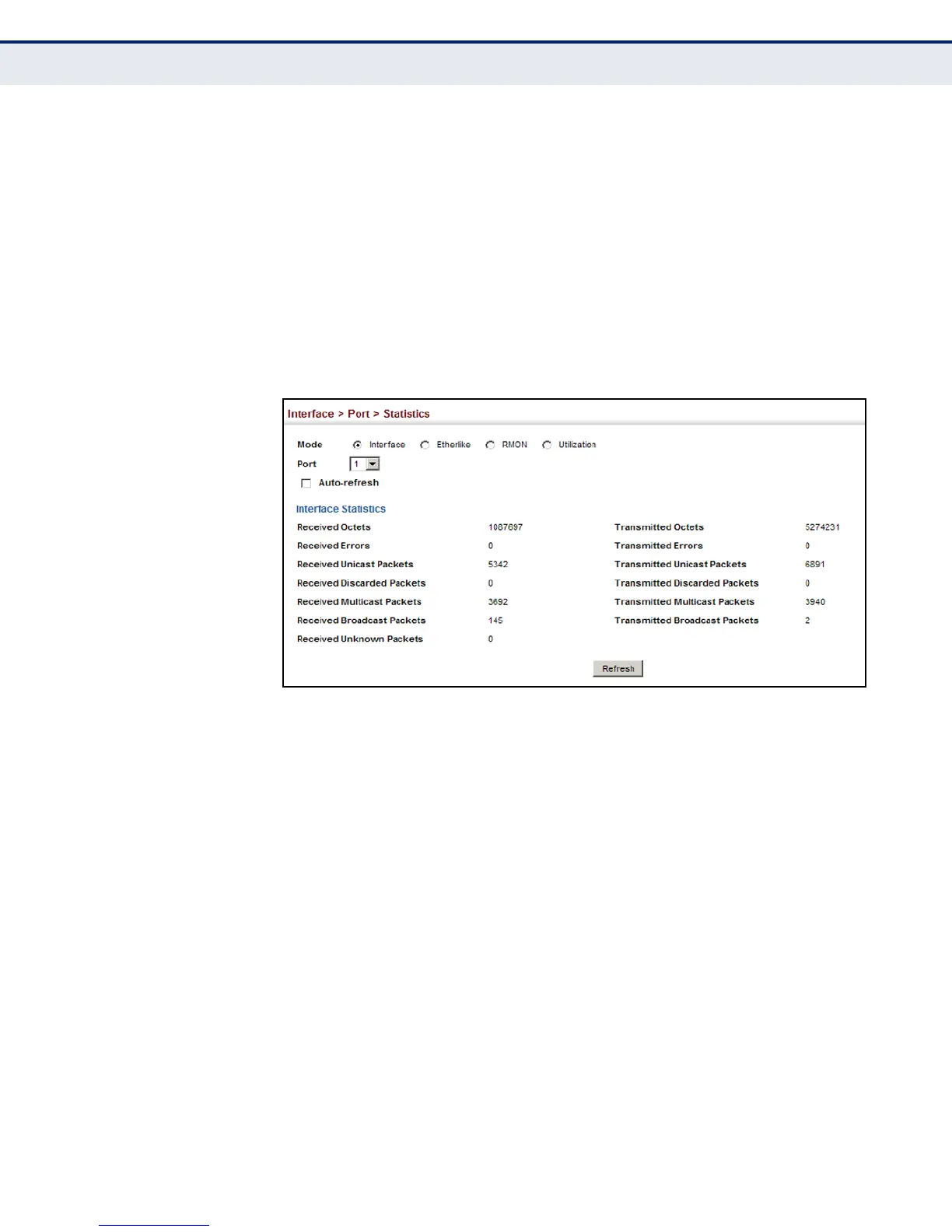C
HAPTER
5
| Interface Configuration
Port Configuration
– 163 –
WEB INTERFACE
To show a list of port statistics:
1. Click Interface, Port, Statistics.
2. Select the statistics mode to display (Interface, Etherlike, RMON or
Utilization).
3. Select a port from the drop-down list.
4. Use the Refresh button at the bottom of the page if you need to update
the screen.
Figure 39: Showing Port Statistics (Table)
To show a chart of port statistics:
1. Click Interface, Port, Chart.
2. Select the statistics mode to display (Interface, Etherlike, RMON or All).
3. If Interface, Etherlike, RMON statistics mode is chosen, select a port
from the drop-down list. If All (ports) statistics mode is chosen, select
the statistics type to display.