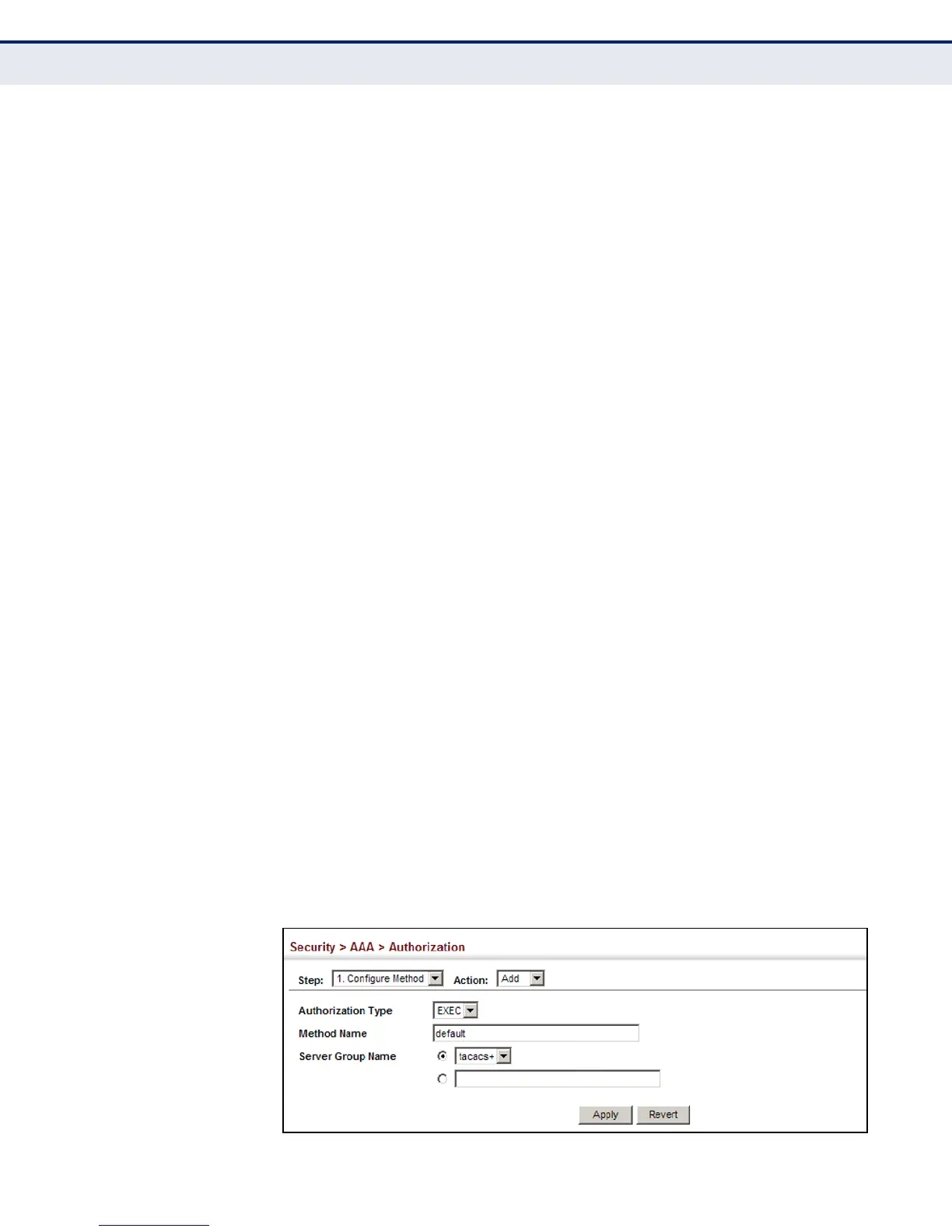C
HAPTER
13
| Security Measures
AAA Authorization and Accounting
– 322 –
other group name refers to a server group configured on the TACACS+
Group Settings page. Authorization is only supported for TACACS+
servers.
Configure Service
◆ Authorization Type – Specifies the service as Exec, indicating
administrative authorization for local console, Telnet, or SSH
connections.
◆ Console Method Name – Specifies a user defined method name to
apply to console connections.
◆ VTY Method Name – Specifies a user defined method name to apply
to Telnet connections.
Show Information
◆ Authorization Type - Displays the authorization service.
◆ Method Name - Displays the user-defined or default accounting
method.
◆ Server Group Name - Displays the authorization server group.
◆ Interface - Displays the console or Telnet interface to which these
rules apply. (This field is null if the authorization method and associated
server group has not been assigned to an interface.)
WEB INTERFACE
To configure the authorization method applied to the Exec service type and
the assigned server group:
1. Click Security, AAA, Authorization.
2. Select Configure Method from the Step list.
3. Specify the name of the authorization method and server group name.
4. Click Apply.
Figure 167: Configuring AAA Authorization Methods