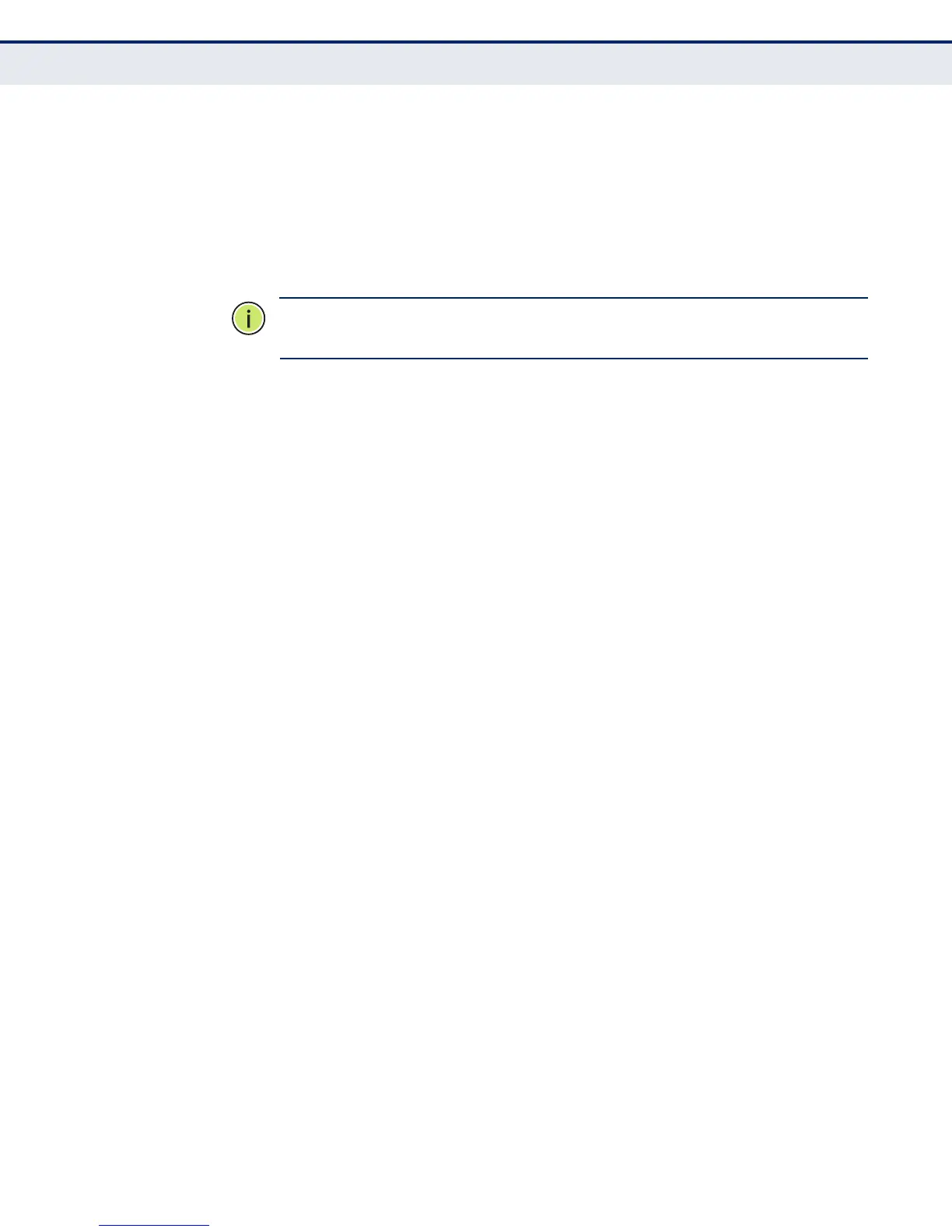C
HAPTER
14
| Basic Administration Protocols
OAM Configuration
– 553 –
◆ Critical Link Event – Controls reporting of critical link events to its
OAM peer.
■
Dying Gasp – If an unrecoverable condition occurs, the local OAM
entity (i.e., this switch) indicates this by immediately sending a trap
message. (Default: Enabled)
Dying gasp events are caused by an unrecoverable failure, such as
a power failure or device reset.
N
OTE
:
When system power fails, the switch will always send a dying gasp
trap message prior to power down.
■
Critical Event – If a critical event occurs, the local OAM entity
indicates this to its peer by setting the appropriate flag in the next
OAMPDU to be sent and stores this information in its OAM event log.
(Default: Enabled)
Critical events include various failures, such as abnormal voltage
fluctuations, out-of-range temperature detected, fan failure, CRC
error in flash memory, insufficient memory, or other hardware
faults.
◆ Errored Frame – Controls reporting of errored frame link events.
An errored frame is a frame in which one or more bits are errored.
An errored frame link event occurs if the threshold is reached or
exceeded within the specified period.
If reporting is enabled and an errored frame link event occurs, the local
OAM entity (this switch) sends an Event Notification OAMPDU to the
remote OAM entity. The Errored Frame Event TLV includes the number
of errored frames detected during the specified period.
■
Status – Enables reporting of errored frame link events.
(Default: Enabled)
■
Window Size – The period of time in which to check the reporting
threshold for errored frame link events. (Range: 10-65535 in units
of 10 milliseconds; Default: 10 units of 10 milliseconds, or the
equivalent of 1 second)
■
Threshold Count – The threshold for errored frame link events.
(Range: 1-65535; Default: 1)
WEB INTERFACE
To enable OAM functionality on the selected port:
1. Click Administration, OAM, Interface.
2. Set the OAM administrative status and operational mode for the
required ports. Specify whether or not critical link events will be
reported by the switch. Specify whether errored frame link events will
be reported, as well as the required window size and threshold.