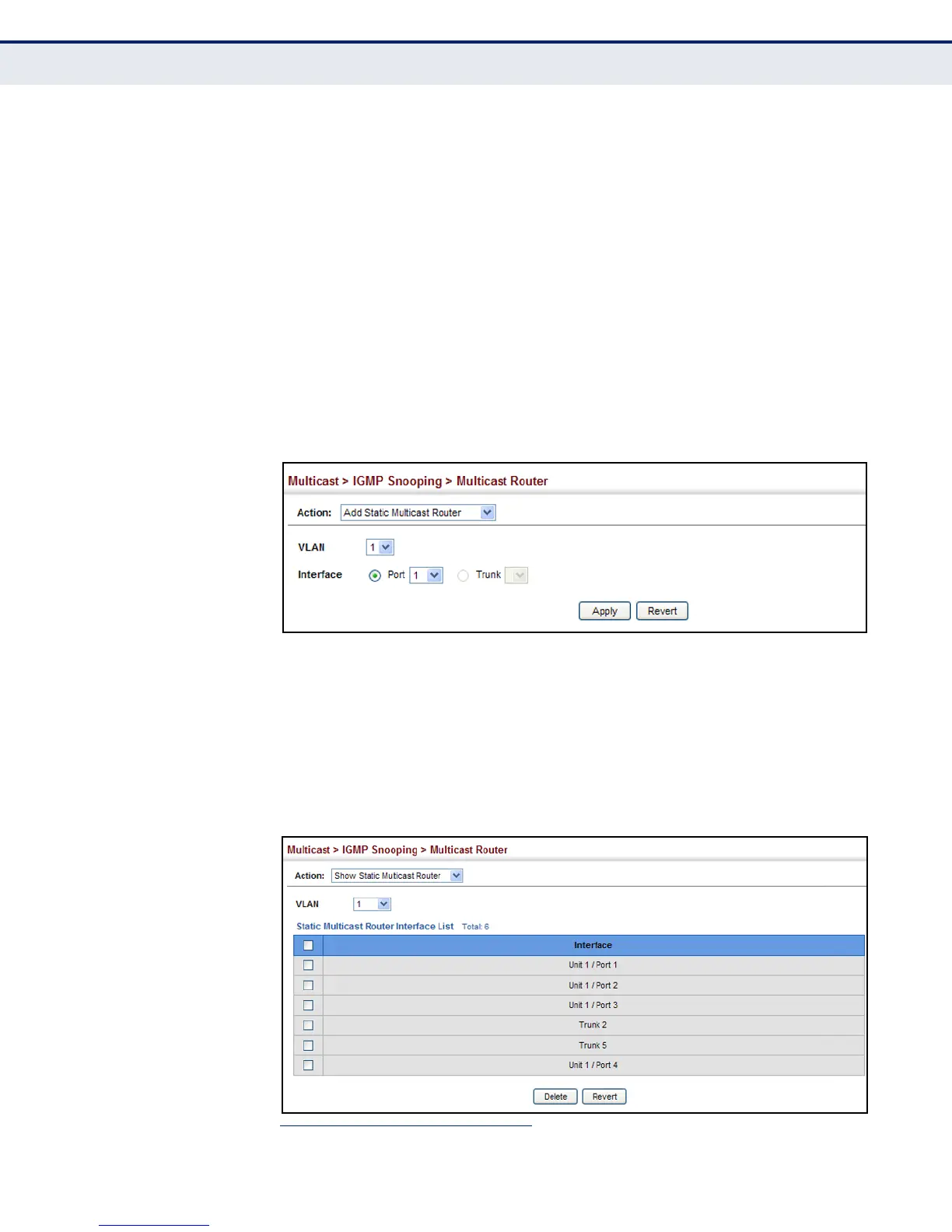C
HAPTER
17
| Multicast Filtering
Layer 2 IGMP (Snooping and Query for IPv4)
– 615 –
◆ Type
14
– Shows if this entry is static or dynamic.
◆ Expire
14
– Time until this dynamic entry expires.
WEB INTERFACE
To specify a static interface attached to a multicast router:
1. Click Multicast, IGMP Snooping, Multicast Router.
2. Select Add Static Multicast Router from the Action list.
3. Select the VLAN which will forward all the corresponding multicast
traffic, and select the port or trunk attached to the multicast router.
4. Click Apply.
Figure 359: Configuring a Static Interface for a Multicast Router
To show the static interfaces attached to a multicast router:
1. Click Multicast, IGMP Snooping, Multicast Router.
2. Select Show Static Multicast Router from the Action list.
3. Select the VLAN for which to display this information.
Figure 360: Showing Static Interfaces Attached a Multicast Router
14. Displayed on the Show Current Multicast Router page.