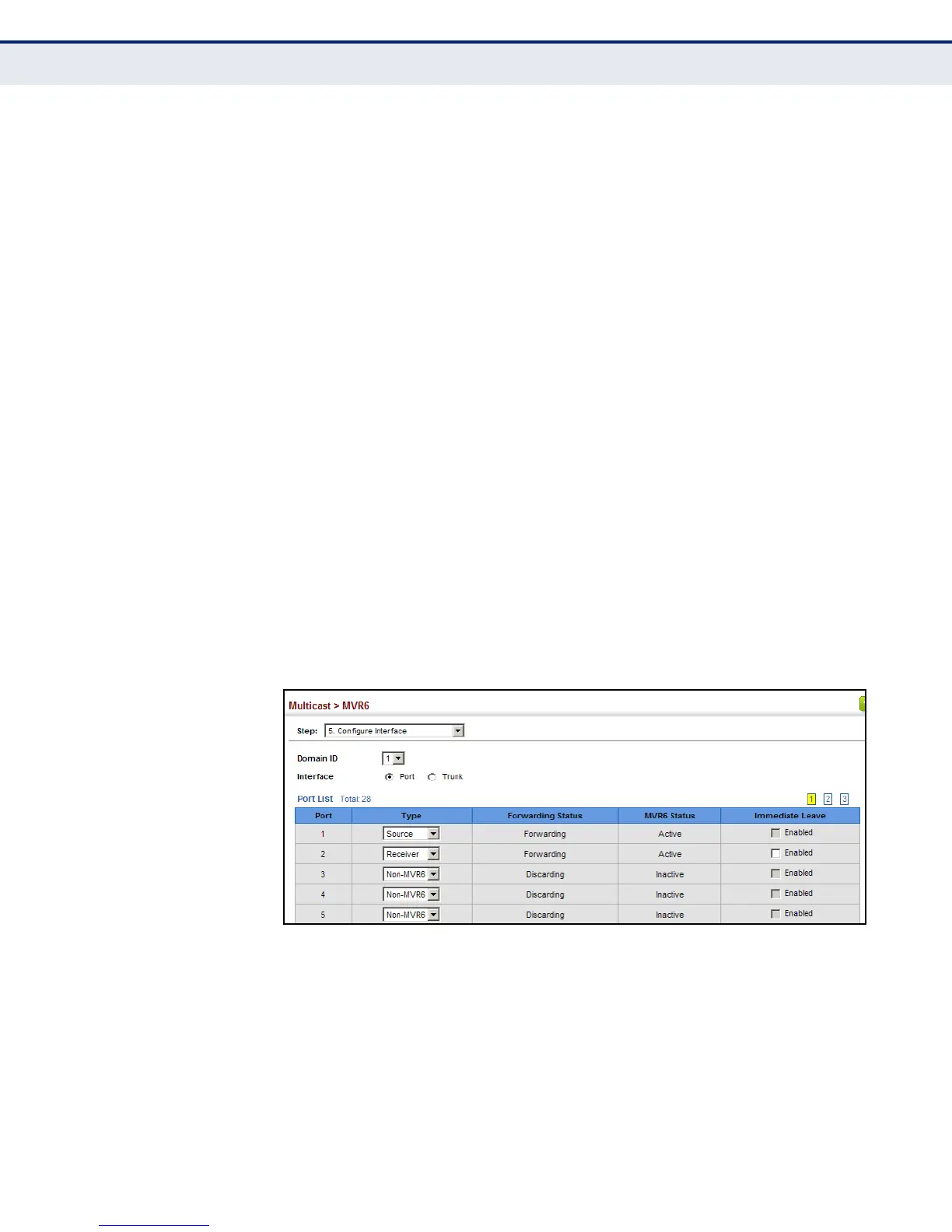C
HAPTER
17
| Multicast Filtering
Multicast VLAN Registration for IPv6
– 668 –
◆ MVR6 Status – Shows the MVR6 status. MVR6 status for source ports
is “Active” if MVR6 is globally enabled on the switch. MVR6 status for
receiver ports is “Active” only if there are subscribers receiving
multicast traffic from one of the MVR6 groups, or a multicast group has
been statically assigned to an interface.
◆ Immediate Leave – Configures the switch to immediately remove an
interface from a multicast stream as soon as it receives a leave
message for that group. (This option only applies to an interface
configured as an MVR6 receiver.)
WEB INTERFACE
To configure interface settings for MVR6:
1. Click Multicast, MVR6.
2. Select Configure Interface from the Step list.
3. Select Configure Port or Configure Trunk from the Action list.
4. Select an MVR6 domain.
5. Set each port that will participate in the MVR6 protocol as a source port
or receiver port, and optionally enable Immediate Leave on any
receiver port to which only one subscriber is attached.
6. Click Apply.
Figure 406: Configuring Interface Settings for MVR6