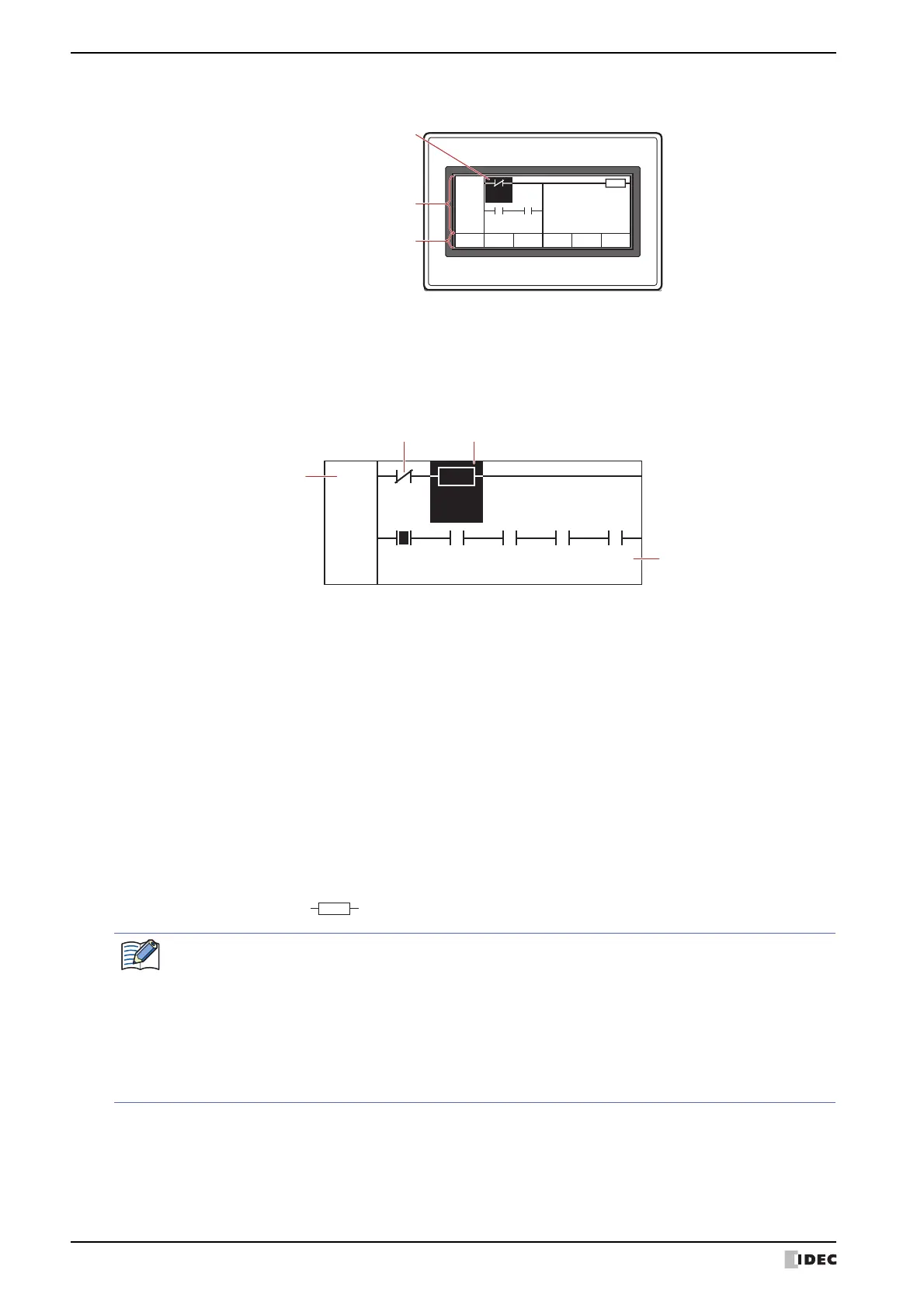2 Monitoring on the Touch
24-24 SmartAXIS Touch User's Manual
● Ladder Monitor Configuration
■ Display
This area displays the ladder program and the parameters for the instructions.
Touch
ESC OK
IMOV
N
M0001
I0000
D0000
-01
00001
00002
Display
Focus
Operation buttons
Ladder program: Displays the ladder program used by the running project.
Up to five symbols can be displayed per line.
Example:
Line No.: Shows the ladder program line number.
Symbol:
Shows the instruction symbol.
Focus: Displays the selected instruction with the colors reversed.
Device addresses or instructions:
The LOD, LODN, OUT, OUTN, SET, RST, AND, ANDN, OR, and ORN instructions
display the device address under the symbol. The displayed device addresses are as
follows.
"Device type (one character)" + "Address (four characters)" (+ "Bit position (two
characters)")
For details, refer to Chapter 27 “1.2 Control Device Addresses” on page 27-4 and
Chapter 27 “2.2 Control Device Addresses” on page 27-12.
MCS, MCR, JMP, END, LABEL, LJMP, LCAL, and LRET instructions are displayed in one
line on the screen.
The instructions other than those listed above display the instruction name under
up to a maximum of five characters.
MOV
M0000
I0000
M0001 M0002
00001
00002
M0003 M0004
Line No.
Symbol Focus
Device addresses
or instructions
Details of the following instructions can be displayed in the details screen:
Basic instructions: LOD, LODN, OUT, OUTN, SET, RST, AND, ANDN, OR, ORN, TML, TIM, TMH, TMS,
TMLO, TIMO, TMHO, TMSO, CNT, CDP, CUD, CNTD, CDPD, CUDD, SFR, SFRN, CC=,
CC>=, DC=, DC>=
Move instructions: MOV, MOVN, IMOV, IMOVN, IBMV, IBMVN
Binary arithmetic instructions:
ADD, SUB, MUL, DIV, INC, DEC, ROOT, SUM