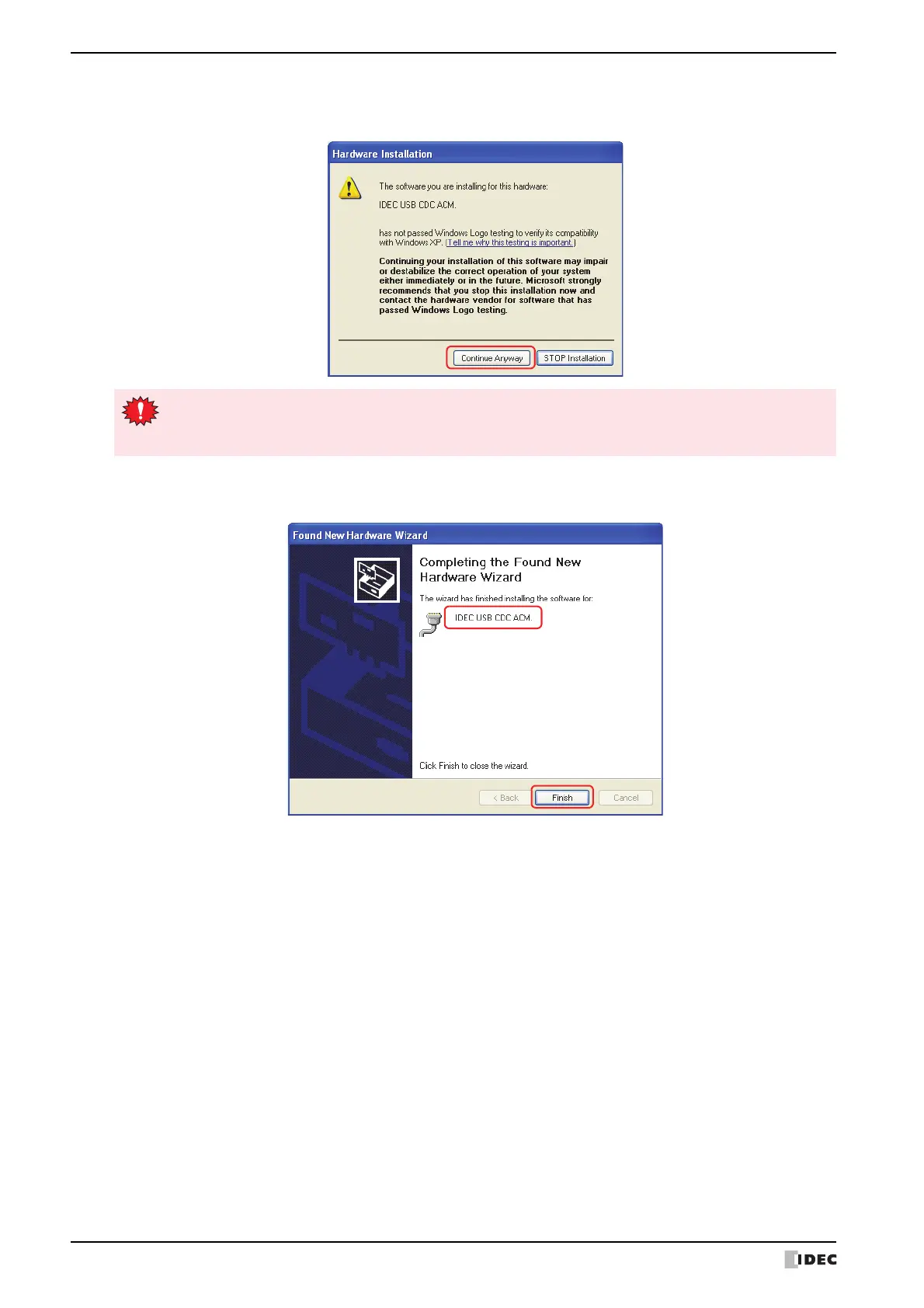8 USB Driver
A-26 SmartAXIS Touch User’s Manual
4 Click Continue Anyway.
The USB driver installation begins.
5 Click Finish.
“IDEC USB CDC ACM.” will appear if the USB driver installs properly.
If the Hardware Installation dialog box is not displayed and the installation aborts, check the Driver
Signing Options.
For details, refer to “Changing driver signing options” on page A-27.