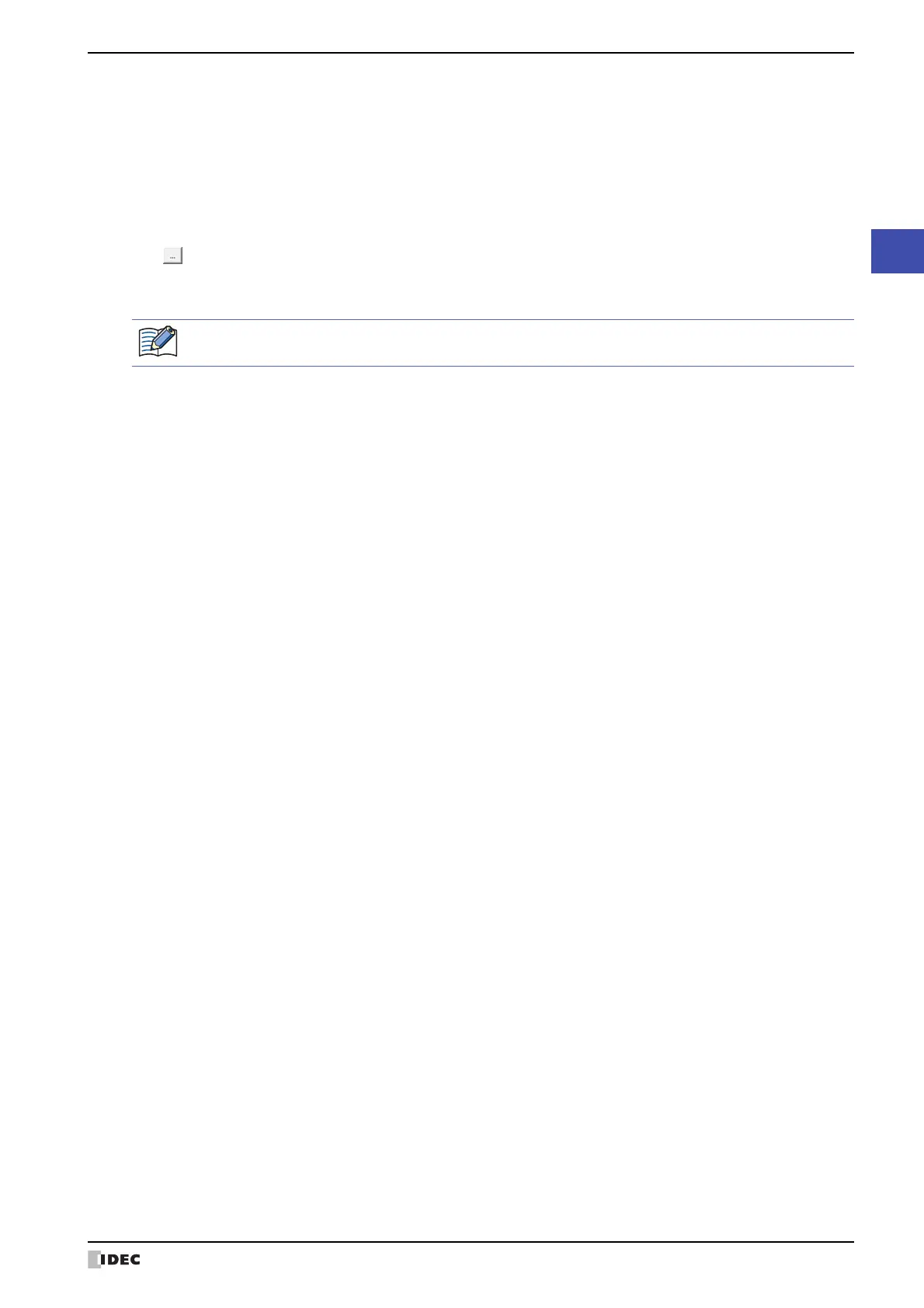SmartAXIS Touch User’s Manual 4-17
3 Base Screen
4
Screen
■ Security Group
Select the security group to restrict the screen display.
This option can only be set when Use Security functions is selected. The Use Security functions check box is set
on General tab in the User Accounts dialog box.
Click to display the Security Group Settings dialog box. If you create a security group in the Security Group Settings
dialog box, you can select that created group. For details, refer to Chapter 21 “2.2 Adding and Editing Security Groups”
on page 21-15.
None: Any user can open this screen.
Administrator, Operator,
Reader, (Created security group): Only a selected user can open this screen.
For details about the security function, refer to Chapter 21 “User Accounts and the Security Function” on page
21-1.