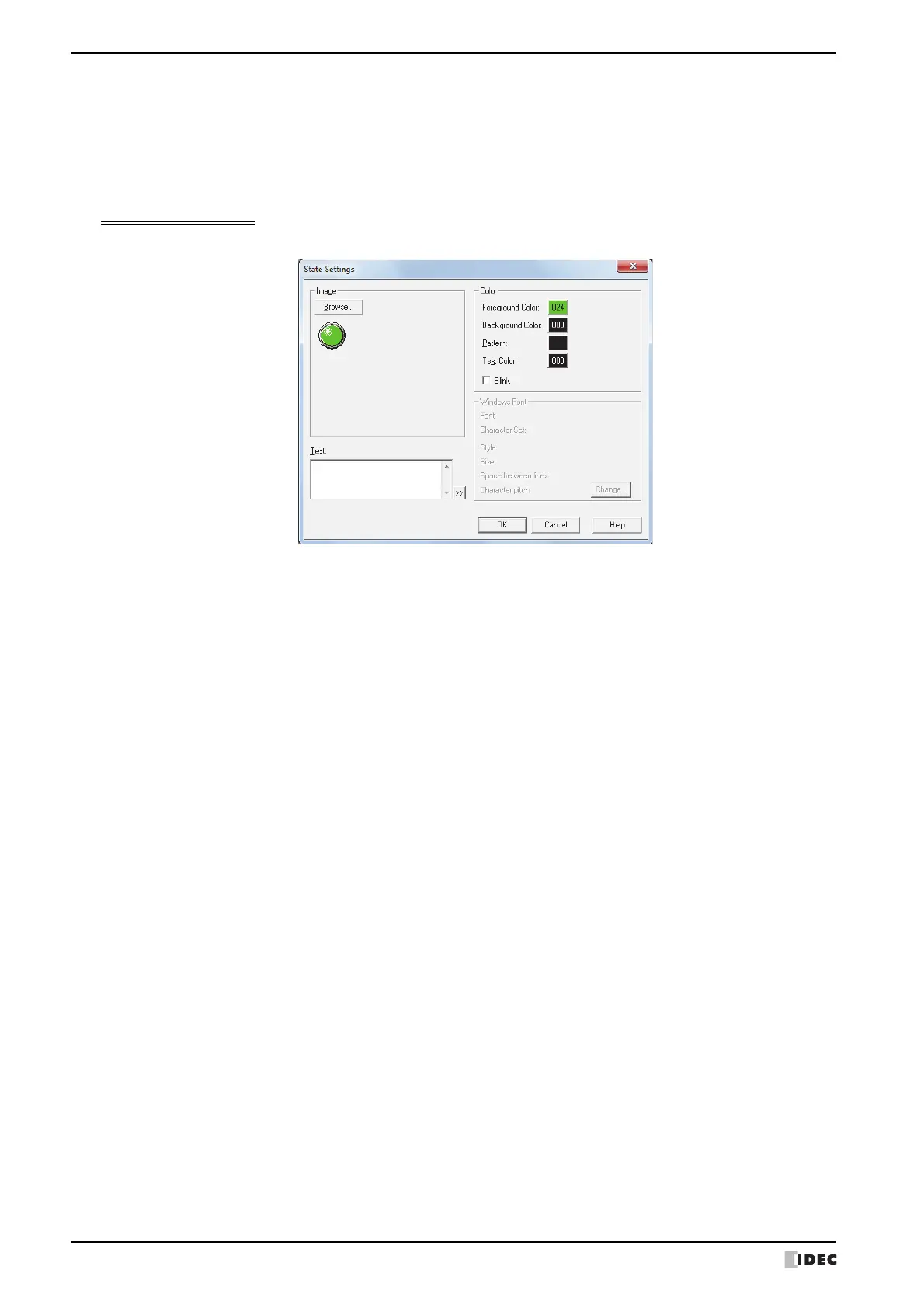2 Multi-State Lamps
8-22 SmartAXIS Touch User’s Manual
■ Image
Shows the image for the state number selected in the Settings list.
■ Copy to next State
Select this check box to register or change all state settings at once.
This option copies the current settings to all state numbers after the selected state number when the settings are set
or changed.
State Settings dialog box
This dialog box sets the drawing object and registration text to display.
■ Image
■ Text
Enter the text to display. The maximum number is 3,750 characters.
The characters that can be entered depends on the font selected for Font on the Registration Text tab. For details,
refer to Chapter 2 “1.3 Available Text” on page 2-6.
This setting is only enabled when the Use Text Manager check box is cleared on the Registration Text tab.
■ Text ID
To use the text registered in Text Manager, specify the ID number from 1 to 32000.
This setting is only enabled when the Use Text Manager check box is selected on the Registration Text tab.
■ Color
■ Windows Font
Specify the Windows Font to use.
The current settings are displayed by selecting Windows in the Font property on the Registration Text tab. To
change the settings, click Change to display the Font Settings dialog box.
The text ID setting is only enabled if the Use Text Manager check box is cleared.
For details, refer to Chapter 2 “Windows Font” on page 2-13.
Browse: Select the drawing object to use for the lamp part. Clicking this button opens the View Browser
if Standard is selected under Image Type on the View tab, or Picture Manager if Picture is
selected.
Image: Shows the selected drawing object.
Foreground Color, Background Color:
Select the foreground and background color to use for standard images (color: 256 colors,
monochrome: 8 shades).
Clicking either button opens the Color Palette. Select a color from the Color Palette.
Pattern: Select the pattern for a standard image. Clicking this button opens the Pattern Palette. Select a
pattern from the Pattern Palette.
Text Color: Select the text color (color: 256 colors, monochrome: 8 shades) for the registration text.
Clicking this button opens the Color Palette. Select a color from the Color Palette.
Blink: Select this check box to cause the image to blink (alternately display the ON and OFF drawing
object at fixed time interval).
The blinking interval can be set with the Blinking Cycle setting on the System tab of the
Project Settings dialog box.
