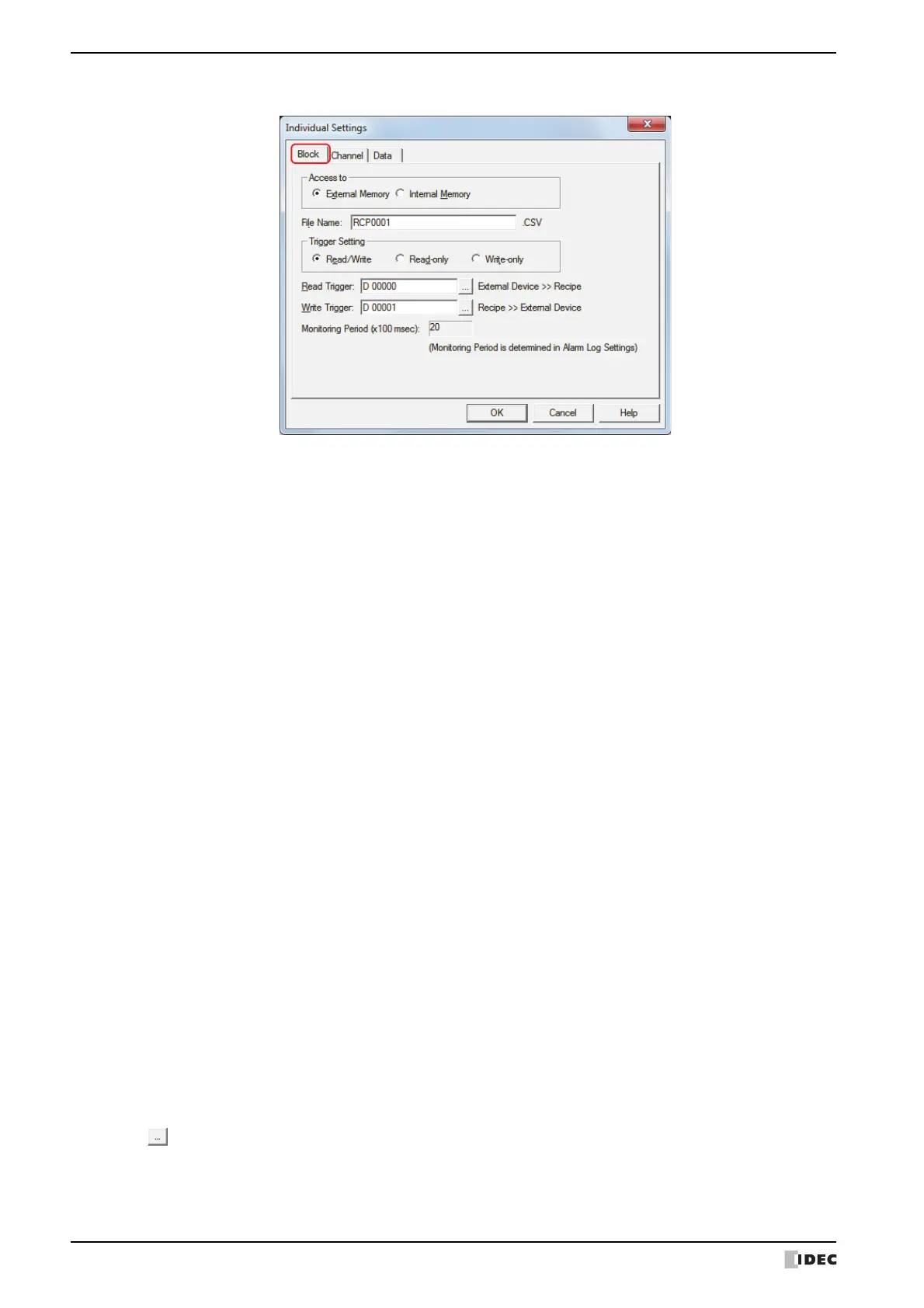2 Recipe Function Configuration Procedure
18-6 SmartAXIS Touch User’s Manual
12
Click the Block tab.
13
Select the destination to save recipe data to under Access to.
This option is set by block.
■ External Memory
Use a recipe file saved to the external memory.
■ Internal Memory
Use recipe data saved to internal memory.
If you selected Internal Memory, proceed to step
17
.
14
Enter the file name for the recipe file in File Name.
The default is “RCPn.CSV”. (n: four digit sequential number)
To change the file name, enter a new file name. The maximum number is 120 characters (including extension).
If there is a recipe file with the same file name on the external memory, the existing file is overwritten with the new
file.
15
Select the operation using the data for the recipe under Trigger Setting.
This option is set by block.
■ Read/Write
Save batch read values of devices to the external memory as a recipe file or write them to devices as recipe values.
This option can only be configured when External Memory is selected under Access to.
■ Read-only
Save batch read values of devices to the external memory as a recipe file.
This option can only be configured when External Memory is selected under Access to.
■ Write-only
Write recipe values to devices.
If you select Write-only, proceed to step
17
.
16
Specify the device that triggers batch reading values of devices and saving them to the external memory as a recipe
file in Read Trigger.
This option is set by block.
Click to display the Device Address Settings dialog box.
For the device address configuration procedure, refer to Chapter 2 “5.1 Device Address Settings” on page 2-62.
This option can only be configured when Read/Write or Read-only is selected under Trigger Setting.
If you selected Read-only, proceed to step
18
.