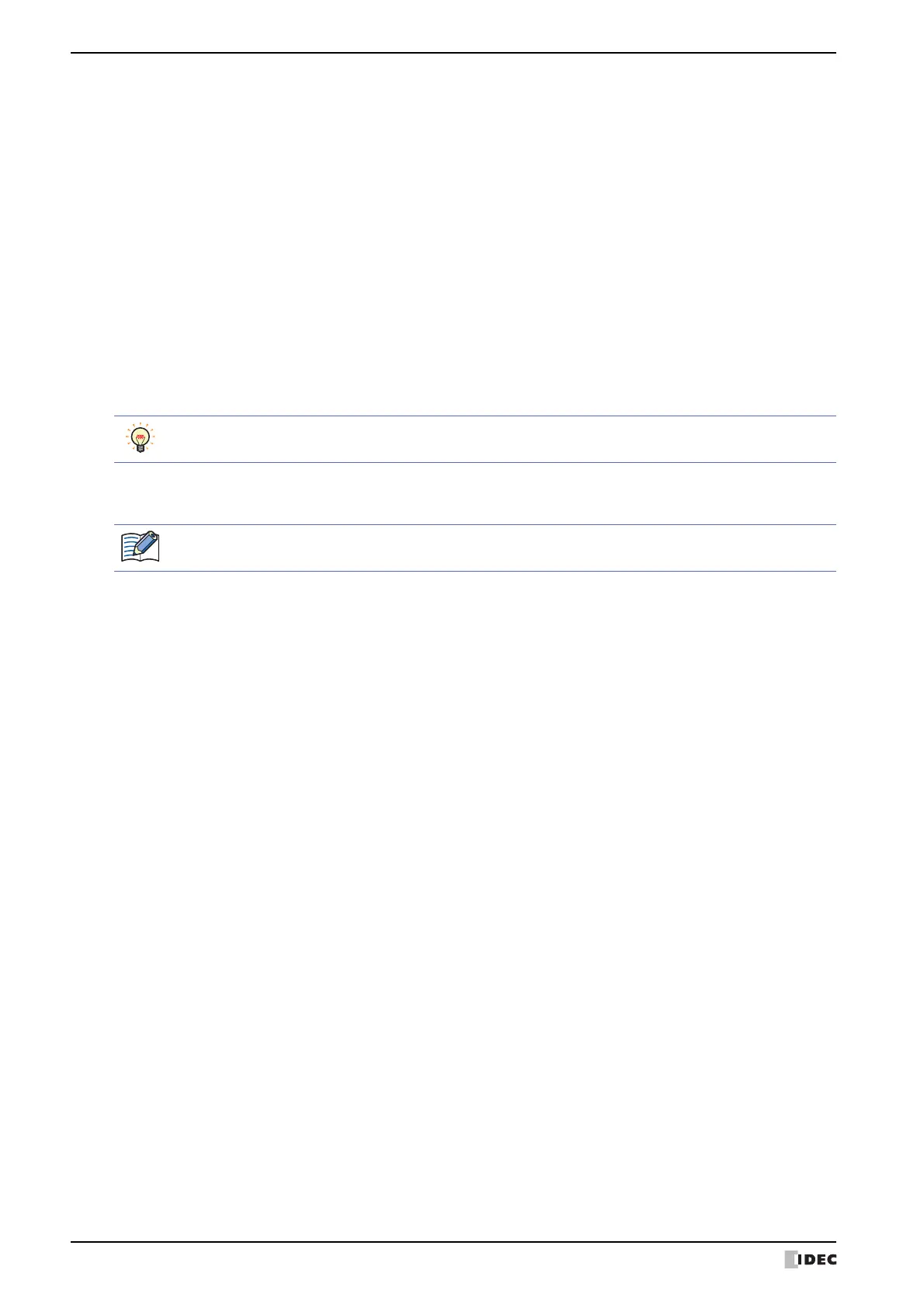2 Editing and Management of the Script
20-10 SmartAXIS Touch User’s Manual
■ Function list
■ Script Compilation Output
The contents of any errors found when using error check are displayed.
By double-clicking on the comment displayed in the Script Compilation Output, the part corresponding to the error
is highlighted in the Script text box.
■ OK
Error check is performed for the script being edited and save it.
■ Cancel
Closes Script Editor without saving the script being edited.
Category: Lists the categories of the functions.
Function: Lists the functions of the selected category.
Format: Displays the definition example of the selected function.
(Description): Displays the description of the selected function.
Insert Format: Contents displayed in the selected Format are inserted at the cursor position.
Insert Device: The Device Address Settings box is displayed.
By specifying the device address and clicking on OK, specified device address is inserted
at the cursor position.
Depending on the error, there may be an error in the line that is different from the line displayed in the
Script Compilation Output, or multiple errors may be displayed.
If there is an error in the script being edited, a message will appear before saving the script. It is possible to
save a script with an error.