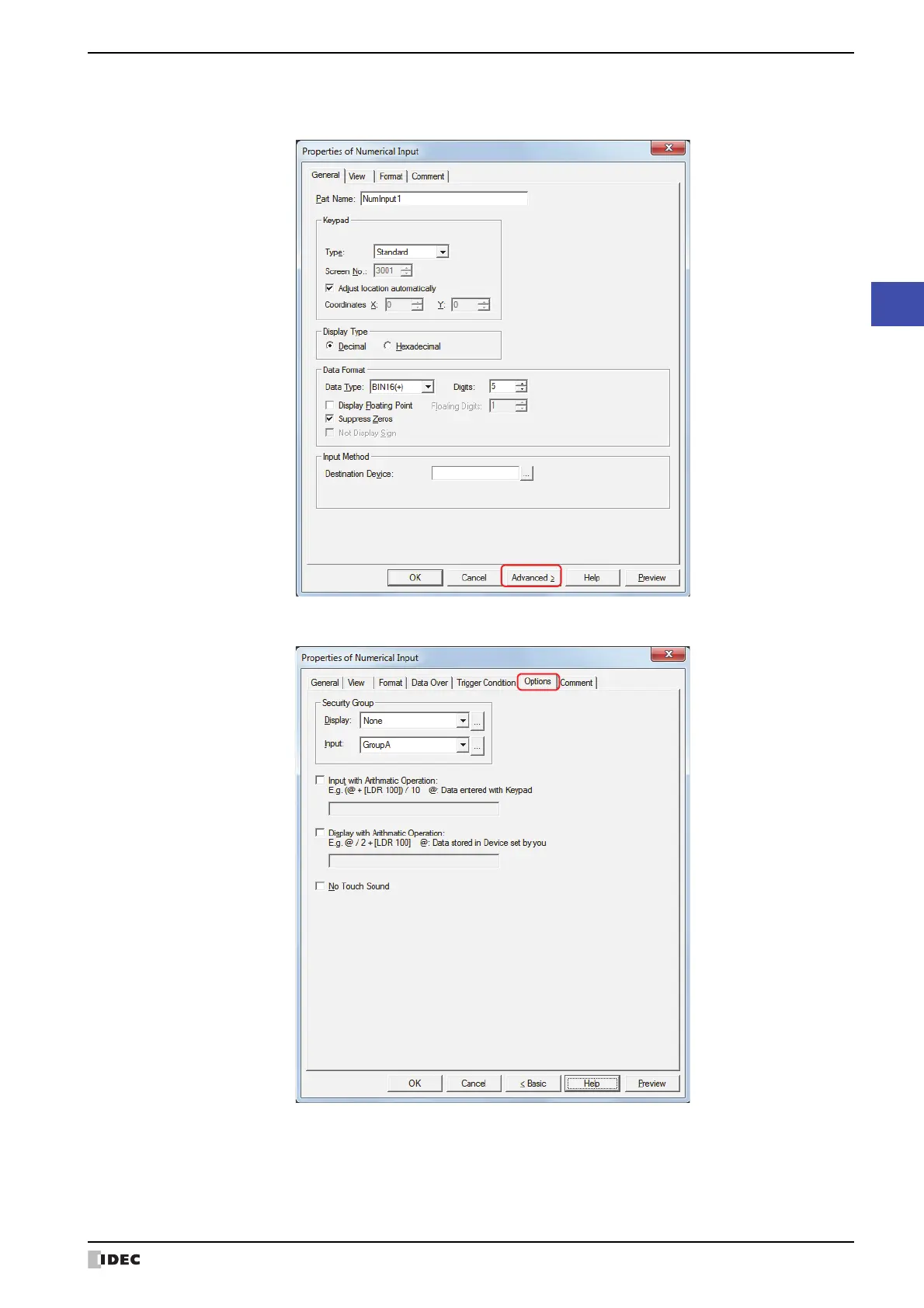SmartAXIS Touch User’s Manual 21-27
2 Security Function Configuration Procedure
21
User Accounts and the Security Function
5 Click Advanced.
The Options tab is displayed.
6 Click the Options tab.
7 Select the security group to allow the operation of the Numerical Input with Input under Security Group.
GroupA is selected here.
8 Configure the settings on each tab as necessary, and then click OK.
The Properties of Numerical Input dialog box closes.
