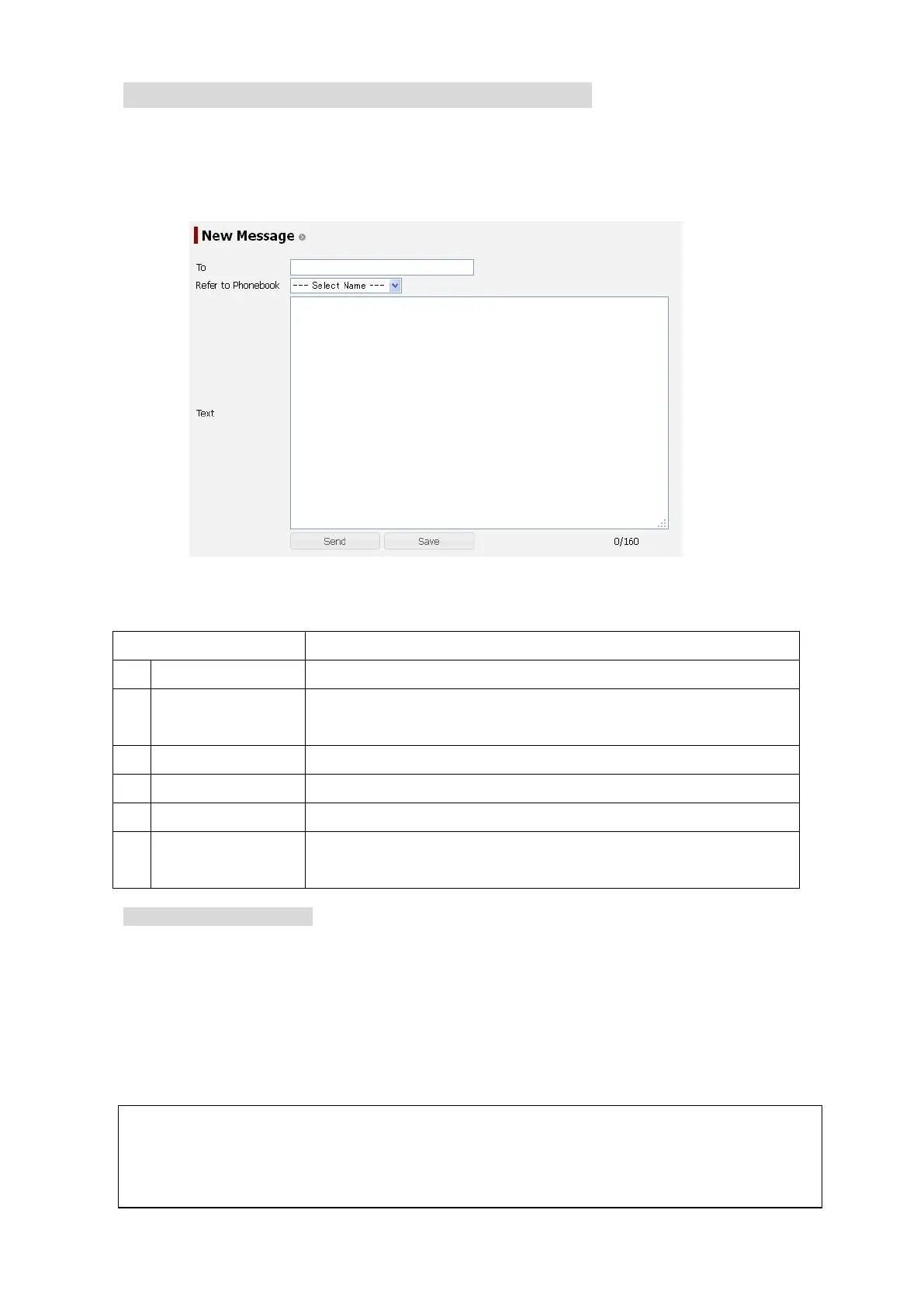6. Web Menu System
6-18
6.4.3.1 SMS New Message (New Message Screen)
To enter the New Message screen, open “SMS” menu on the left [menu] panel and select “New
Message”.
On New Message Screen, you can write and send new SMS message.
Display Contents
1) To Destination for the message
2) Refer to Phonebook Refers to Phonebook instead of entering the telephone No. into 1) “To”
textbox
3) Text Displays contents of message
4) Send Sends message
5) Save Saves message into Draft box
6) --/--- (Entered character number) / (Maximum capacity of character number in
SMS)
How to send a New Message
Step1: Enter the destination directly to “To” text box or select the name of destination from
Phonebook in “Refer to Phonebook” box.
Step2: Write a message in “Text” box. SMS message can contain maximum 160 characters.
Step3: Click “Send” button, and the message is sent.
The sent message is saved in “Sent” screen. Click “Save” button to save the message
into “Draft” box.
NOTE
In some condition of JUE-501/JUE-251, it may fail to send message. In that case, the message is saved
into “Draft” box.
Fig. 6.4.3.1 New Message Screen
Table 6.4.3.1 Contents of New Message Screen
