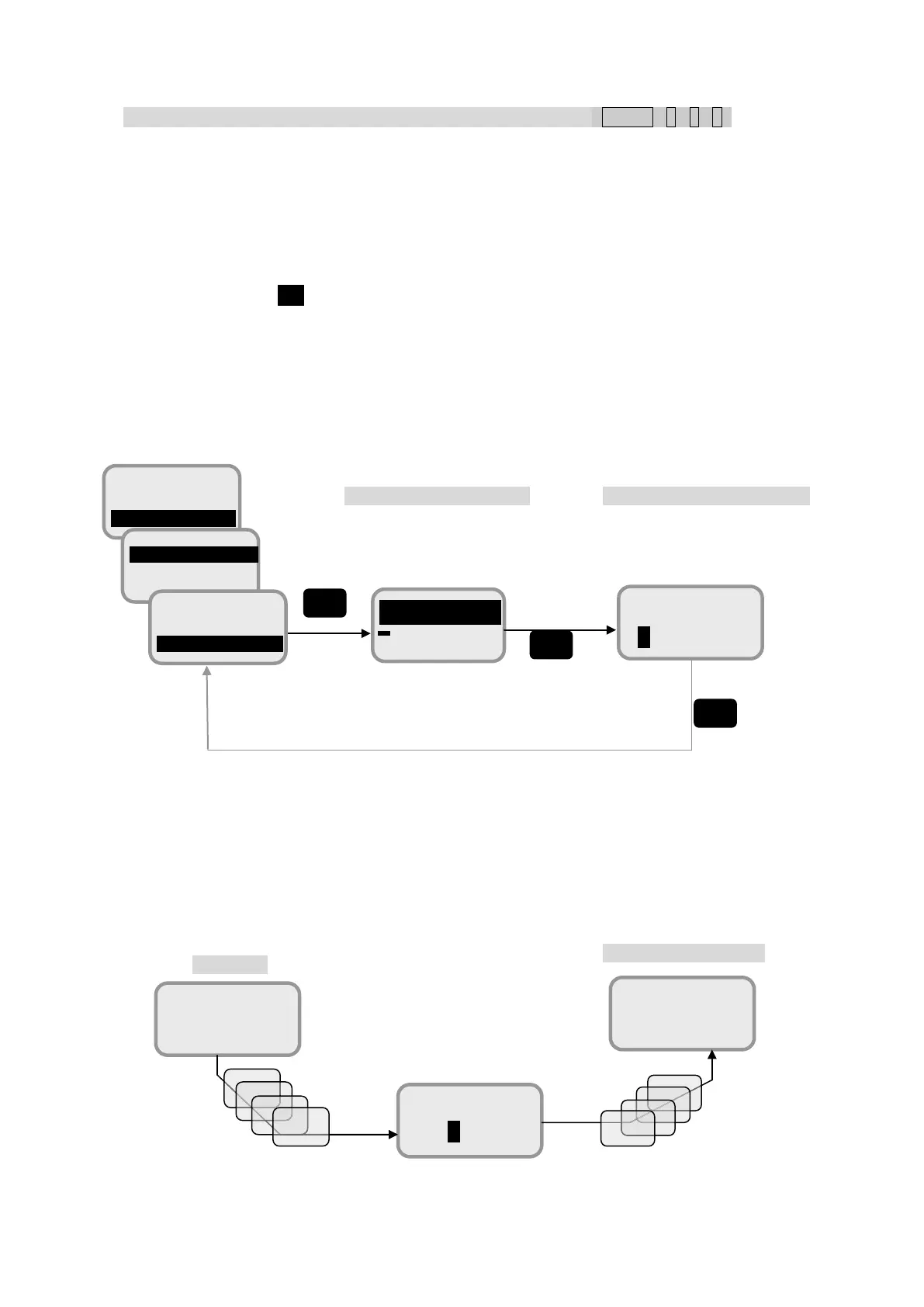7. Handset Menu System
7-38
7.9.1.2 Local Time setting ( MENU+ 9 +1 +2 )
In this menu, the user can set up the time differences between UTC (Universal Time Coordinated) and
Local time.
To display screens, select [2 Local Time] from Terminal menu.
First, ± setting screen is displayed. Select [+] when Local time is faster than UTC, and [-] when it is
slower. Then press OK button.
Next, enter the time difference in [Time difference setting screen] by hours /minutes, with numeric
buttons.
To return the time display to UTC, set the time difference to +00.00.
Fig. 7.9.1.2a Local Time menu screen
Example) Changing the display of Idle screen from UTC(14:03) to LT(23:03).
(Enter time difference +9hour)
Fig.7.9.1.2b Example of setting Local Time
Time difference setting screen
Enter the time differences in
hours/minutes.
Local Time ±setting screen
Find whether the local time is
faster or slower than UTC, then
select [+]/[-] accordingly.
Diff Time
+00:00
9 Admin
1 Terminal
2Telephony
1 Delivery
2 Local Time
Diff Time
+09:00
APAC E143.5
14:03 UTC
Idle screen
APAC E143.5
Idle screen after setting
