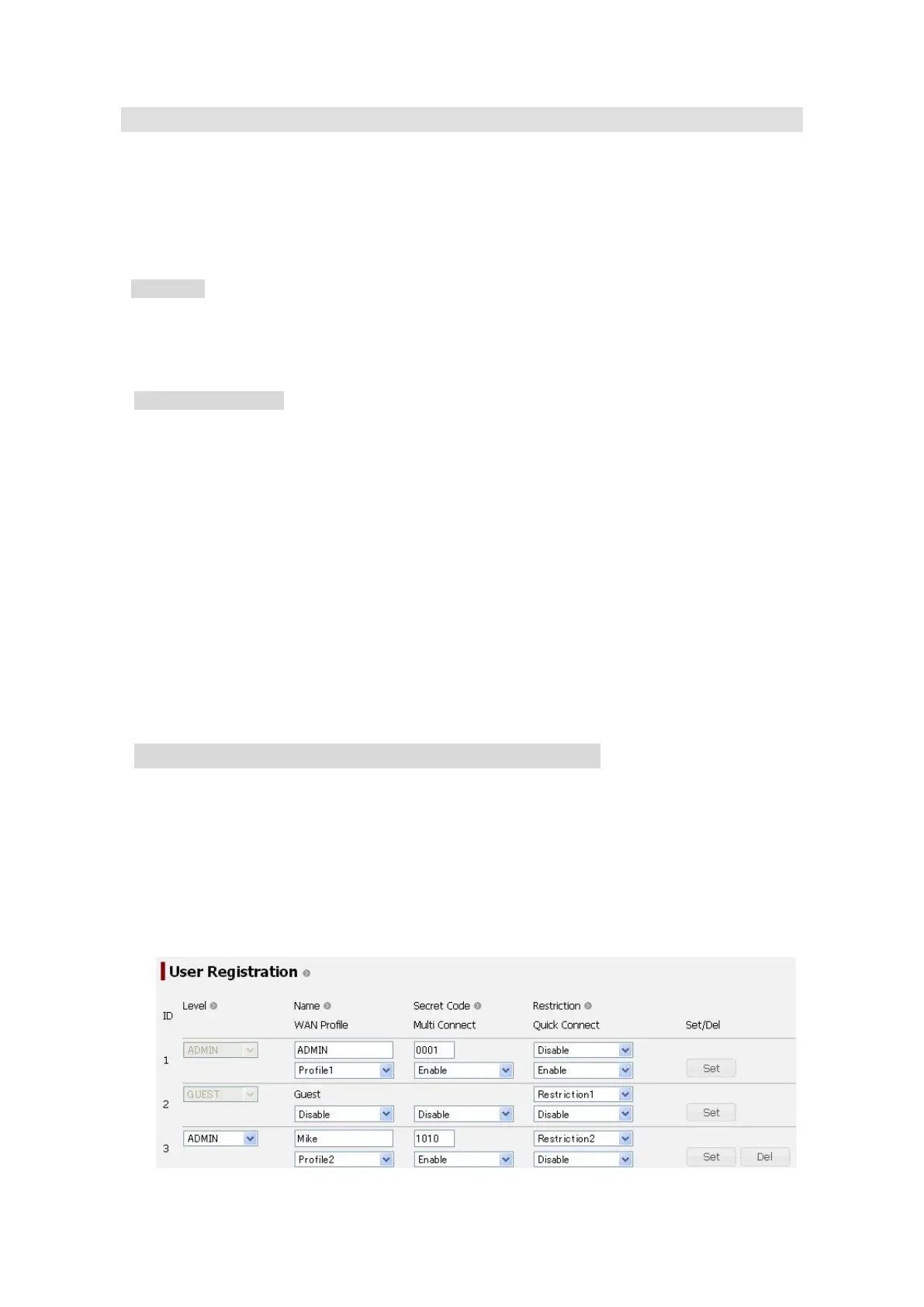6. Web Menu System
6-48
6.5.4 User Control Menu
User Control menu is on the left [menu] panel.
In this menu, user/device registration for login can be executed. Restriction of communication for
registered users and devices is also set in this menu.
User Login
Login made by user name and Secret Code. User Login needs that the user is registered in advance.
Refer to [Sec.6.5.4.1 Register Users](p6-48) for more information about User Registration.
Device Reorganization
JUE-501/JUE-251 recognizes a terminal automatically with the IP address when it has been registered
in advance. This is convenient for the devices which can not handle “user login” like cameras to
connect internet. For more information about device registration, see [Sec.6.5.4.2 Register Devices]
(p6-50).
User Control Menu contains following screens.
・ User Registration Screen (Sec. 6.5.4.1 Register Users)
・ Device Registration Screen (Sec. 6.5.4.2 Register Devices)
・ Usage Restriction Screen (Sec. 6.5.4.3 Restrict User Connection)
6.5.4.1 Register Users (User Registration Screen)
To enter the User Registration screen, open “User Control” menu on the left [menu] panel and select
“User Registration”.
Registering new user, editing existing user and deleting user can be executed on this screen. ISDN
dialup connection to JUE-501/JUE-251 is available with the user name and secret code set here.
(ISDN dialup connection with “ADMIN” user and “GUEST” user is not available.)
A maximum of 50 users can be registered.
Fig. 6.5.4.1 User Registration Screen
