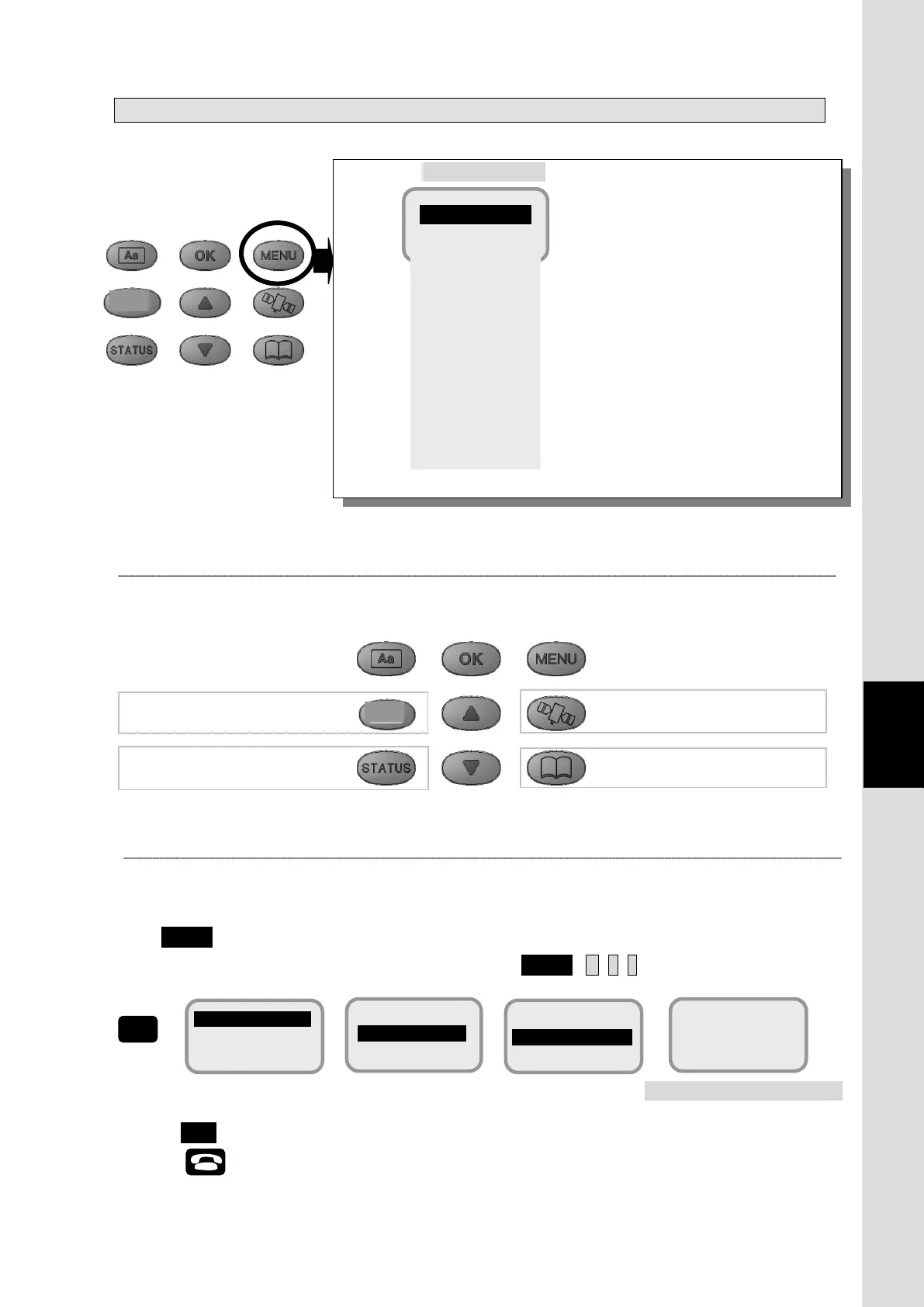7. Handset Menu System
7-3
Chapter7 Handset Menu System
TOP menu
To open TOP menu, just push MENU button
Note*) [0 Service] is the menu for serviceman only, ordinary user cannot log-in although TOP menu
screen displays this menu all the time.
Direct button makes quick access to each menu
■
Short cut function also makes quick access to each menu
(Available for almost all of the screens)
Press MENU button and the number of each item, then you can display desired screen directly.
Example) To display [Delivery setting value screen], press MENU + 1+4+3
Fig. 7c Quick access with Short cut function
■Press CLR button to return to the previous screen.
■Press button to return to Idle screen instantly.
2 SMS
4 Product
01
JAN
2012
Delivery setting value screen
Fig. 7a To open Top menu screen
Fig. 7b Direct buttons
2 SMS
3 Satellite
4 Phonebook
5 Redial
6 Internal
7 Call Log
8 Alarmpack
9 Admin
0 Service
TOP menu screen
…List of JUE-501/JUE-251 status
…SMS
….List of Satellite
….Phonebook
….Redial menu
….List of Internal Call
…. List of Call-logging
….List of Alarm-Pack logging
….List of setting menus for Admin user
….List of setting menus for Serviceman*
7.1……
7.2……
7.3……
7.4……
7.5……
7.6……
7.7……
7.8……
7.9……
7.0……
Go to Satellite Menu
Go to Phonebook Menu
Go to SMS Menu
Go to Status Menu
