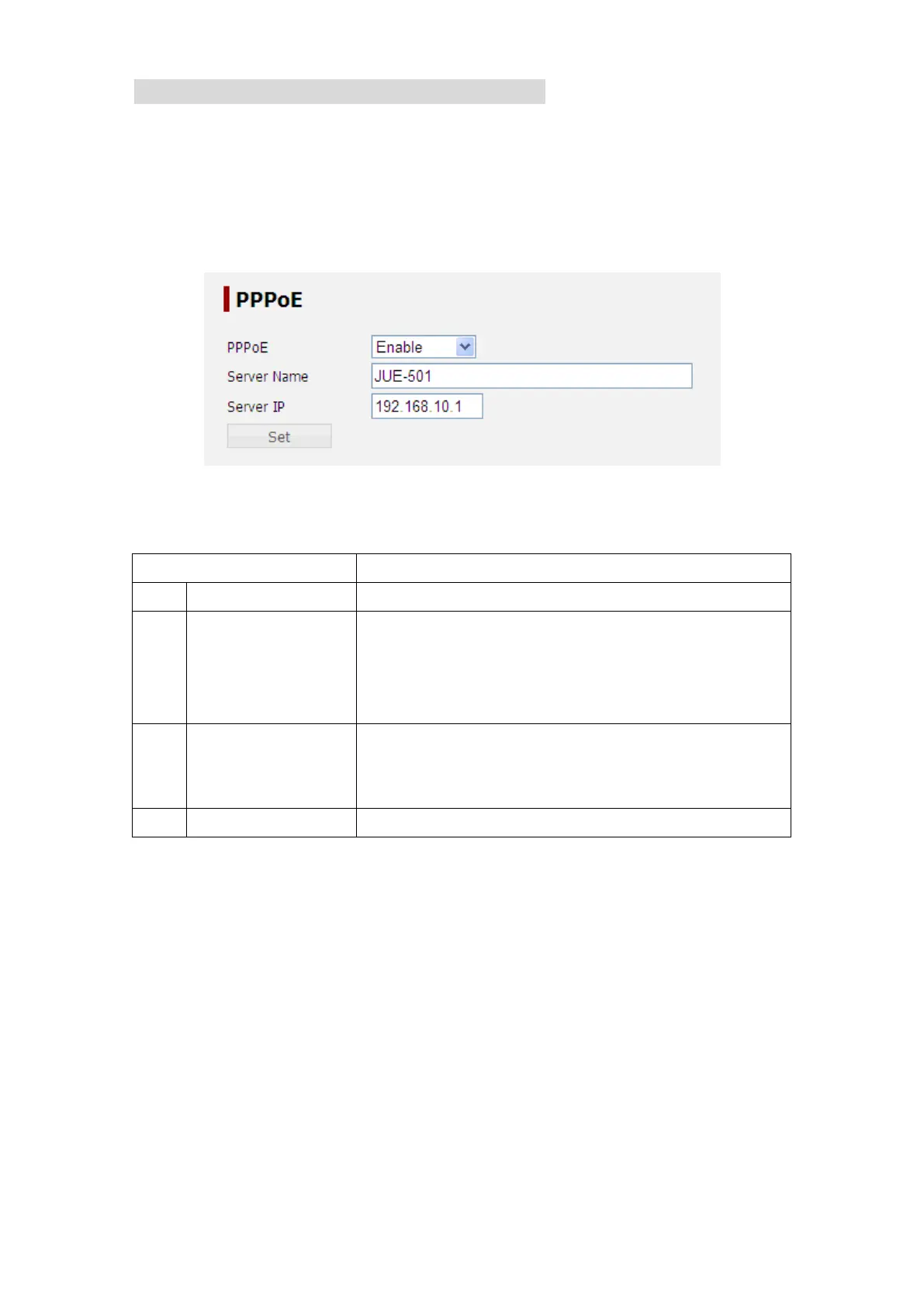6. Web Menu System
6-76
6.5.5.10 Set PPPoE Server (PPPoE Screen)
To enter the PPPoE Selector screen, open “Network” menu on the left [menu] panel and select
“PPPoE”. This screen sets to changeover of PPPoE Server.
Please refer to Appendix H about how to connect PPPoE..
Fig. 6.5.5.10 PPPoE screen
Table 6.5.5.10 PPPoE screen
Display Contents
1) PPPoE Enable/Disable PPPoE function
2) Server Name Set the server name. When two or more JUE-501/JUE-251 are
connected to the same network, the server name is used as an
identifier for choosing from PC and connecting. Please refer to
Appendix H about detailed directions for use.
3) Server IP Set the IP address of PPPoE server. In order to avoid the trouble
which occurs with a router in part, it reco
addresses other than the IP address of the terminal.
4) Set Registers the PPPoE setting.
