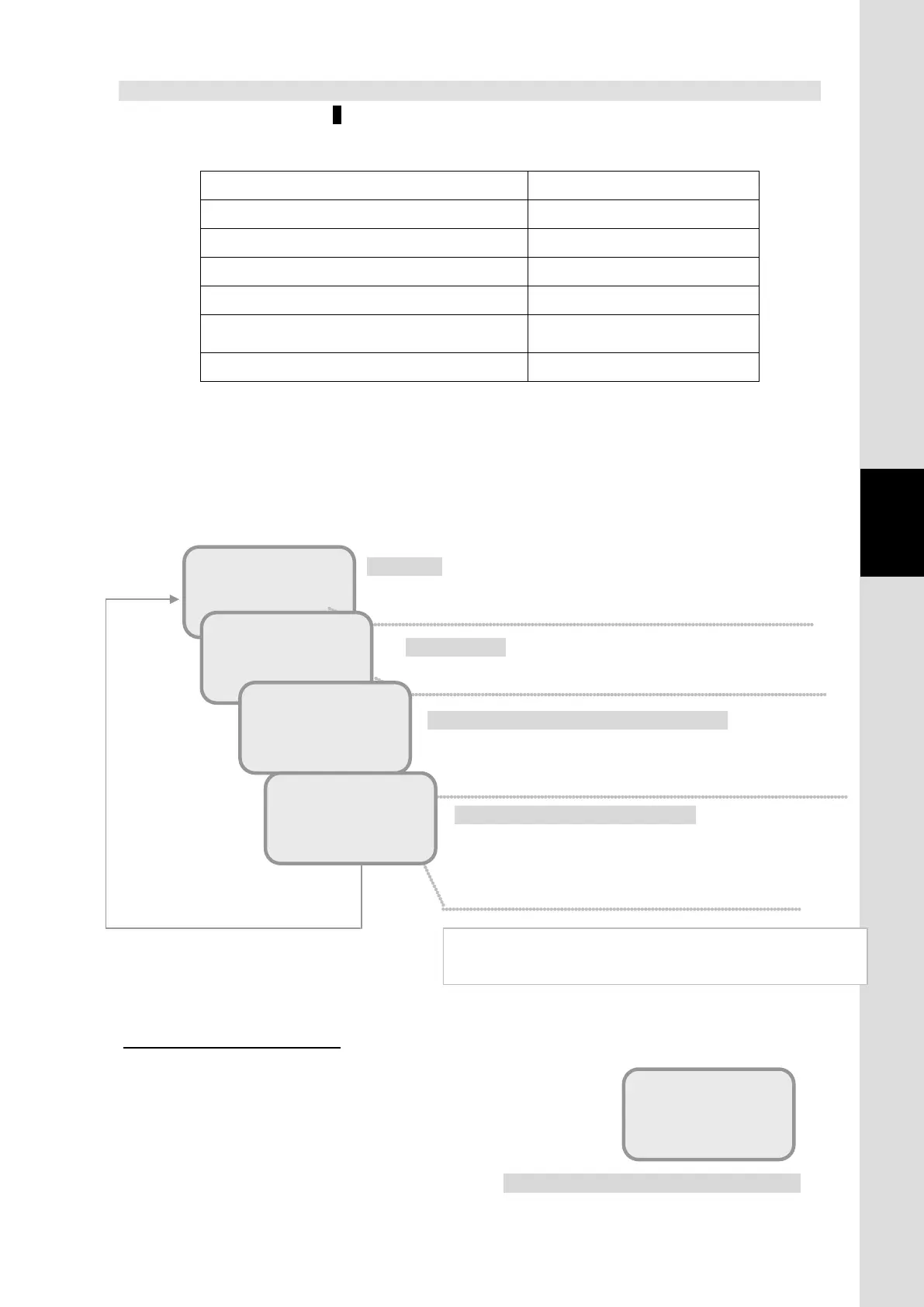5. How to use the Telephone/FAX
5-13
Chapter5 How to use the Telephone/FAX
5.1.6 Calling Internal Phone
Hook off the Handset and press # and the extension number listed in table below.
Table 5.1.6 Allocated Extension Number
Device Allocated number
Handset 000
TEL1~TEL6 001~006
All TEL ports and Handset 099
ISDN (Set PBX-MSN. Refer to p6-43.) 401
IPTEL1 ~ IPTEL9
(Release software at end of 2013 will support)
501~509
All 999
When the party answers the call, [On Communication screen for Internal Phone] is displayed.
Return Handset to the cradle when the telephone call ends. [Disconnection screen] is displayed for
15 seconds with Cause Code and duration of communication. After the call has been completed,
the display returns to [Idle screen].
Fig.5.1.6a Flow of making a call
Answering the Internal call
If the Handset receives an internal call, ring tone will sound and the
screen changes to [Arrival screen for internal call].
Take up the Handset from the cradle, then you can talk with the party.
The screen will change to [On communication screen for internal
call]. After the disconnection, return the Handset to the cradle.
Fig.5.1.6b Arrival screen for internal call
APAC E143.5
14:03 UTC
READY
TEL1
COMM(IN)
*Cause Code: 4-digit code. Identities the cause of
disconnection (refer to [Appendix O Cause Code])
After 15 seconds, the screen
returns to [Idle screen]
[Idle screen] is displayed when Handset is placed on the cradle, and
[Dial-waiting screen] is displayed when Handset is off-hooked.
Dial-up screen
Enter the extension number.
On Communication screen for Internal call
The device you are connecting is displayed on the second line
until the call is disconnected..
Communication terminated screen
Return the Handset to the cradle.
The screen returns to [Idle screen] after 15 seconds.
#001
Internal
TEL1
