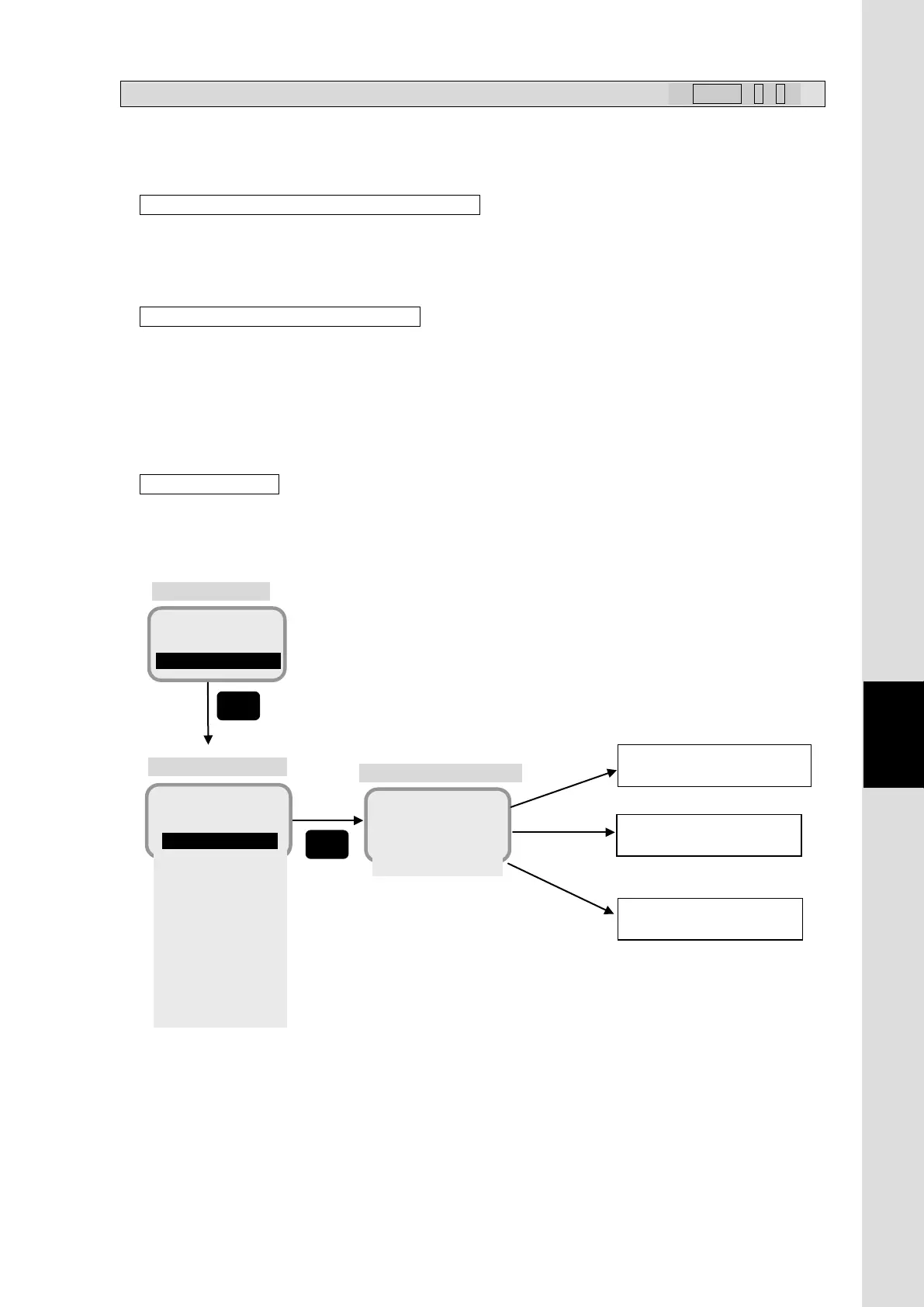7. Handset Menu System
7-45
Chapter7 Handset Menu System
7.9.2 Telephony menu ( MENU+ 9 +2)
In this menu, user can set Telephony setting, PBX setting and Suppl. setting. These functions can be set
by Web interface also (refer to [6.5.2 Telephony Menus (p6-37)]).
7.9.2.1 Telephony (basic telephony function) setting
Settings for basic telephony function. User can set operation limit, voice volume, outgoing/incoming
service type, restriction for outgoing call and call up time for each port (Handset/ TEL1~6/ ISDN).
7.9.2.2 PBX (auto answer function) setting
Settings for auto answer function. When auto answer is enabled, a fixed message (Please dial 3 digits
extension number followed hash or dial aster for main number.) is reproduced automatically. The
main unit waits for input from the caller for set time. If no input is recognized, the call will be
forwarded to the default destination.
7.9.2.3 Suppl. setting
Settings for telephony supplementary function. This subsection contains displaying voice mail
service number and settings for call forwarding, call waiting and call barring.
Fig. 7.9.2 Telephony menu screen
9 Admin
1 Telephony
2 PBX
1 Terminal
2 Telephony
3 Port
4 User Cont.
5 Auto Dcn.
6 SIM
7 Default
7.9.2.1 Telephony setting
7.9.2.2 PBX setting
7.9.2.3 Suppl. setting
