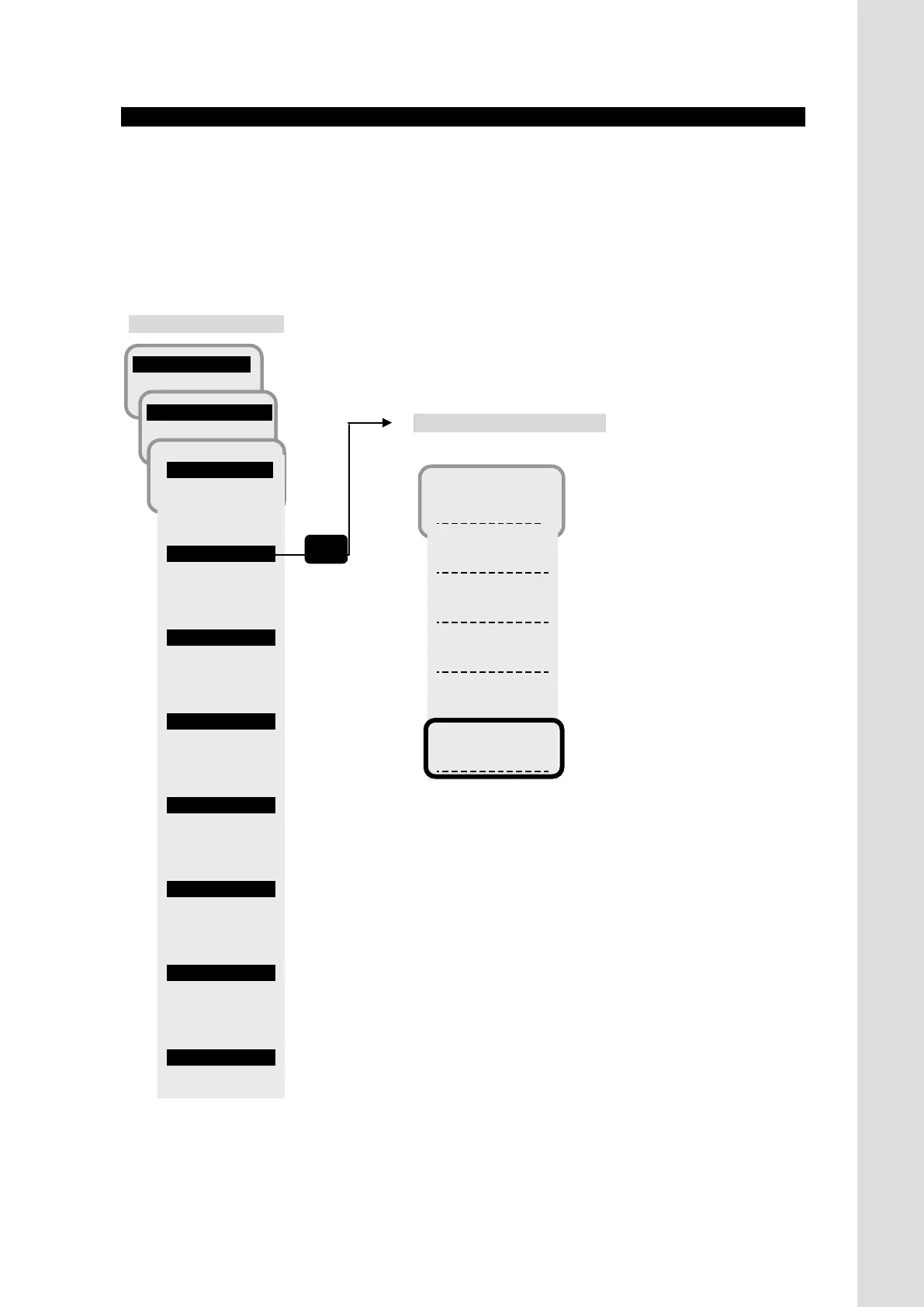Appendix D Software updating procedure
D-7
D.3. Confirm the updated software version
Check that the software version is correctly updated or not, from the following the Handset menu,
<1> Status - <5> Unit Info - <2> Mainte No. – BDE-App
When the update is succeeded, BDE-App No. is changed to the same number as the [xxxx] of the
software file [JUE251-501_App_xxxx.jrc]
2 SMS
6 ID
1 Version
2 Mainte No.
4 ADE
7 Active SIM
8 Remote Mnt
2.Mainte No. display screen
ADE-Boot:
0.1
ADE-Main:
70.22
BDE-Boot:
00.16
BDE-Safe:
00.23
BDE-Main:
00.22
BDE-App:
…ADE Boot maintenance No.
…ADE maintenance
No.
…BDE Boot maintenance No.
…BDE Safe mode maintenance No.
…BDE maintenance No.
…BDE Application maintenance No.
