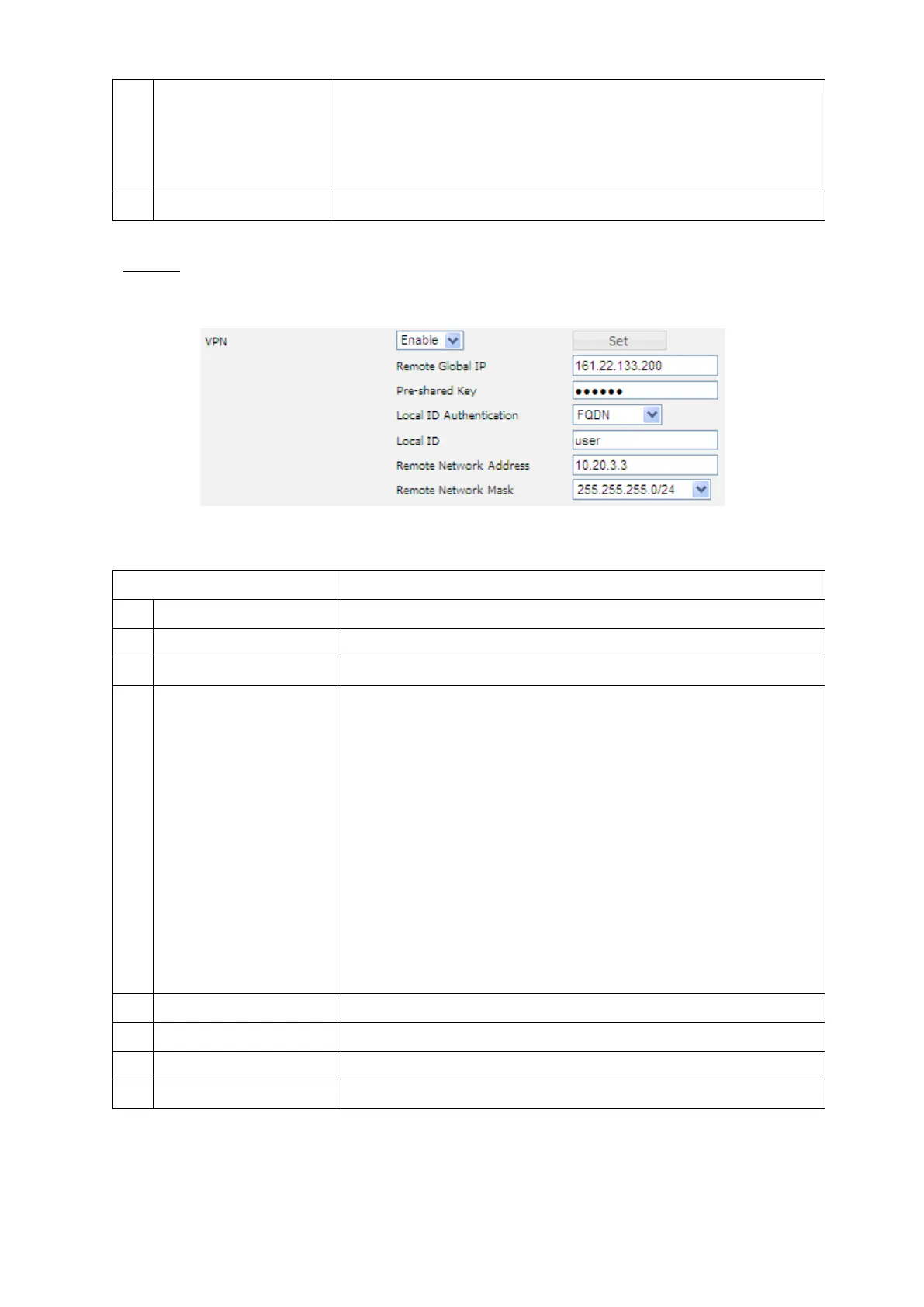6. Web Menu System
6-58
8)
Internet IP Target IP address for the filter
Source IP address when “<-“ (incoming) is selected.
Destination IP address when “->“ (outgoing) is selected.
When it remains blank, the filter is adopted to all IP address.
9) Set Registers the WAN filters.
● VPN
When “Enable” is selected for VPN, VPN menu will appear. Set the VPN and click Set button.
Display Contents
1)
VPN
Enable/Disable VPN
2)
Remote Global IP Global IP address of destination (remote VPN server)
3) Pre-shared Key Password for the VPN connection
4)
Local ID Authentication The setting method of certification ID
・ IP
Global IP address of JUE-501/JUE-251
without Static Global IP address. Whether you can use static global
IP address or not depends on your contract.
・ FQDN (Default)
The text box of “Local ID” is activated when “FQDN” is selected.
Input FQDN.
・ User FQDN
The text box of “Local ID” is activated when “User FQDN” is
selected. Input User FQDN. (A form of username@domainname)
5)
Local ID User ID to notify the remote VPN server
6) Remote Network Address Remote (Destination) Network Address
7)
Remote Network Mask Remote (Destination) Network Mask
8) Set Registers the VPN settings.
Setting of remote VPN server is necessary to establish VPN connection. Follow the instruction manual
of VPN server to set it up. About the VPN server setting on JUE-501/251, refer to Appendix G
“JUE-501/251 VPN setting”
Table 6.5.5.1f Contents of VPN menu
