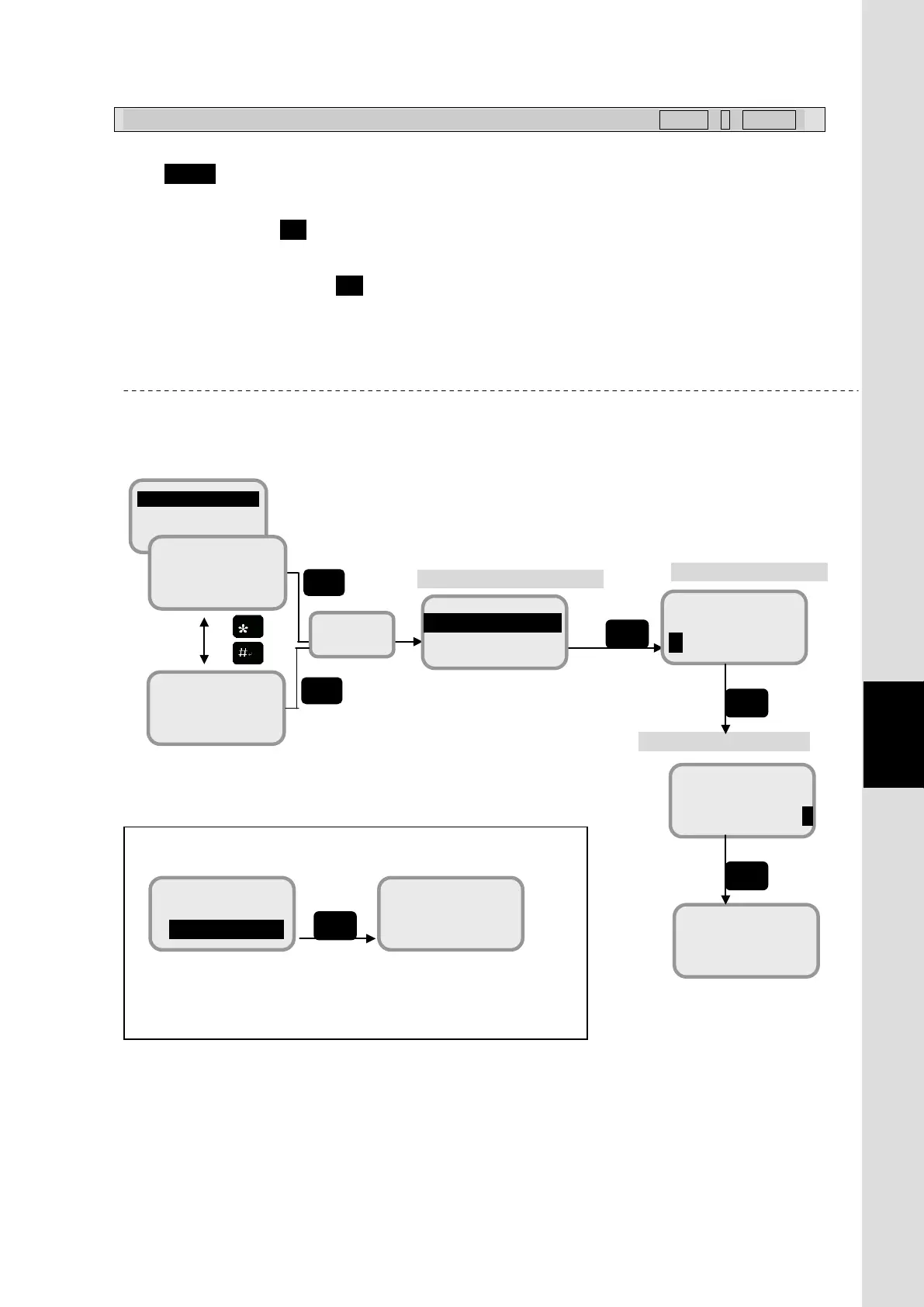7. Handset Menu System
7-23
Chapter7 Handset Menu System
7.4.1 Editing the Phonebook address ( MENU+ 4 + MENU )
In this menu, the user can register, change, and delete the address (name of party) and telephone number.
Press MENU button with the [Phonebook address display screen] or [Phonebook phone No. display
screen] opened, then [Phonebook Operation selecting screen] is displayed.
Select [Edit] and press OK, selected party is changed to [Address/Phone number editing screen]. The
blinking cursor let you to enter the new address.
Enter the new address and press OK then enter the new number with alphanumeric buttons.
If [Delete] is selected, the data is deleted instantly, and the screen is returned to [Address/Telephone
number list display screen]. Only [No Data] is indicated for the address.
Example) Editing an existing address/ Phone number (blank address/phone number is displayed when
data is filled in newly).
Fig. 7.4.1a Phonebook address editing screen
Overwritten screen is displayed.
5 Redial
Edit
Phone No. editing screen
Address
RRC
Address editing screen
18
RRC
Dial?
012345678901
Operation Selecting screen
To delete existing address/phone number:
The screen shows the data is deleted.
Fig. 7.4.1b Phonebook data deleted screen
Delete
01
No Data
*****
READY
JRC
CS PS READY
