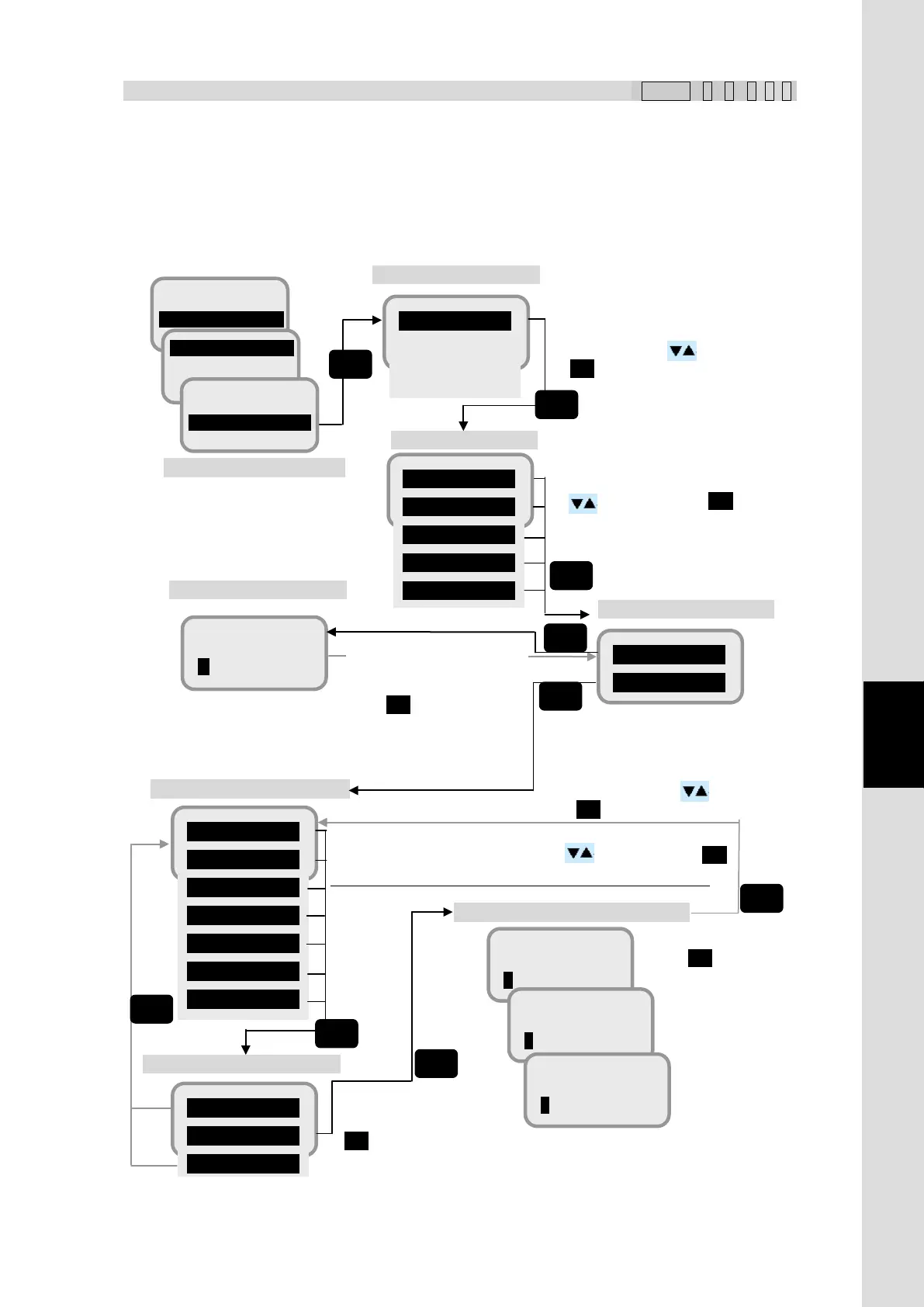7. Handset Menu System
7-63
Chapter7 Handset Menu System
7.9.4.2 Usage Rest. setting ( MENU+ 9 +4 +2+1~3)
Set Restriction group for communication up to five. The limitations are made by time (minutes) for
Voice, Audio, UDI, RDI and Streaming IP service, by number for SMS and by size (Mbyte) for Standard
IP service. User can communicate within the assigned restriction. These settings are used in [7.9.4.1
User Reg. setting (p7-61)]. Select the cycle to clear up the counting time and traffic from “Manually”,
“Monthly”, “Weekly” or “Daily”.
[Setting a Usage Restriction group]
1 Rest.
2 Cycle
3 Reset
1 Restrict 1
2 Restrict 2
3 Restrict 3
4 Restrict 4
5 Restrict 5
1 Name
Rest. setting menu screen
Name?
Rest. Name setting screen
1 Voice
2 Fax/Audio
3 UDI
4 RDI
5 SMS
6 Standard
7 Streaming
Rest. service selection screen
Prohibitive
Limited
Rest. limitation menu screen
Time?
Rest. time/size/SMS setting screen
Size?
Num?
“Rest.” sets restriction group.
“Cycle” sets reset cycle for the count.
“Reset” resets the count manually.
Select item by
OK.
List of restriction group is displayed.
Select the group you want to edit by
button and press OK.
The cursor is blinking at
the head of the line.
Enter the group name and
press OK.
This name is used at [User
Reg. Rest. selection screen]
“Name” sets the name of the group.
This name is used at [User Reg. Rest.
selection screen] (see Fig.7.9.4.1a).
“Type” sets limitation for each service.
Select item by
Select the service type for restrict by button and press OK.
* [3 UDI] and [4 RDI] menus are not displayed for JUE-251.
Select the restriction for
the service type
OK.
press OK.
[Input range]
Time: 1 to 50000
Size: 1 to 2000
Num: 1 to 50000
Fig. 7.9.4.2a Flow of Usage Restriction group setting
9 Admin
4 User Cont.
5 Auto Discon
1 User Reg.
2 UsageRest.
