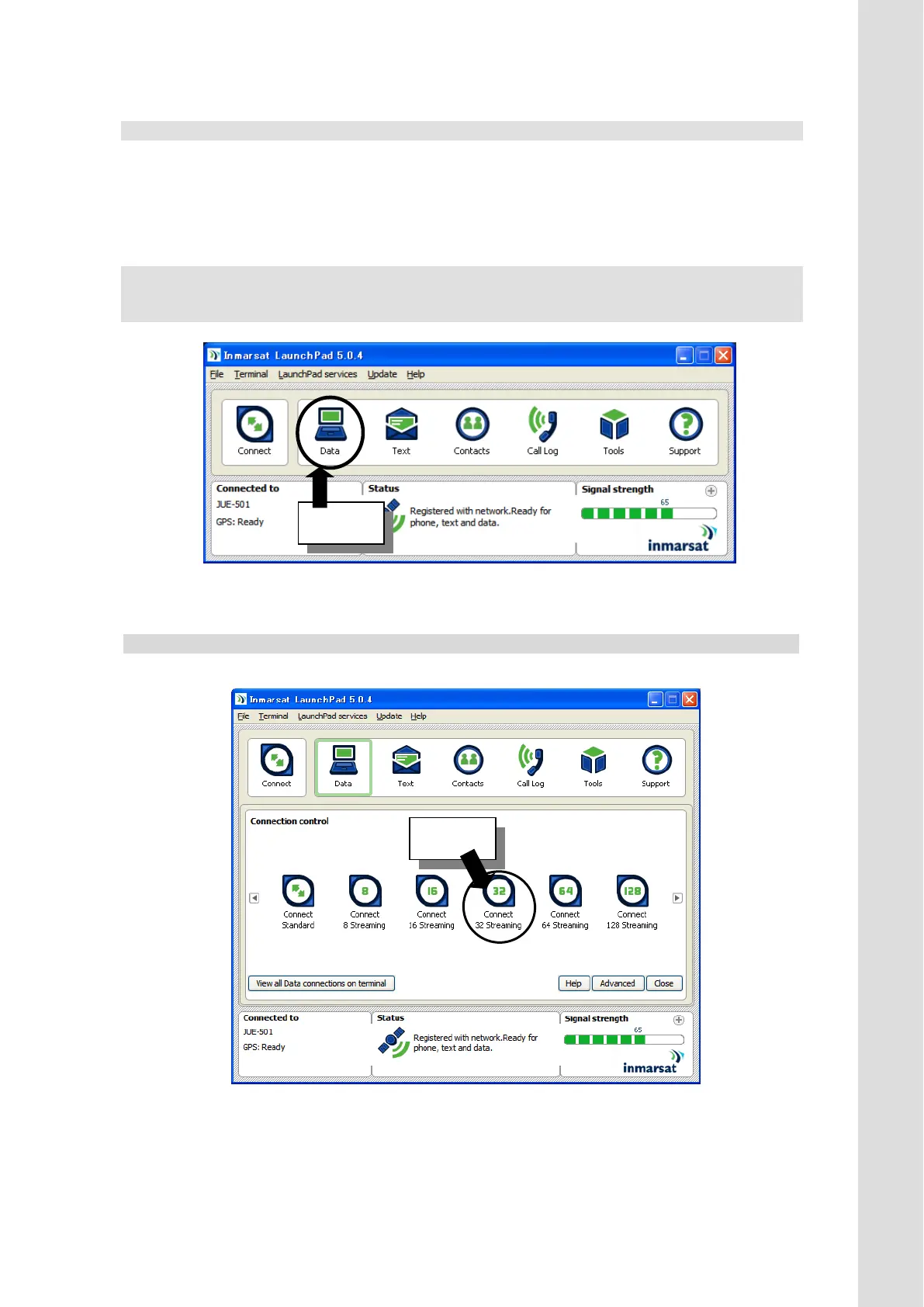Appendix L Use Launchpad
L-7
L.3.2 Streaming IP
Below procedure is for 32kbps Streaming IP service. For 8kbps, 16kbps, 64kbps, 128kbps, or 256kbps,
the difference is using icons only. (256kbps Streaming IP service is available only for JUE-501.)
[Connection]
1. Open LaunchPad by double-clicking on the LaunchPad icon on your desktop, and then click
[Data] icon.
Fig.L.3.2a Main window of LaunchPad
2. Click [Connect 32 Streaming] icon, then connection to Streaming 32kbps IP service is started.
Fig.L.3.2b [Connection control ] window
Click
Click
