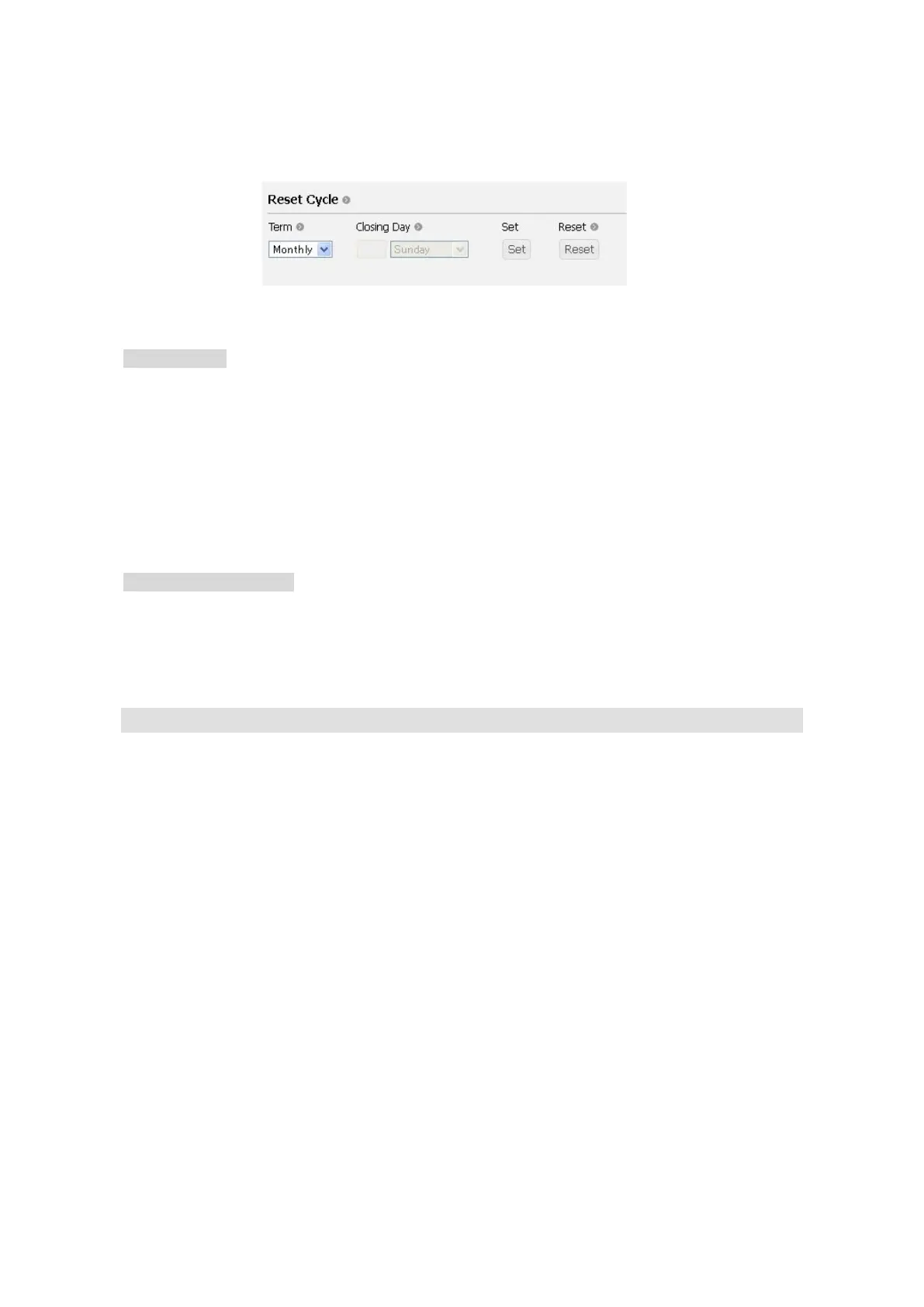6. Web Menu System
6-52
Reset Cycle setting menu is on the bottom of this page. Reset Cycle defines the cycle to reset the
count of communication time and size
Set Reset Cycle
Step1: Select the “Term” from Manually, Monthly, Weekly and Daily. The following boxes are
activated as your “Term” selection.
Step2: Click “Set” button to register your Reset Cycle.
* When “Manually” is selected, the user need to reset the count regularly.
* In the case where there is no reset date according to the month, JUE-501/251 resets the count on
the last day of the month.
Reset the Count Manually
Just click “Reset” button.
6.5.5 Network Menu
Network menu is on the left [menu] panel.
In this menu, user can design flexible Local Area Network.
Network Menu contains following screens.
・ WAN Profile Screen (Sec. 6.5.5.1 Set WAN Profile)
・ Packet Filter Screen (Sec. 6.5.5.2 Set Packet Filter)
・ Always Activate Screen (Sec. 6.5.5.3 Set Permanent Connection)
・ Remote Activate Screen (Sec. 6.5.5.4 Establish Remote Connection)
・ LAN Group Screen (Sec. 6.5.5.5 Set LAN Group)
・ LAN Screen (Sec. 6.5.5.6 Further Settings for User LAN)
・ Static DHCP Screen (Sec. 6.5.5.7 Use Static IP Address)
・ Routing Table Screen (Sec. 6.5.5.8 Set Routing Table)
・ WAN Selector Screen (Sec. 6.5.5.9 Coexistence with Other WAN)
・ PPPoE Screen (Sec. 6.5.5.10 Set PPPoE Server)
Fig. 6.5.4.3b Usage Restriction (Reset Cycle Setting) Screen
