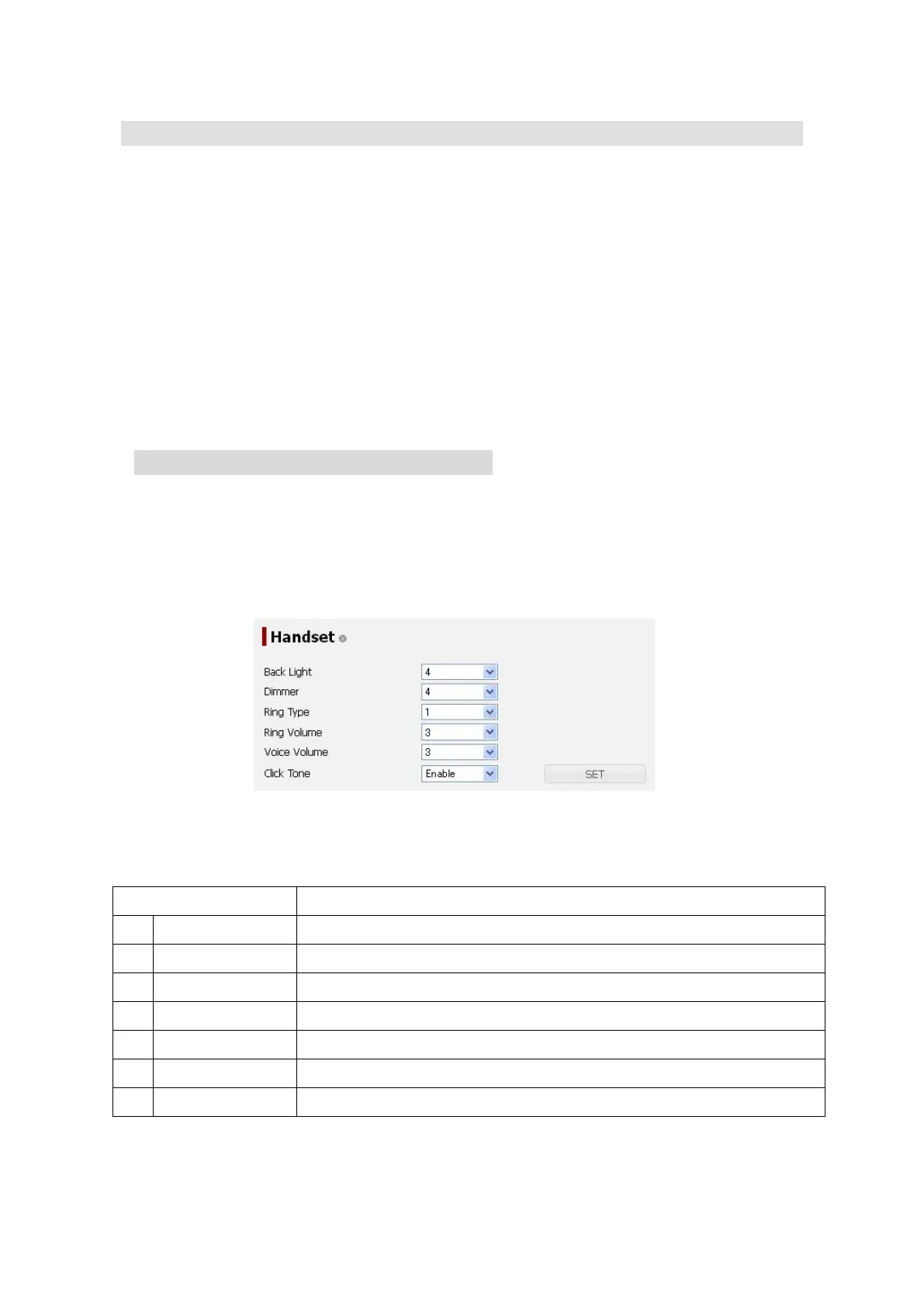6. Web Menu System
6-42
6.5.3 Port Menus
Port menu is on the left [menu] panel.
In this menu, user can set up each port.
Port Menu contains following screens.
・ Handset Screen (Sec. 6.5.3.1 Set Handset)
・ ISDN Screen (Sec. 6.5.3.2 Set MSN)
・ Ethernet Screen (Sec. 6.5.3.1 Set User LAN and Ext WAN)
・ I/O Screen (Sec. 6.5.3.4 Set Input/Output Signal)
・ Option Screen (Sec. 6.5.3.5 Set Option Button and Buzzer)
6.5.3.1 Set Handset (Handset Screen)
To enter the Handset screen, open “Port” menu on the left [menu] panel and select “Handset”.
On this screen, user can adjust Handset (brightness of LCD screen/LEDs, volume/pattern of
ringer tone, voice volume, and key click sound).
Display Contents
1)
Back Light Brightness of LCD. ( 4 is the brightest )
2)
Dimmer Brightness of Handset LED. ( 4 is the brightest )
3) Ring Type Ring type of Handset. (6 patterns )
4) Ring Volume Ring volume of Handset. ( 3 is the loudest )
5) Voice Volume Voice volume of Handset. ( 3 is the loudest )
6) Click Tone Enable or disable the click tone.
7) SET Registers the setting contents
Fig. 6.5.3.1 Handset Screen
Table. 6.5.3.1 Contents of Handset Screen
