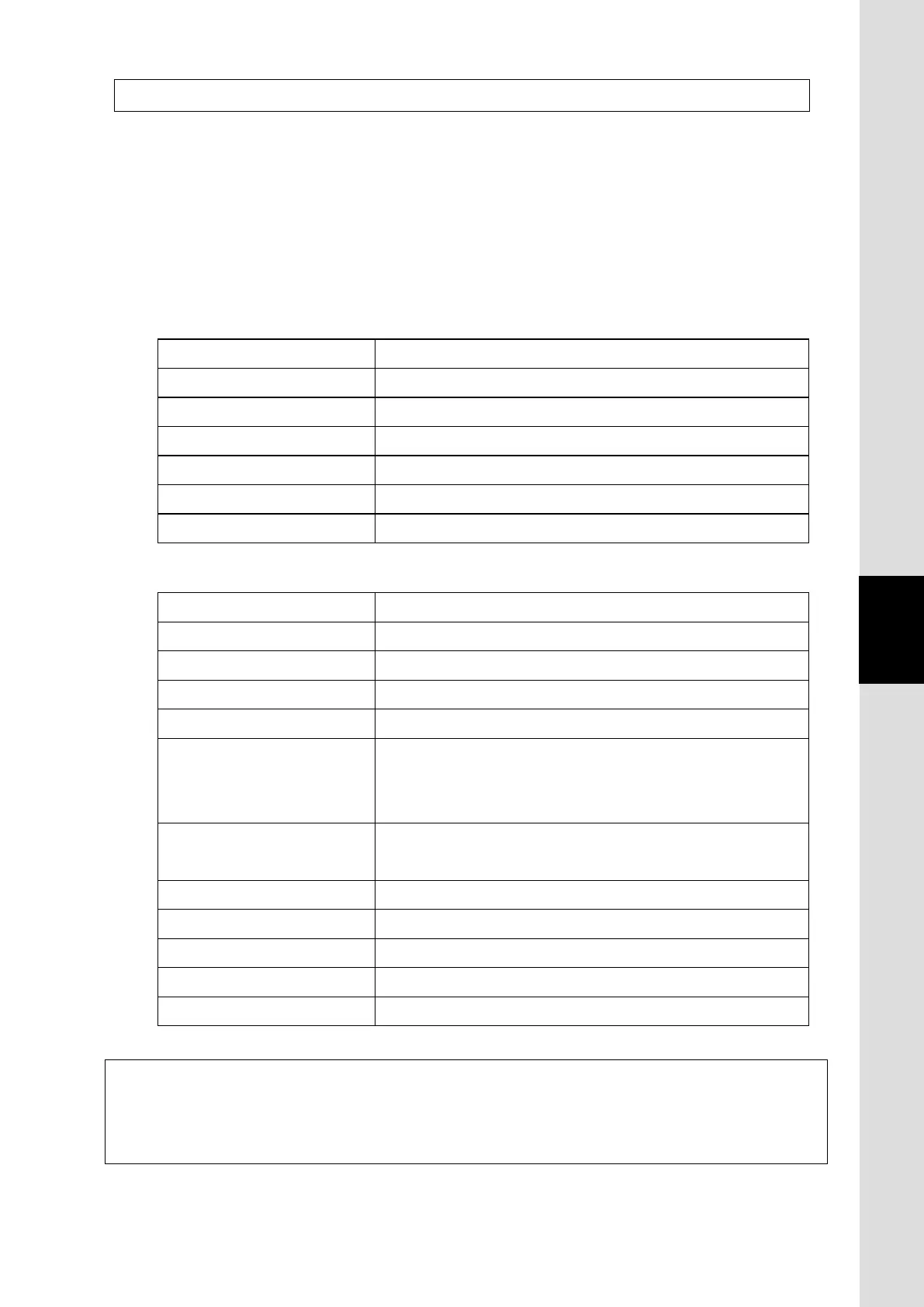6. Web Menu System
6-1
Chapter6 Web Menu System
6. Web Menu System
In this Chapter, the way how to operate or set Web setting menus is explained as
described below.
1. Connect Your PC to JUE-501/JUE-251 (Sec. 6.1)
2. Web Screen (Sec. 6.2)
3. Login/Logout (Sec. 6.3)
4. Menus for all users (Sec. 6.4)
5. Menus for Admin users (Sec. 6.5)
NOTE
In some condition of JUE-501/JUE-251, it may fail to display intended screen. In that case, please click the
item once again.
Subsection Content
6.4.1 Dashboard displays the status of JUE-501/JUE-251
6.4.2 Connect Internet displays active connection list and makes data connection
6.4.3 SMS Menus contains New Message/Inbox/Sent/Draft/ Setting
6.4.4 Phonebook displays and sets phonebook
6.4.5 Call Log Menus contains Call Log/Call Charge
6.4.6 System Log Menus contains Alarmpack/Event Log/ADE Monitor
Subsection Content
6.5.1 Set basic Information sets basic information of JUE-501/JUE-251
6.5.2 Telephony Menus contains Telephony/PBX/Supplementary
6.5.3 Port Menus contains Handset/ISDN/Ethernet/I/O/Option
6.5.4 User Control Menus contains User Registration/Device Registration/Usage Restriction
6.5.5 Network Menus contains WAN Profile/Packet Filter/
Always Activate/Remote
Activate/LAN Group/LAN/Static DHCP/Routing Table/WAN
Selector/PPPoE
6.5.6 Disconnect Automatically
by time
sets auto disconnect function
6.5.7 Configure SIM sets SIM configuration
6.5.8 File Export / Import exports and imports files
6.5.9 Reset to Factory Default reset to the factory default
6.5.10 Update Software updates software
6.5.11 Perform Diagnostic Test performs a diagnostic test
