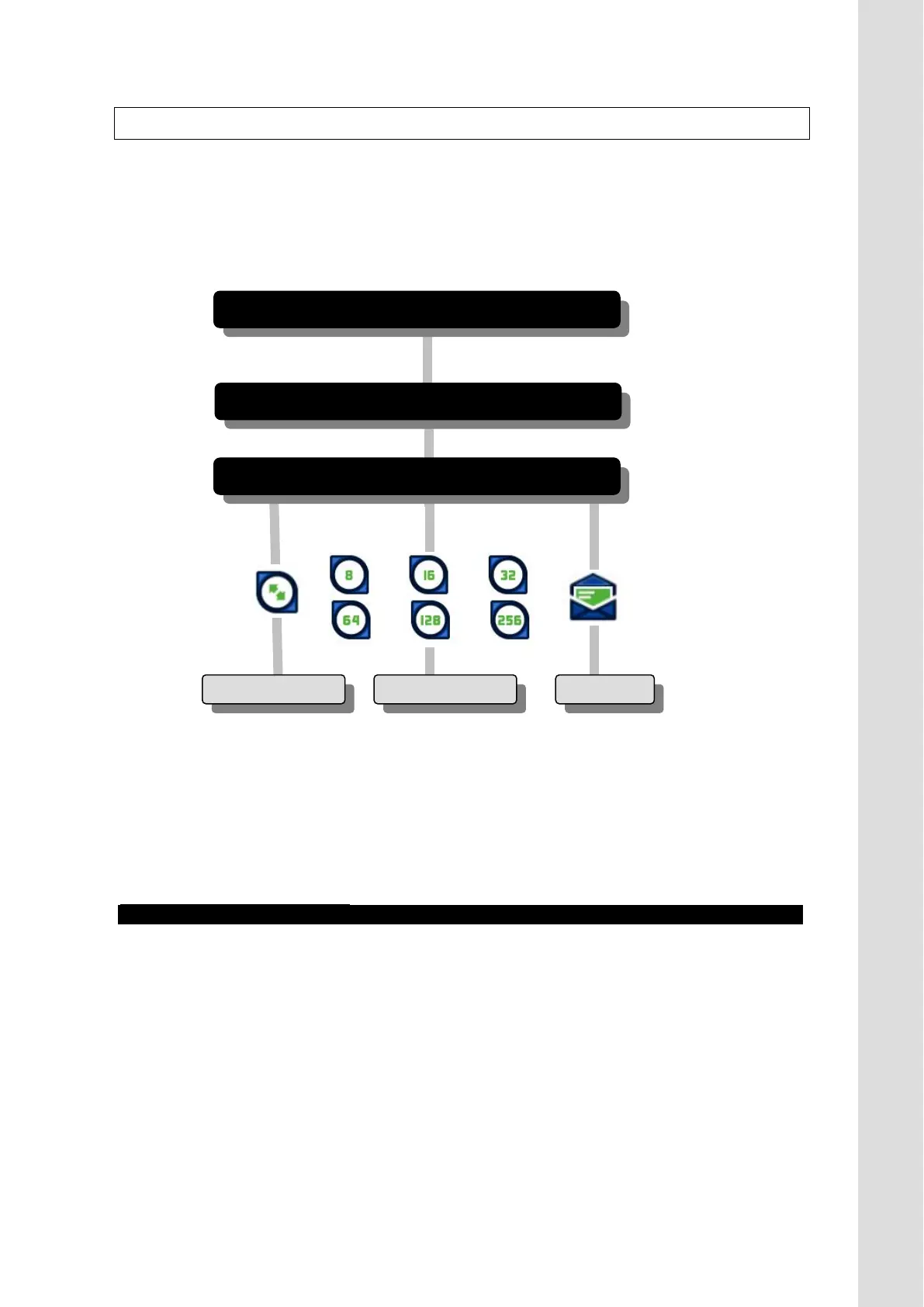Appendix L Use Launchpad
L-1
Appendix L Use LaunchPad
This section explains how to use LaunchPad. Install the LaunchPad into your PC from attached
CD-ROM, before you use LaunchPad. (For details, refer to “Appendix J FB LaunchPad
Installation Procedure”.)
Fig.La Flow of [Connecting to Internet using LaunchPad]
In this Chapter, Windows XP is supposed to be used.
L.1 Ethernet Port Connection
The JUE-501/JUE-251 provides the DHCP server function, which allocates necessary IP address to
the PC connected by Ethernet, to make Ethernet communication with Main Unit possible.
User is requested to setup [Obtain an IP automatically] and [Obtain DNS server address
automatically] on the PC, to make use of the function.
For details, refer to [Sec.6.1 Connect Your PC to JUE-501/JUE-251].
L.2 Connect to Internet using LaunchPad
L.1 Ethernet Port Connection
L.2 Using LaunchPad for the first time
