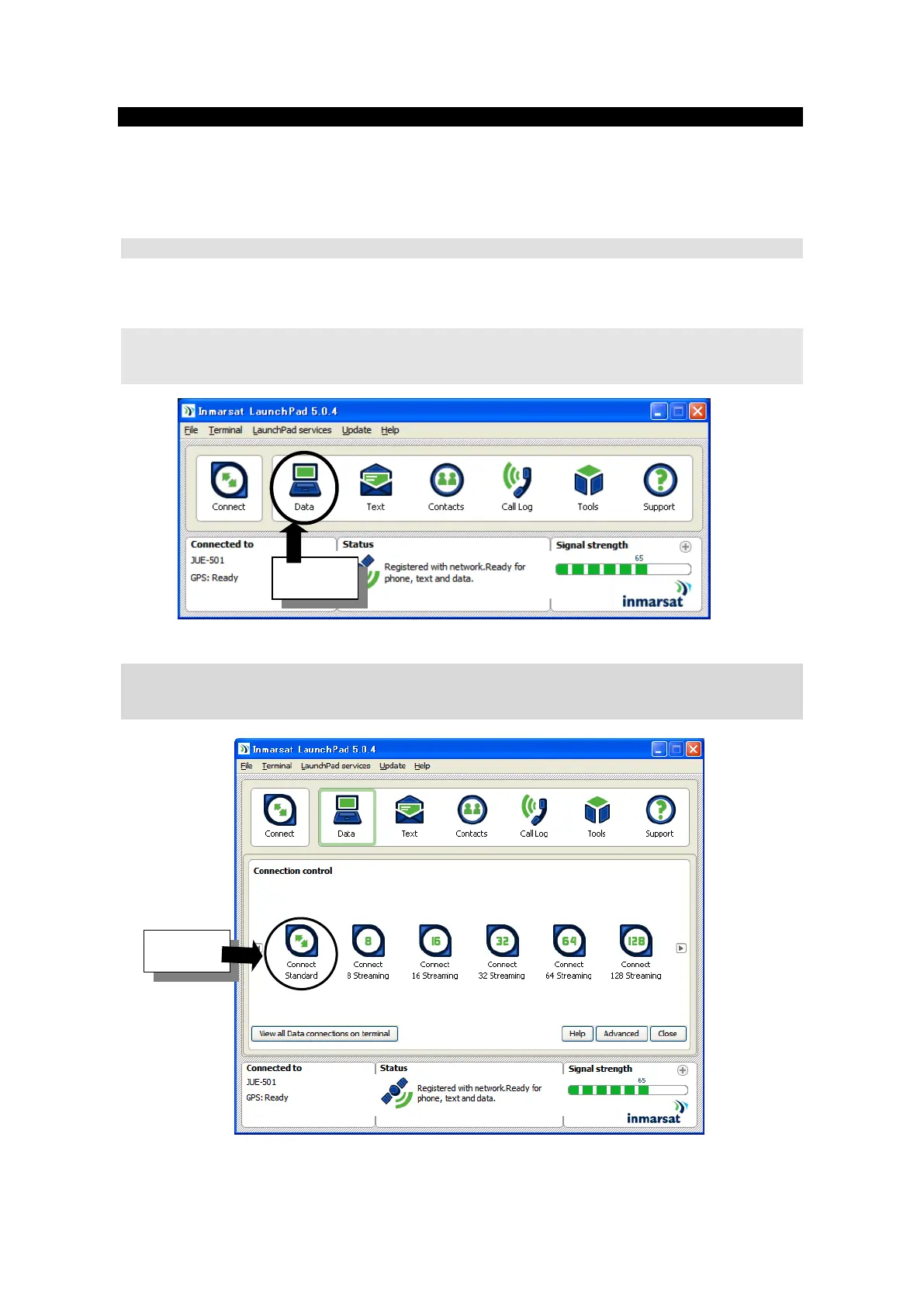6 PC connection and Launchpad calling
L-4
L.3 Connect to Internet using LaunchPad
By using LaunchPad, communications with services of Standard IP, Streaming IP, or SMS can be used
very easily and quickly. Installation of LaunchPad is preliminarily required for this chapter, set the
attached CD into your PC and install it.
L.3.1 Standard IP
Standard IP Connection/Disconnecting procedures are mentioned below.
[Connection]
1. Open LaunchPad by double clicking on the LaunchPad-short cut icon on your desktop, and
then click [Data] icon.
Fig.L.3.1a Main window of LaunchPad
2. Below screen is displayed. Click [Connect Standard] icon, and then connection to Standard
IP service is started.
Fig.L.3.1b [Connection control] window
Click
Click
