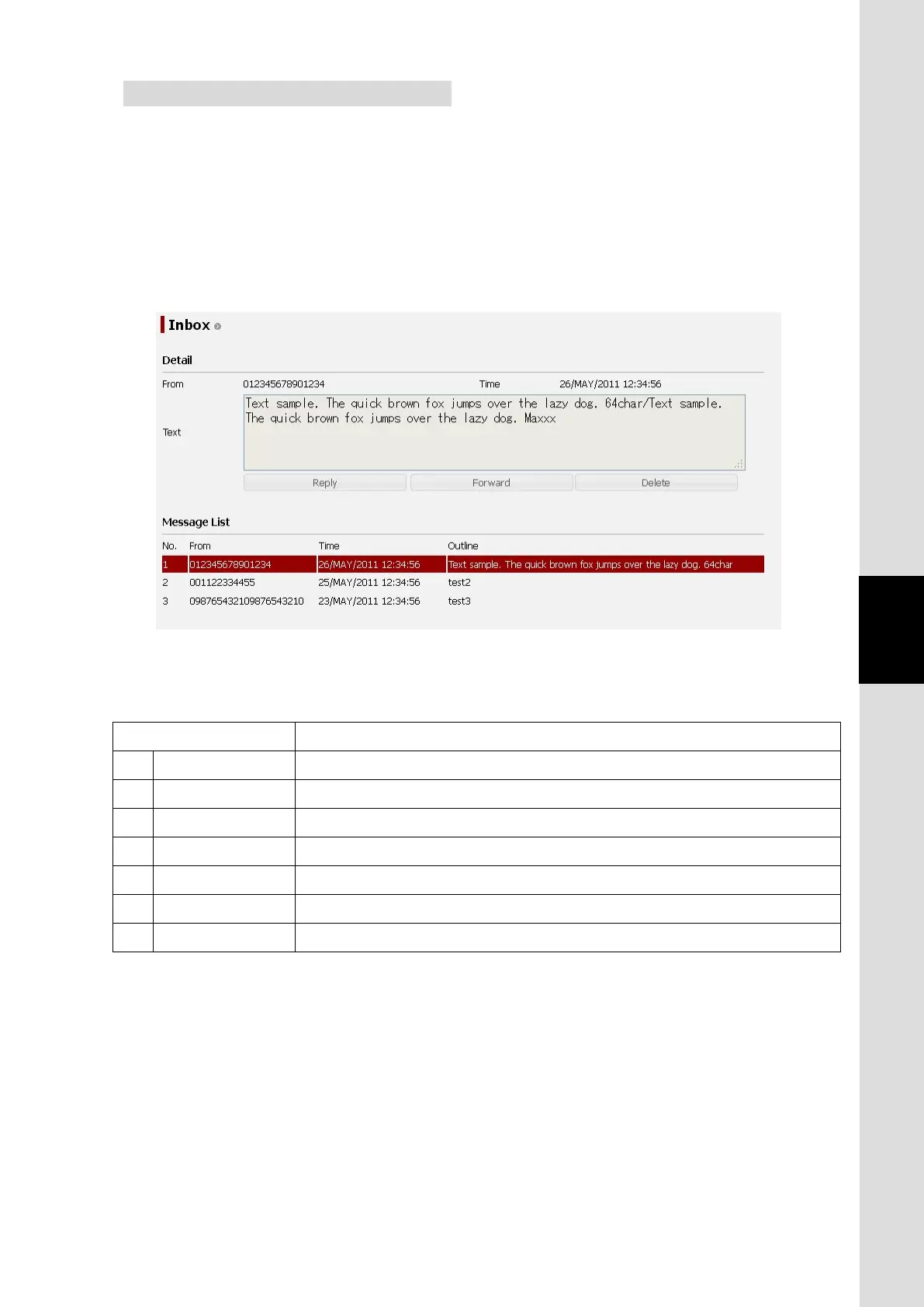6. Web Menu System
6-19
Chapter6 Web Menu System
6.4.3.2 SMS Inbox (Inbox Screen)
To enter the Inbox screen, open “SMS” menu on the left [menu] panel and select “Inbox”.
On this screen, user can check received message. Select a data from the Message List,
and whole the message will be displayed on “Detail (the upper part of the screen)”.
To make some action (Reply/Forward/Delete) to the displayed message, click buttons
below the Text box.
Display Contents
1) From Sender
2) Time Reception date and time (UTC)
3) Text Message contents
4) Reply New message screen is displayed as the replay screen to the sender.
5) Forward New message screen is displayed as the forwarding screen.
6) Delete Deletes displayed message
7) Outline Head part of the message
Fig. 6.4.3.2 Inbox Screen
Table 6.4.3.2 Contents of Inbox Screen
1)
