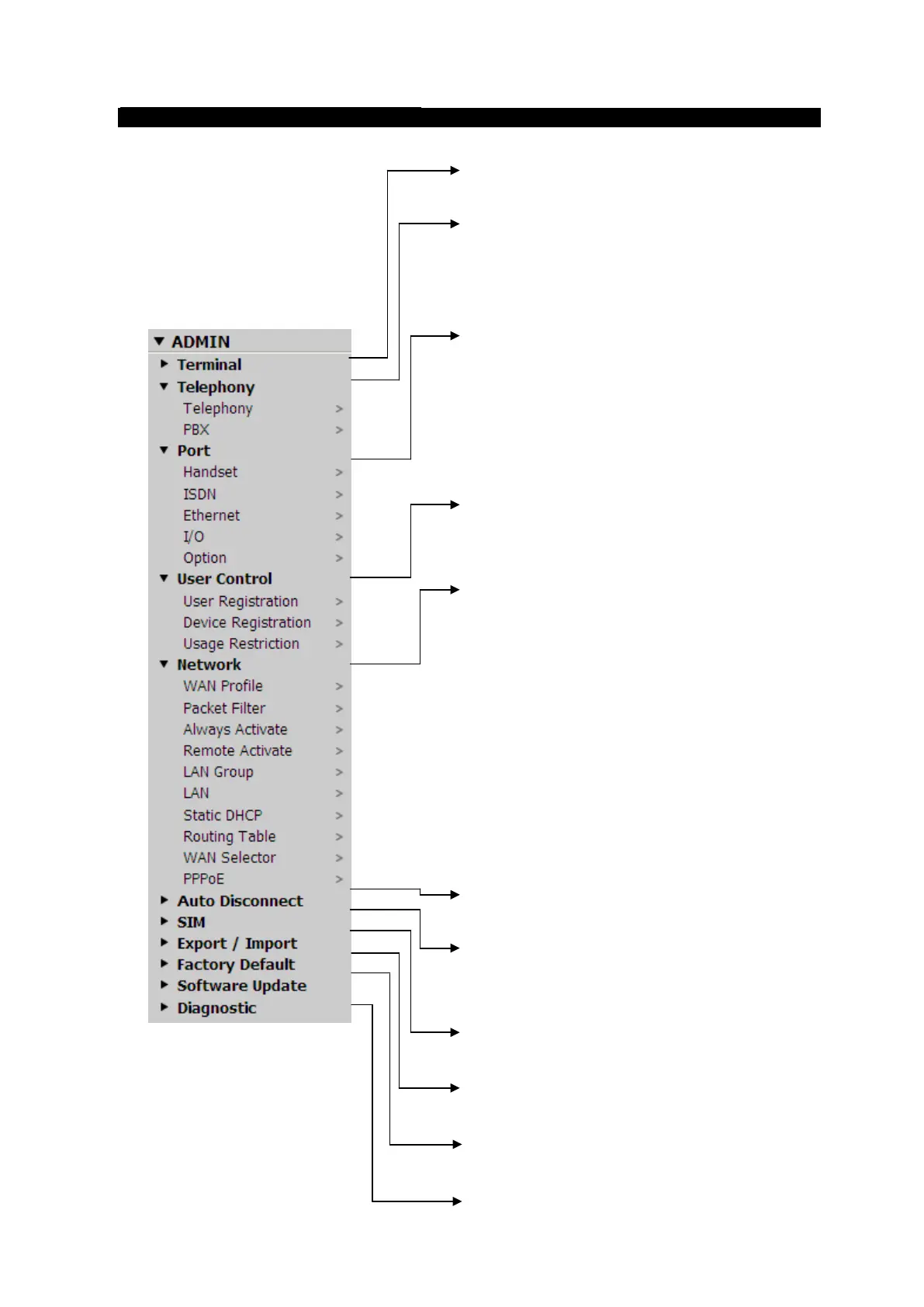Appendix B Web menu tree
B-2
B.2 For JUE-501/JUE-251 Admin user
●
・ Set basic data of JUE-501/JUE-251.
● Telephony menu
・ Set up each port.
・ Set auto answering telephone.
・ Set telephone supplementary service.
● Port menu
・ Adjust Handset.
・ Set MSN for ISDN port.
・ Set User LAN and Ext WAN.
・ Set Input/Output signal.
・ Set option buzzers.
● User Control menu
・ Register users and devices.
・ Restrict communication of users and devices
● Network menu
・ Set WAN Profiles.
・ Set Packet Filter
・ Set permanent connection.
・ Establish remote connection.
・ Set LAN Groups.
・ Further settings for User LAN.
・ Use static IP address.
・ Set routing table.
・ Coexistence with other WAN
・ Set PPPoE Server
● Auto Disconnect screen
・ Disconnect automatically by time.
● SIM screen
・ Change PIN mode and code.
・ Use facility lock.
● Export / Import screen
・ Export or Import files.
● Factory Default screen
・ Reset to the factory default.
● Software Update
・ Update software of JUE-501/JUE-251.
● Diagnostic
・ Perform diagnostic test.
