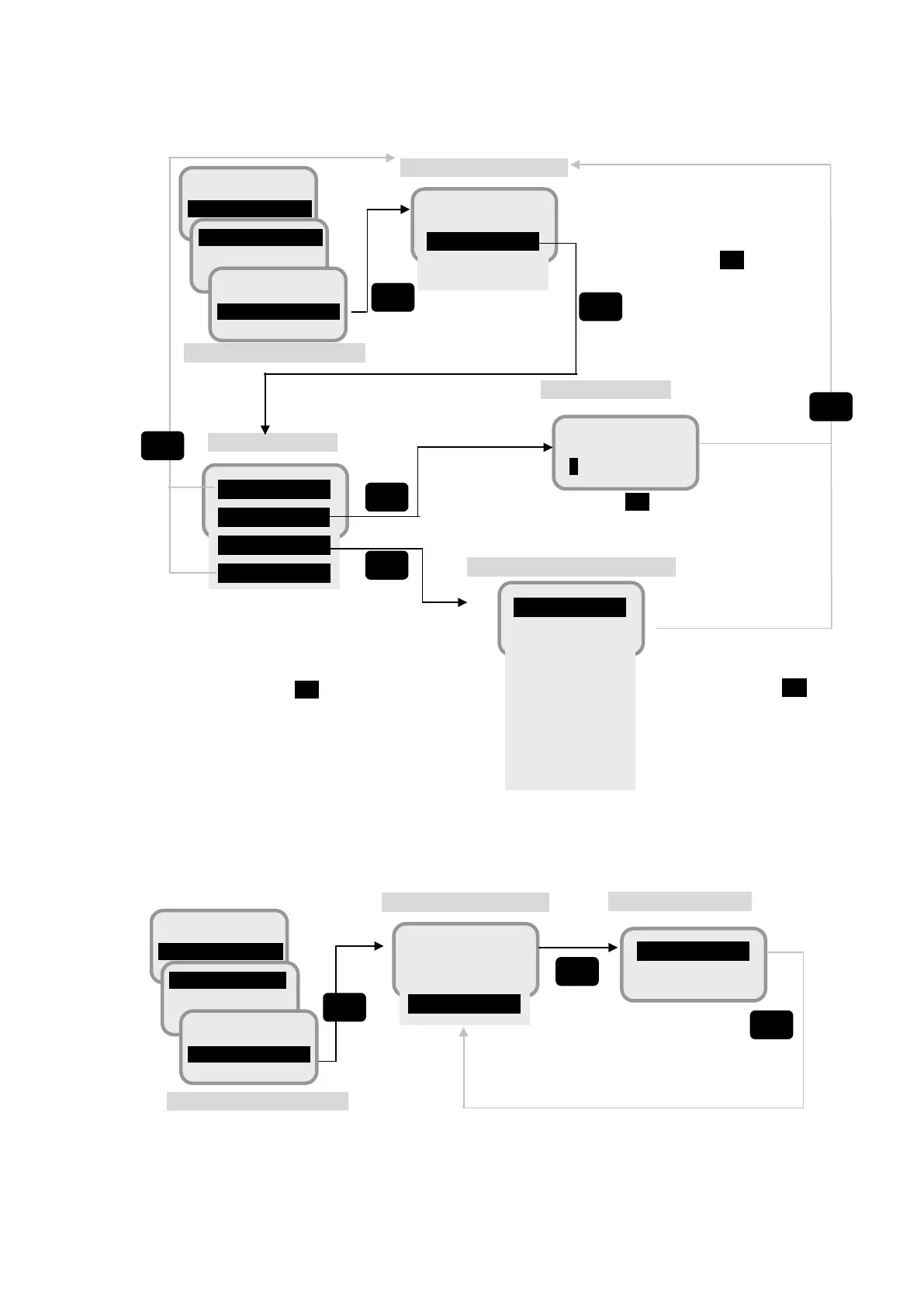7. Handset Menu System
7-64
[Setting Clear up Cycle]
[Reset the Count Manually]
1 Rest.
2 Cycle
3 Reset
1 Rest.
2 Cycle
3 Reset
Manually
Monthly
Weekly
Daily
Day?
Sunday
Monday
Tuesday
Wednesday
Thursday
Friday
Saturday
Day of the week setting screen
“Rest.” sets restriction group.
“Cycle” sets reset cycle for the count.
“Reset” resets the count manually.
Select item and press OK.
“Manually” doesn’t reset the count automatically.
“Monthly” resets the count every set date.
“Weekly” resets the count every set day of the week.
“Daily” resets the count everyday.
Select item and press OK.
Select item and press OK.
Enter the date and press OK. In the case where there is
no reset date according to the month, JUE-501/251
resets the count on the last day of the month.
Fig. 7.9.4.2b Flow of Reset Cycle setting
Fig. 7.9.4.2c Flow of Resetting the Count Manually
YES
9 Admin
4 User Cont.
5 Auto Discon
1 User Reg.
2 UsageRest.
9 Admin
4 User Cont.
5 Auto Discon
1 User Reg.
2 UsageRest.
