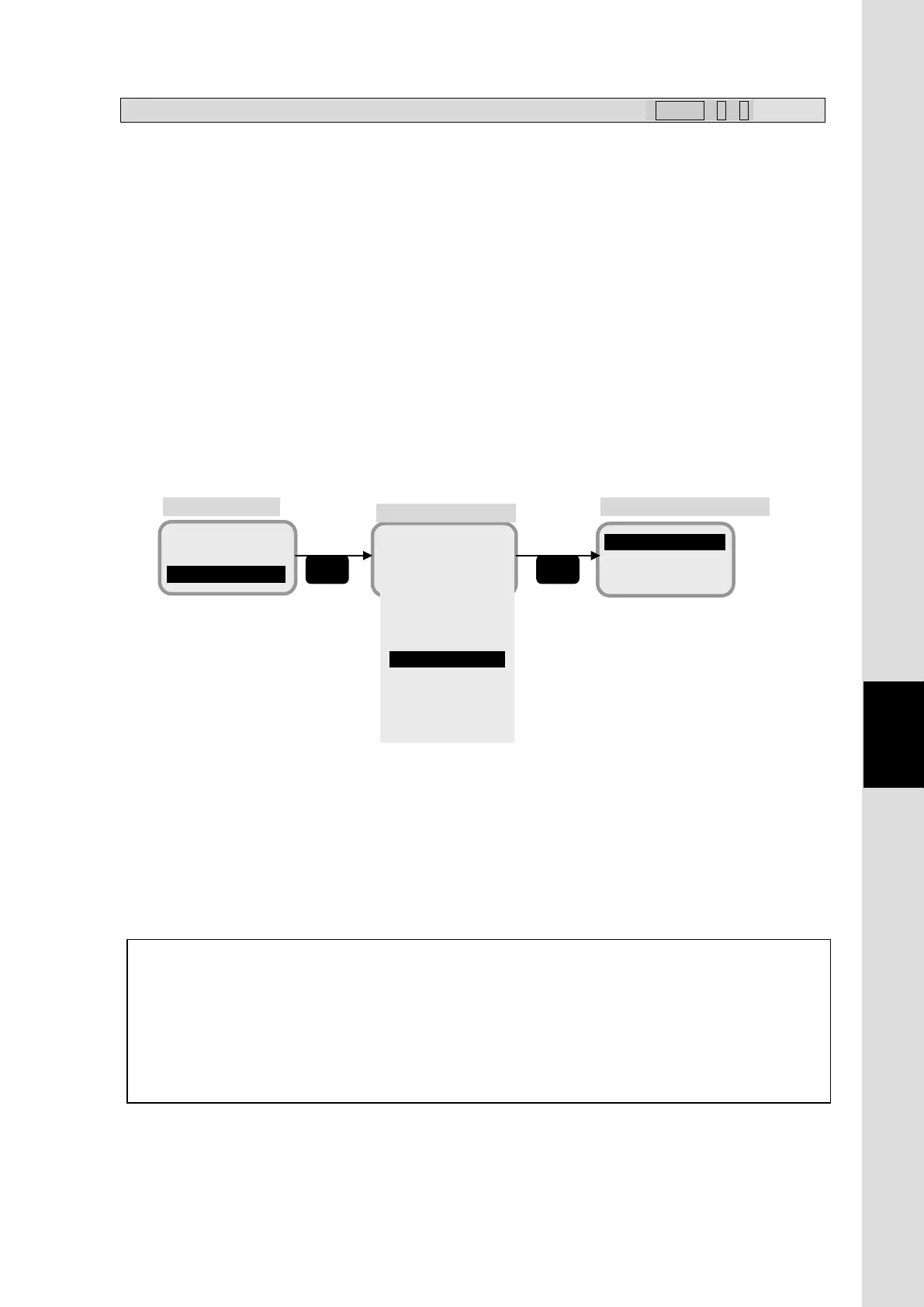7. Handset Menu System
7-65
Chapter7 Handset Menu System
7.9.5 Auto Dcn.(Auto disconnection) menu ( MENU+ 9 +5)
In this menu, user can set the auto disconnection time (Max Time / Idle Time).
Select [5. Auto Dcn.] menu from [Admin] menu. This menu is useful to prevent a user from
accidentally forgetting to disconnect the line.
Setting of Max Time (Max connection time) is for the automatic disconnect of Handset, TEL1~6,
ISDN, Streaming IP and Standard IP communication. Terminal will automatically disconnect the
communications according to the settings with regardless of its communication state.
Setting of Idle Time (Idle connection time) is for the automatic disconnect of Standard IP
communication. Terminal will automatically disconnect the communication by monitoring the Idle
time.
Fig. 7.9.5 Sequence of opening Auto Dcn. menu screen
9 Admin
2 Idle Time
Note
• Distribution partner of SIM card might charge a communication fee by only connecting and
disconnecting Standard IP Connection.
•
Auto Disconnect function never disconnects PS Connection connected by Always Activate
function. Thus PS Connection connected by Always Activate function keeps the connection active.
1 Terminal
2 Telephony
3 Port
4 User Cont.
6 SIM
7 Default
