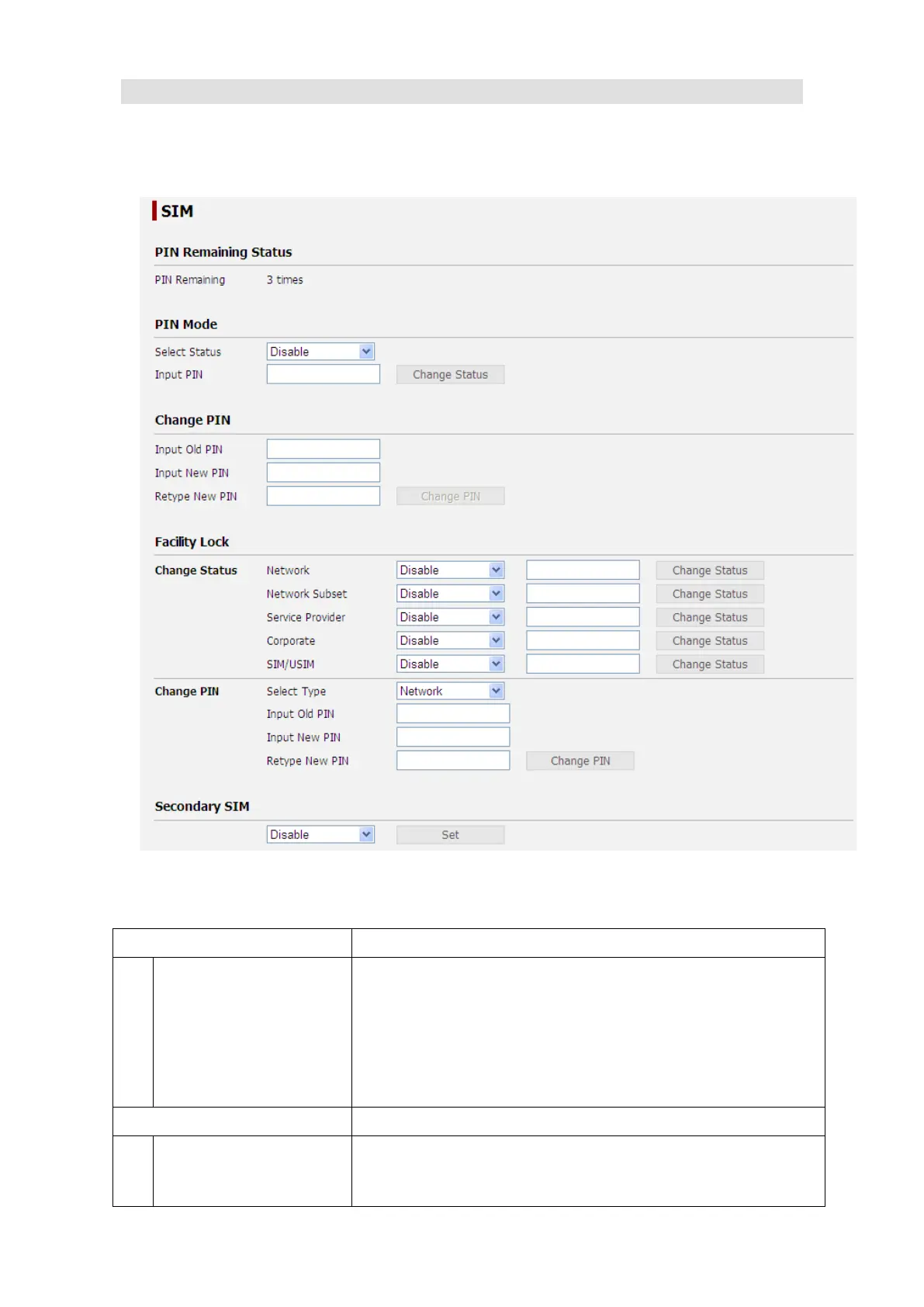6. Web Menu System
6-78
6.5.7 Configure SIM (SIM Screen)
To enter the SIM screen, select “SIM” from the left [menu] panel.
On this screen, the SIM Configuration can be executed.
PIN Remaining Status Contents
1)
PIN Remaining
(PUK Remaining)
Remaining number before SIM Lock.
When the PIN Remaining number becomes 0, the display changes
into PUK Remaining and the
communication through the FBB
system becomes unavailable (PIN lock). In this case, a recovery by
inputting PUK is needed.
Type the PUK in 5) Input SIM PUK box
and set new PIN code. PUK is described on SIM card holder.
PIN Mode Contents
2) Select Status
If it was enabled, JUE-501/JUE-
251 requires PIN input
when it was turned on.
Fig. 6.5.7 SIM Configuration screen
Table 6.5.7 Contents of SIM Configuration screen
