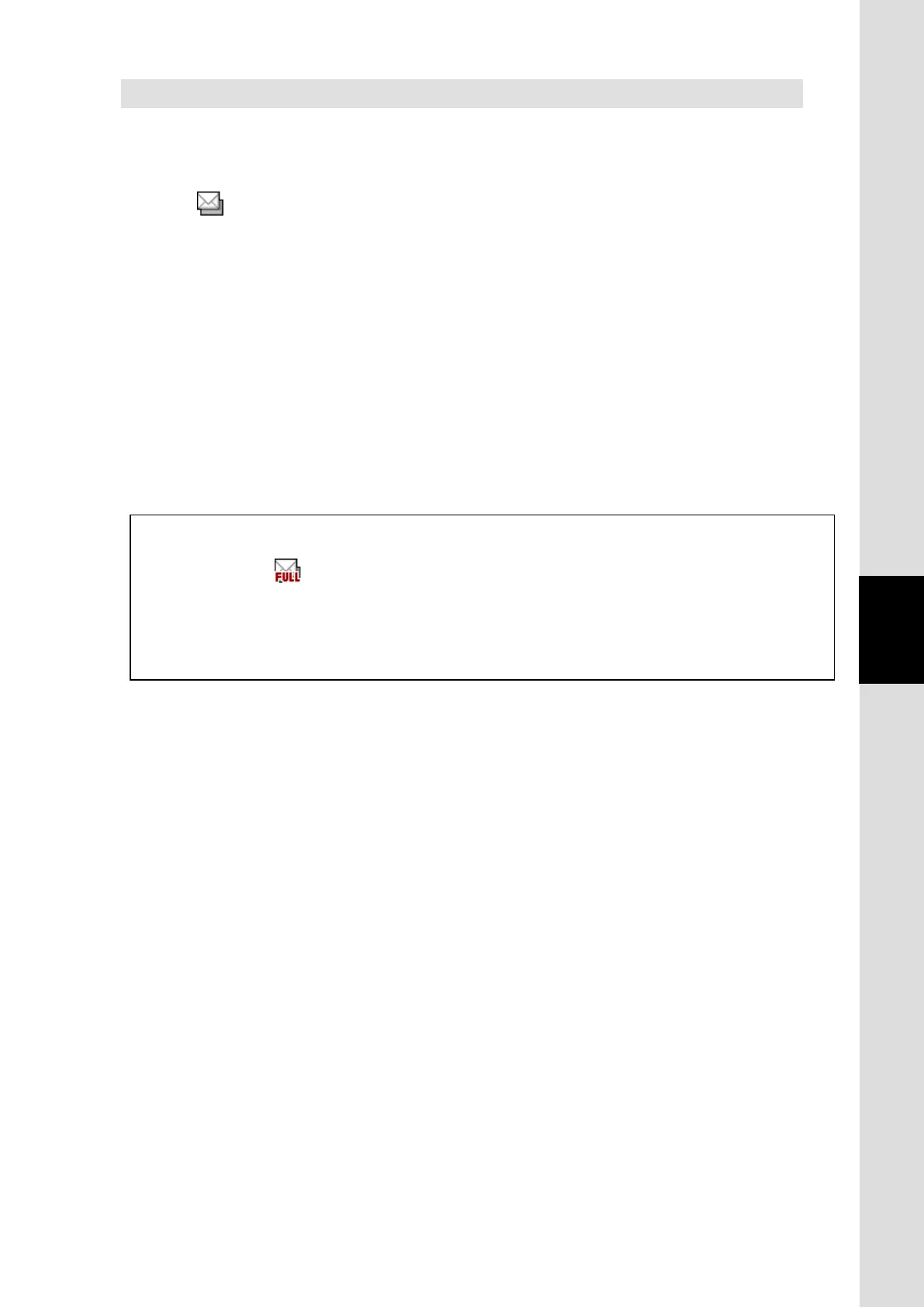6. Web Menu System
6-17
Chapter6 Web Menu System
6.4.3 SMS Menu
SMS menu is on the left [menu] panel.
In this menu, reference of each message stored in SIM, sending SMS and setting of SMS can be
executed.
SMS icon appears on the Headline of the Web page when new message arrived to the main unit.
Check the message out on the Inbox screen.
SMS Menu contains following screens.
・ New Message Screen (Sec. 6.4.3.1 SMS New Message)
・ Inbox Screen (Sec. 6.4.3.2 SMS Inbox)
・ Sent Screen (Sec. 6.4.3.3 SMS Sent box)
・ Draft Screen (Sec. 6.4.3.4 SMS Draft box)
・ Setting Screen (Sec. 6.4.3.5 SMS Setting)
NOTE
SMS icon (FULL) appears on the Headline of the Web page when the memory capacity for SMS
on the SIM card is full. Delete unnecessary messages to receive or send new message. How to
delete individual message is described in [Sec. 6.4.3.2-4] and how to delete all message is described in
[Sec. 6.4.3.5].
To check message capacity, refer to [Sec. 6.4.3.5].
