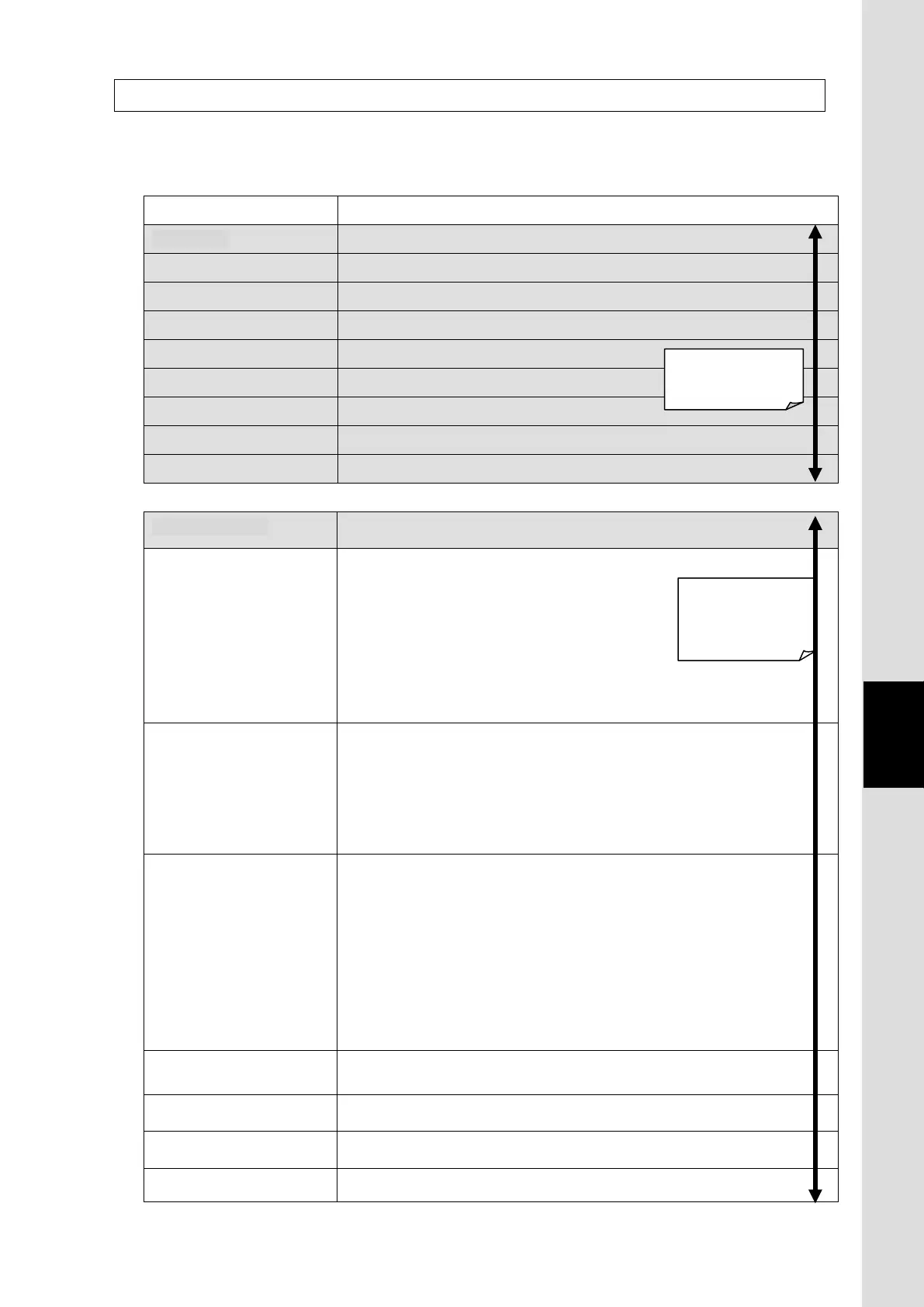7. Handset Menu System
7-1
Chapter7 Handset Menu System
7. Handset Menu System
Menus can be displayed and operated with Handset are as follows.
Chapter No/Name of screen Contents
-TOP menu
Displays the list of items of this group.
7.1 Status menu Displays the list of the items of equipment status.
7.2 SMS menu Displays, creates, sends, receives, and deletes the SMS.
7.3 Satellite menu Displays the list of the items of Satellite status.
7.4 Phonebook menu Displays the Phone Book and originating a call.
7.5 Redial menu Displays the list of Redial number.
7.6 Internal menu Displays and calls the Internal Phone.
7.7 Call Log menu Displays the list of Call Log.
7.8 Alarmpack menu Displays the list of Alarm Pack Log.
7.9 Admin menu
Displays the list of setting/ browsing items available for Admin
user only
7.9.1 Terminal menu
Time difference, Local Time display
WRF (Wide-band Radio Frequency)
(Port Control)
Use of Secret code of Handset/terminal telephone
Voice volume of Handset/terminal telephone
Type of terminal telephone (Voice or FAX)
Call request/Call reception
Voice Mail, Call Forwarding, Call Waiting, Call Barring
7.9.3 Port menu
(Handset) Backlight of screen/Dimmer of LEDs
Pattern/Volume of Ringer tone
On/Off of key click sound
(ISDN) MSN of Voice/Audio/UDI/RDI/PBX
(Ethernet) User LAN; IP address/DHCP function
Ext WAN; IP address/Subnet Mask
(I/O)Output/Input/Function
(Option)use or non use of Button/Buzzer
(User Registration)
Users with secret code and usage restriction
7.9.5 Auto Dcn.
(Auto Disconnect)
Maximum connection time of each communication terminal
Communication mode using SIM card
Table. 7. Contents of Handset menu
All user
Admin
user Only
