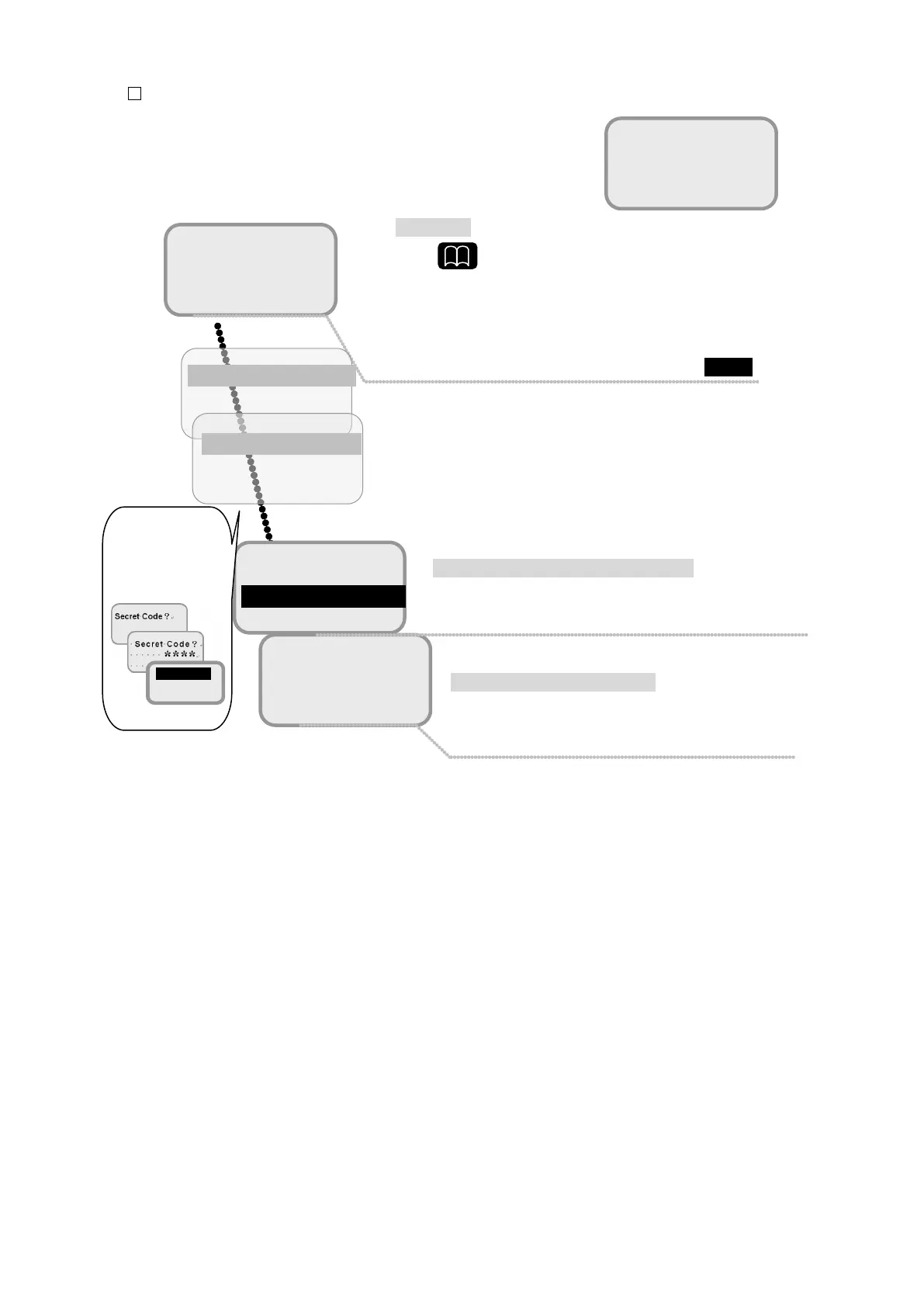5. How to use the telephone/FAX
5-24
■Deleting data
Example) Deleting Speed Dial No.008, company’s name “RRC”.
Phonebook operation selecting screen
Select [Delete] and press [OK] button
Fig.5.1.13c Flow of deleting data on Phonebook
008
RRC
APAC E143.5
14:03 UTC
Idle screen
Press button and go to [Phonebook list display screen].
The procedure between this screen and [Phonebook operation
selecting screen] is the same as [Telephone number
entry](p5-22).
Display abbreviation No.008 once and press MENU
Edit
Delete
008
No Data
Phonebook list display screen
The phone number in No.008 is already deleted.
The word [No Data] is shown in [No.008].
001
JRC
008
RRC
Secret code of
Admin user.
2 Telephony
